Apple iPhone 12 And 12 Pro Review - Look Beyond 5G
- Physical design looks and feels great
- Excellent cameras
- A14 Bionic performance is stellar
- 5G is nice, but not reason alone to upgrade
- Battery life doesn't match last year
- Still Lightning not USB-C
The iPhone 12 and iPhone 12 Pro are the more sensible half of Apple's new smartphone range for 2020, and that's as it should be. Nestling right at the heart of the mobile market, they replace the iPhone 11 and iPhone 11 Pro as the go-to choice for savvy shoppers, and this time around the list of differences between the two is even shorter. Somehow that makes deciding between them simultaneously easier and more difficult.
Every model in the new iPhone 12 family gets 5G, an OLED screen, a design reminiscent of the much-loved iPhone 4, and support for Apple's new MagSafe system. The iPhone 12 starts at $799, while there's a $200 premium to take the step up to the Pro.

Though there are a few feature differences it boils down to three core advantages. You get the 2x optical telephoto camera, the LiDAR Scanner for depth-sensing, and twice the storage: 128GB on the $999 iPhone 12 Pro, versus 64GB on the iPhone 12.
The physical design is the same in both cases, though the finish and materials are different. Apple offers five colors for the iPhone 12 – blue, green, PRODUCT(RED), white, and black – with a matte aluminum frame sandwiching the front and rear glass. The iPhone 12 Pro comes in four colors – silver, graphite, gold, and Pacific blue – with a polished stainless steel frame.
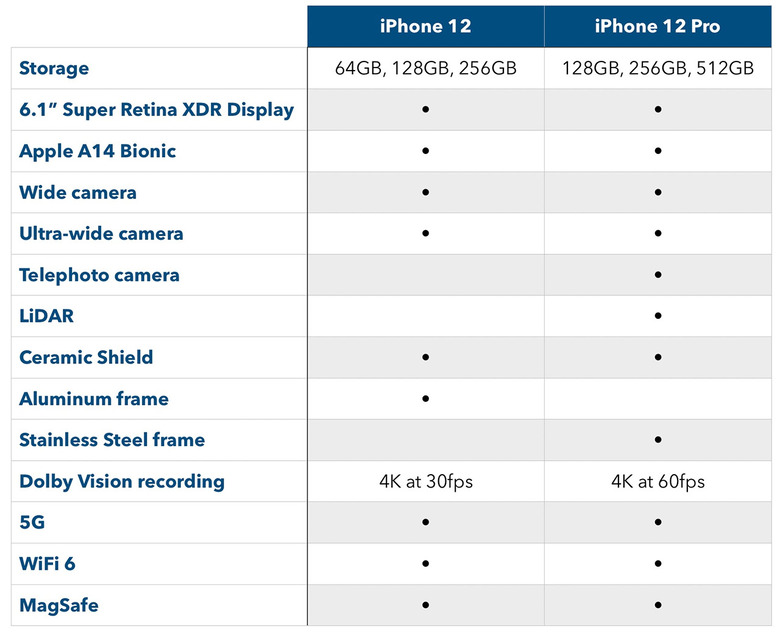
There's a slight weight difference – 6.66 ounces for the Pro, 5.78 ounces for the regular iPhone 12 – but otherwise they feel the same in your hand. If you're coming from an iPhone 11 Pro you might be surprised to discover the new iPhone is actually a little thinner: 0.29 inches thick, down from 0.32 inches. I suspect the flat sides and sharp edges give that impression, versus the smoother curves of 2019's iPhones.
Ceramic Shield and Super Retina XDR Display
Design is, of course, subjective. I'm a big fan of the iPhone 12 aesthetic, from the lower-profile side buttons to the general feeling of solidity. I also suspect some will be motivated to upgrade not least because it's very obviously a "new" model. More tangible is the increase in drop resilience. Apple says its display is covered in Ceramic Shield, a specially-treated glass that – combined with the physical design changes – leaves the iPhone 12 four times as likely to survive a fall than its predecessor.

The rear glass, combined with the new shape, is apparently twice as resilient to falls as before. Having dropped the iPhone 12 Pro from 3-4 feet onto a tiled floor and – heart in my mouth – checked it for cracks, only to find none, I can say that (unscientifically) it looks promising. Just don't expect an improvement on scratch resistance, as that's apparently unchanged over the iPhone 11. IP68 water and dust resistance means dunks of up to 6 meters for 30 minutes shouldn't kill your phone.
Ceramic Shield protects the new Super Retina XDR screen, a custom 6.1-inch OLED panel running at 2532 x 1170 resolution. As you'd expect there's True Tone – automatically adjusting color temperature according to ambient conditions – and P3 wide color gamut support. Typical brightness is 800 nits on the iPhone 12 Pro and 625 nits on the iPhone 12; both can crank up to 1,200 nits for HDR content, and both have incredible colors, viewing angles, contrast, and detail.

Apple has stuck with a 60Hz refresh rate, short of the 90Hz or 120Hz we're increasingly seeing on Android phones. Higher refresh speeds mean smoother scrolling, especially in things like games, and we've seen what a difference it can make on the iPad Pro with its ProMotion. It's one of those things that, once you've lived with it, it's tough to do without: long-time iPhone users won't notice its absence, and indeed these newest Super Retina XDR panels feel a little smoother somehow than the iPhone 11 Pro's OLED did, but if you're coming from a 120Hz screen elsewhere then you're going to be a little disappointed. It's hard to argue that ProMotion shouldn't have been included on the iPhone 12 Pro, at least.
MagSafe for iPhone
Flip both phones over, and MagSafe for iPhone joins the party. The classic branding makes a little less sense here – for the old MacBooks that used it, tripping over the MagSafe power cable would cause it to pop safely away rather than yank your laptop onto the floor – since neither iPhone is really heavy enough that tugging on the optional MagSafe charger will detach it rather than just fling everything off the desk. Still, Apple has big plans for a broader ecosystem than just charging.

It uses magnets, of course, and makes lining up the two parts a literal snap. If you've ever played the nudge game, trying to perfectly position a phone atop a wireless charging pad (and then maybe have to start all over again when it vibrates with a notification and moves itself slightly) that could well sound like heaven. The downside is that it isn't quite grab-and-go any more, unless you've stuck the MagSafe pad down to your table or nightstand.
MagSafe supports up to 15W wireless charging, making it twice as fast as third-party Qi chargers – though Apple says it'll be licensing the tech under its MFI program – and still slower than a wired adapter. You still get a USB-C to Lightning cable in the box, but now there's no power adapter so you'll have to supply your own. The MagSafe charger itself is $39 and, though in theory you can keep using your iPhone while it's connected, the cable is only 38-inches long so you don't get to roam too far.

Apple's first few MagSafe accessories give a rough idea of where it sees the technology going. MagSafe will charge through a case, for example, and the magnets are also strong enough to piggy-back a second accessory – such as a credit card wallet – on the case, too. Honestly, were it any company other than Apple, I'd be vaguely pessimistic about MagSafe's future; after all, we've seen a few companies try modular accessories, and all pretty much abandon them. The iPhone's market heft, though, along with Apple's willingness to double-down on a design decision could well make the difference.
Battery and 5G
To get a better idea of battery life, though, I avoided mid-day MagSafe top-ups. Apple doesn't like to talk about physical battery size, but its estimates for what you can do on a full charge put the iPhone 12 and iPhone 12 Pro basically in line with their respective predecessors.

How that maps with your real-world experience will, I suspect, depend on which of those predecessors you're coming from. Both of the 2020 iPhones lasted through the day for me, though the battery was in the single-digits by the evening. The iPhone 11, though, was a bonafide battery marvel in comparison, able to get through the day and then some.
Lending to the uncertainty is 5G. It's a headline feature for all of Apple's new iPhone models this year, something I suspect is as much about carriers wanting to stoke enthusiasm for the networks they're spending so much on as anything else. 5G itself is madly confusing, since it covers a whole range of types and bands that can add up to very different speed results.
Fastest and most impressive is mmWave, and it's also the sort of 5G that – for now, anyway – most people shouldn't care about. Verizon and AT&T have been rolling it out in the US, but the number of places you can find mmWave coverage are tiny; even if you do track it down, getting the gigabit download speeds the networks like to talk about can be derailed by moving a matter of feet out of the sweet-spot.

Much more available is Sub-6 5G, and it's also much more in line with what we've come to expect from a strong LTE connection. Indeed, even if it says "5G" in the status bar, the iPhone 12 might actually be using LTE instead. By default, Apple turns on its Smart Data mode, which promises to balance performance with battery life. If iOS decides your experience will be just fine on LTE, it'll switch to that; if you really need maximum speed, such as for downloading movies or app updates, then it'll power up 5G if it's available.
You can manually shut off Smart Data mode if you want to, and default to always using 5G if there's a signal, but I think for most people that would be ill-advised. Honestly, at the moment the bigger deal is that both the iPhone 12 and iPhone 12 Pro support WiFi 6. Considering how many devices our home networks are being expected to deal with, getting a compatible router will probably make more of a difference to your day to day network experience.

It's an example of the sort of future-proofing we've come to expect from Apple, as is the A14 Bionic chipset. Honestly, right now there's nothing iOS 14 is really doing that puts a dint in its performance, but the knowledge that it'll probably be up to the job of running multiple versions of Apple's software in the coming years is a big reassurance.
Camera
Computational photography has become one of the most demanding areas, a fact not lost on Apple's chip designers. The A14 Bionic has double the cores in its Neural Core, bringing it up to 16, and its machine leaning accelerators are apparently 70-percent faster than before. Most people, rightly, don't care about on-paper performance but rather about what shows up in their camera roll, and happily the results there are excellent.

Both the iPhone 12 and iPhone 12 Pro have a 12-megapixel wide camera (f/1.6) with OIS and a 12-megapixel ultra-wide (f/2.4); the iPhone 12 Pro adds a 12-megapixel 2x telephoto (f/2.0) with OIS. Either way you get Smart HDR 3 for photos, Night mode, the Deep Fusion system, and Portrait mode. On the video side, they'll each shoot 4K at up to 60 fps, as well as Dolby Vision HDR video – at 30 fps on the iPhone 12, and 60 fps on the iPhone 12 Pro. That's not the only difference, mind, with the iPhone 12 Pro also supporting the new ProRAW still format, and Night mode portrait shots.
The latter relies on the other new sensor that only the Pro phone has: the same LiDAR as the iPad Pro introduced. That improves depth tracking, useful both for low-light focusing and for the augmented reality (AR) apps companies love to show us demos of, but which I'm not entirely sure most of us are regularly using right now.
Low-light focusing does seem faster and more accurate on the iPhone 12 Pro when side by side with the iPhone 12. The reality, though, is that depth is only one aspect to things like Portrait mode: that also relies on things like edge detection and the decisions iOS makes about which parts should be crisp and which look better blurred. With people, that's generally pretty spot-on; it still struggles with pets, where fur and whiskers can be problematic, and inanimate objects, particularly when they're transparent or translucent like glass.
As for HDR video, things can get confusing there. If you're only looking at your Dolby Vision clips on the iPhone 12 itself, then you're going to be happy: they're colorful, with broad dynamic range, and lots of detail. Sharing them, or editing them on other devices, however, can be more of a struggle: Dolby Vision is just one of a number of HDR video types, and if the social network or video editing app you're trying to use doesn't support it, then suddenly you're plunged back into the dreary world of SDR. YouTube is probably the most obvious culprit for that here.
I like the iPhone 12 cameras. I like the iPhone 12 Pro's more, because I make more use of the zoom than I do the ultra-wide, but again that's a personal-preference thing. Smart HDR 3 seems a tad more heavy-handed than earlier iterations, nudging up the saturation on colors, but it still looks accurate and balanced rather than cartoonish. Night mode continues to be borderline-magical – though I think the Pixel 5's version still edges ahead of Apple's – and third-party apps like Halide Mark II demonstrate just what the sensors are capable of when you move beyond the simplified default camera app.

Those who have last year's iPhone, though, probably shouldn't upgrade just for photographic performance alone. That is, not until we've had a chance to try out the iPhone 12 Pro Max. It pairs a larger primary camera sensor with a new sensor-shift optical stabilization system, and gets more optical zoom too.
iPhone 12 and iPhone 12 Pro Verdict
Like a lot of people, I'm mighty curious to see how that iPhone 12 Pro Max upends the smartphone space right now. At the same time, I'm also fascinated by the idea of the iPhone 12 mini, much smaller in the hand but still packing the same flagship processor and cameras. Sandwiched in the middle, the iPhone 12 and iPhone 12 Pro feel a little more mainstream – and a little less exciting as a result – though they're undoubtedly where the bulk of the iPhone-buying market will look first.

In some ways, they still feel like a stepping stone to where Apple sees smartphones going. MagSafe takes us a little closer to the port-less iPhone future many believe is on the cards – bypassing USB-C in the process – while the LiDAR sensor smacks of hardware waiting on its killer app. 5G, for all the attention paid to it during Apple's keynote, absolutely shouldn't be your reason to upgrade in 2020.
Buy them instead for the great physical design, the performance of iOS on the A14 Bionic, and the tight integration between hardware and software. Most people will be content with the iPhone 12, I suspect, though by the time you leapfrog the borderline-insulting base 64GB configuration and go for the $849 128GB version, you're only $150 away from the iPhone 12 Pro. If you still have last year's iPhone in your pocket, though, I think you can safely sit these two out.

That's the rational strategy, anyway. I can also quite understand someone wanting the new iPhone 12 design, and a taste of the 5G they've heard so much about, and a little extra drop reassurance. Because, let's face it, an iPhone is never a bad choice. To those eager shoppers, my only suggestion would be to wait until we see what the iPhone 12 mini and iPhone 12 Pro Max have to offer, and reserve judgment until we've seen how Apple's whole phone family shapes up this year.










