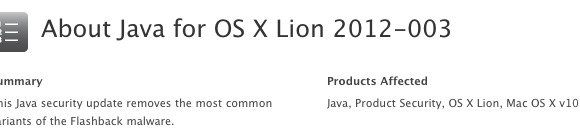Apple Flashback Malware Removal In Two Easy Steps
This week Apple has sent out an update to all Mac computers using OS X Lion that will instantly fix any and all common instances of the Flashback malware discovered this month. This update is extremely easy for you Lion users to download and install, as all you need is a couple of point and clicks to make it happen. This update goes by the name of Java for OS X Lion 2012-003 and will also bring you Java SE 6 version 1.6.0_31.Step One: To upgrade to this version of Java for OS X Lion 2012, all you need to do is start by clicking on the Apple in the upper left of your display. Once you've done that, you're half done. Step Two:In the menu that pops down, you'll see an option which says "Software Update" – release your mouse or finger on that option. Your computer will take a few moments to load the updates you have available, and that's it!
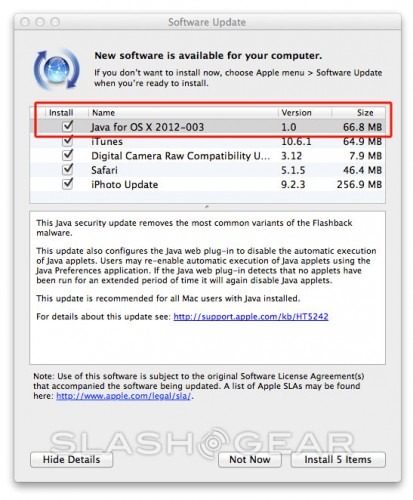
All you need to do from here is hit the Install button – as you can see above, I've got several items I should be installing, each of them larger than the last. You'll likely just have the one update to do, and it'll take you no time at all to do it. This update also does the following, per Apple:
This Java security update removes the most common variants of the Flashback malware.
This update also configures the Java web plug-in to disable the automatic execution of Java applets. Users may re-enable automatic execution of Java applets using the Java Preferences application. If the Java web plug-in detects that no applets have been run for an extended period of time it will again disable Java applets.
Sound reasonably excellent to you? Make it happen quickly!
[via Apple]