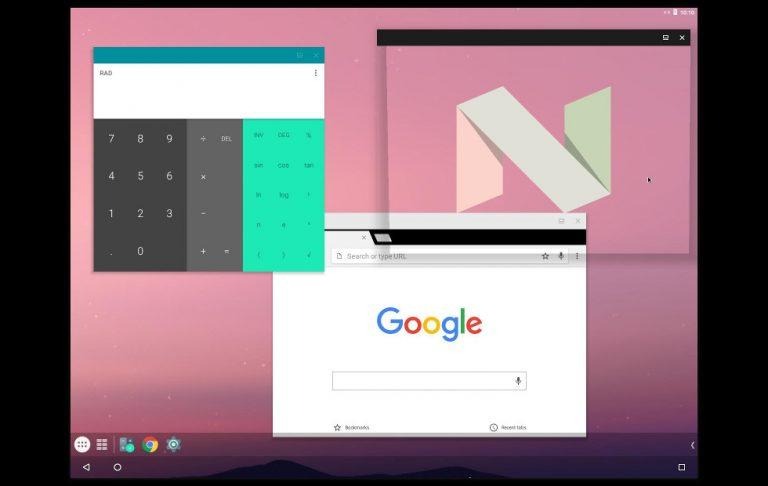Android-X86 7.1 Brings Android Nougat To x86 Computers
Android is almost everywhere today, from the usual mobile devices to wearables to cars and even to some smart appliances. The platform, however, has been conceptualized and designed with ARM-based devices in mind. And while there are indeed some Intel or AMD computers, like the Lenovo Yoga Book, that run Android, they are still far and few in between. Fortunately, there are projects like Android-x86 which has just recently reached an important milestone of bringing Android 7.1 Nougat to any computers running on an Intel or AMD x86 processor.
Android-x86 is pretty much like any other third-party Android ROM but with one key difference. Its goal is to provide a version of Android you can install on any regular desktop or laptop or even on the latest generation of 2-in-1 x86 tablets. As a community project, it obviously lags behind the latest Android releases. But considering Google doesn't provide easy to install and use images, interested users really don't have much of a choice.
Android Nougat might not be the latest version, but it certainly isn't ancient. But more importantly, it brings an important feature you'd probably expect on an operating system running on a desktop or laptop computer: multiple windows. Nougat added split screen multi-tasking but also hid a free-form window feature, something that Android-x86 enables. This release also ships with a third-party Taskbar app that adds something like a traditional Windows panel. sadly, you still have the virtual navigation buttons underneath that.
Android-x86 7.1 also makes it easier to install the ROM on computers. Dual boot setups now properly create an EFI boot entry while there is now also an automated installation option for those who want Android-x86 to be their only operating system. The release also has better support for more recent hardware, especially graphics processors.
As with any Android ROM, installing Android-x86 requires some care, especially when installing side-by-side Windows. However, unlike conventional Android ROMs, you can actually try it out first without even touching your hard drive by booting into a "Live" version of Android-x86, which is especially useful if you want to first check if your device is compatible. You can even run it in a virtual machine like VirtualBox, though do note that it will naturally run slower than when running live.