Android TV Update Adds New Ways To Cut Through Content Overload
Android TV is getting an update, with Google adding new watchlist, recommendation, and other changes to make it easier to find new content to watch. The new features are rolling out this week, and aim to cut through the choice overload of streaming and live platforms.
That is, of course, something we've heard just about every set-top box maker and streaming dongle promise. If Google can get it right, though, the implications could be bigger than for any rivals, given that we're seeing availability of Android TV powered devices grow.
For the new Android TV watchlist, there's easier functionality to add content there. Long-pressing on a movie or TV show from the Discover tab will bring up an "Add to Watchlist" option. Alternative, there's now a "Watchlist" button added to the details page.
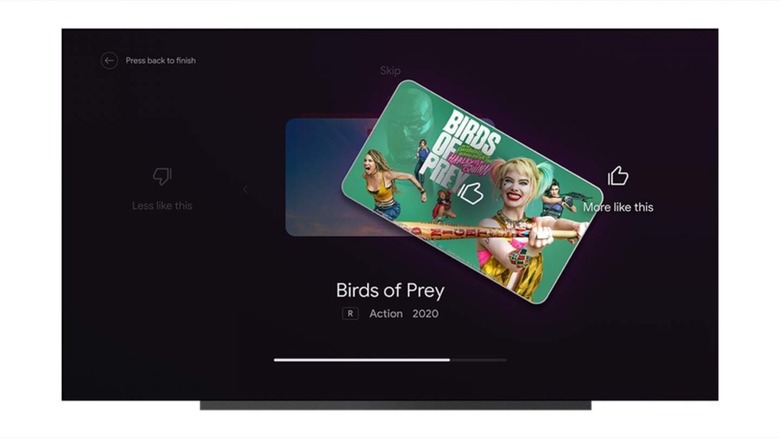
The watchlist shows up as a new row in the Discover tab, and it's synchronized across other devices you're logged into with the same Google account. That way, if you add a movie to it from your phone that your friends recommend, it'll appear on the watchlist on your TV when you're home later on. Similarly, you can add from Google Search and the Google TV mobile app.
For recommendations, meanwhile, there's also room there to improve what Android TV suggests. First you'll need to turn it on, which you can do from the Discover tab. A new "Improve your recommendations" card is being added; or, you can find the setting by going to Settings > Device Preferences > Home Screen > Content Preferences.
After that, you'll get new "Less like this" and "More like this" options, which you can select for each presented title. Once the algorithm has learned what sort of content you prefer, you should – Google says – start getting more tailored suggestions.
Finally, there are new detail pages, with more information than currently offered. Trailers can be found on the pages too, and will auto-play. However you can turn that off by heading to Settings > Device Preferences > Home Screen and turning off "Enable video previews".
The new Android TV features will begin rolling out to compatible devices this week.
