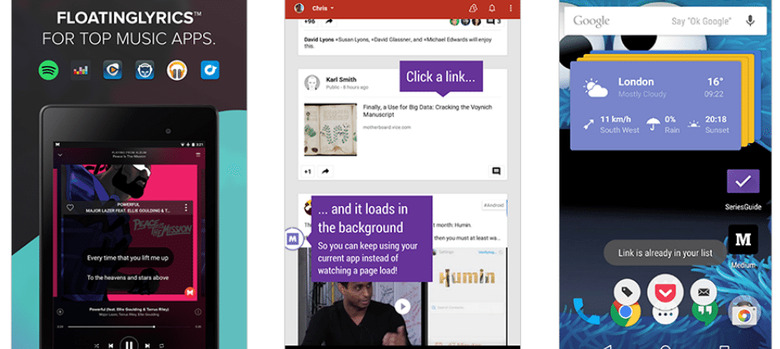Android Marshmallow Disables Floating Windows By Default
Ever since Facebook introduced the Chat Heads user interface, there has been a noticeable rise of apps that show what is best called "floating windows" on top of other apps. This is especially true on Android, which has a more lax system in what developers can and cannot do. These floating windows range from browsers that load pages in the background, to buttons that popup to call your attention, to lyrics that display your currently playing song. It seems that Google has taken notice of this trend and has decided to tighten the leash before it gets out of hand.
To be fair to Google, the capability to "draw over other apps" wasn't envisioned for such a use case. In fact, the technical name of this particular app permission is "android.permission.SYSTEM_ALERT_WINDOW", which should already clue you in on how it's more meant for notifying users rather than becoming a user interaction tool.
However, the utility of Android apps that use this functionality can't be denied either. Pocket pops up some circles to let you immediately tag a link that you just saved right then and there. Link Bubble uses it to load pages in the background as you click on more links, which you can then later view without having to switch away from your app. MusicMatch uses it to show the lyrics of the currently song on Spotify right on top of the app. What all these have in common is that they allow users to perform some action immediately within some context, instead of breaking their flow by having to switch back and forth between apps.
For one reason or another, perhaps seeing this as an abuse rather than a feature, Google is curbing its use in the next Android version. It isn't removing it but it will be making it harder to reach. Android 6.0 Marshmallow introduces a new App Permission systems that allows users to individually toggle permissions for each app. When it comes to drawing over other apps, however, Google is making some exceptions. The permission is disabled by default. More than that, Google is actually making it harder to turn it on. Unlike other permissions, which can be turned on at a prompt to the user, the app must direct users to the App Permissions setting and then make the user manually enable it from there.
This will practically remove what makes those apps useful and productive, or at the very least make them harder to use. Google hasn't exactly mentioned anything about this particular change and one can only guess that the Android maker is trying hard to discourage its use. Why it would suddenly choose to do so with little warning, knowing full well how popular it is, is still a question that needs to be answered by Google.
SOURCE: Sebastiano Gottardo