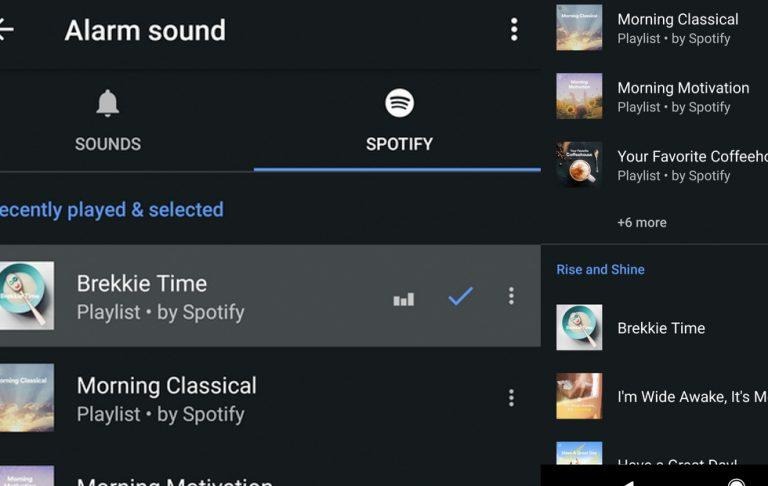Android Alarm Music: Google Clock App Gets Spotify
Today Google revealed their first Google Clock app – slightly different from the clock app we've used before. For some users this will be a new download, for most it'll just be an update to an already-installed update. Either way, there's a big change coming through. This app now allows users to use streaming music for their alarm sound in the morning.
Yes, you can still buy an alarm clock at your local electronics store that turns on at the time you want with your favorite radio station. But why do that when you can just buy a several-hundred-dollar smartphone that'll instead play music from a streaming service for which you're paying around $10 a month?
SEE TOO: Why you should stop downloading "security" apps
The loving team-up between Google and Spotify continues. Here the user can integrate Spotify and the Google Clock app in a way that's not been ready to roll before. Functionality works for both free and Premium Spotify users. That means you don't actually have to pay that subscription fee I mentioned in the scenario above, but you still can if you want.
Spotify enhances the Google Clock app, and in return, people download the Spotify app and thereby wish they'd subscribed to the Spotify experience. Everybody wins in this equation. Unless you hate music and love money, because that won't work out for you here.
Users will find a new section in the "Alarm sound" section of their alarm clock in the Clock app. This new section is called "Spotify" and it's right next to "Sounds." This might not appear unless you've got the Spotify app and are logged in – but we'll see! Once inside, users will be able to choose all sorts of Spotify-based music, including Spotify's curated morning playlists and other bits and pieces.
This update will be on the Google Play app store immediately if not soon. Users will need to have at least Android 5.0 Lollipop installed to make it all work. If you've got the Clock app updated but it's still not showing Spotify, download Spotify and try again!