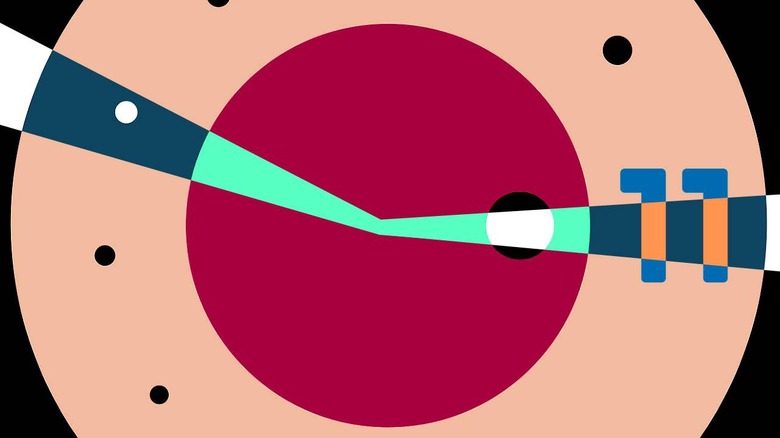Android 11 Download Release For My Phone: The Big List
We may receive a commission on purchases made from links.
When will my phone get the update to Android 11? This is an iteration of a question we get every time Google makes a major product release, especially when it comes to a new numbered version of their mobile OS. This year, the biggest update to Android devices will be delivered to a wide variety of devices – maybe more than any previous major update to Android due to the ease with which Google's made updating devices from Android 10 to 11.
What phone do I have?
If you have an Android device, finding the model name should be relatively straightforward. You'll need to open Settings, scroll down to "About Phone" and tap. Up top you should see the name of your phone, like "Galaxy Note9" or "Pixel 3a XL." Generally the brand of your phone will be printed on the back of the hardware if it's not already evident what you're holding.
Phones that'll get an Android 11 update
It's possible your smartphone will get an Android 11 software update in the future even if it's not been promised by Google and/or your device's hardware manufacturer. The devices we've got listed below will most likely get an update to Android 11 in the near future, if they've not been granted said update already.
• Pixel 2, 2XL
• Pixel 3, 3XL, 3a, 3aXL
• Pixel 4, 4XL, 4a
Redmi
• Redmi K30
• Redmi K30 Pro
OPPO
• OPPO Reno 3, Reno 3 Pro
• OPPO Find X2
• OPPO Find X2 Pro
Nokia
• Nokia 1 Plus
• Nokia 1.3, 2.2, 2.3
• Nokia 3.1 Plus, 3.2, 4.2
• Nokia 5.3, 6.2, 7.2, 8.1, 8.3
• Nokia 9 PureView
OnePlus
• OnePlus 6T
• OnePlus 7, 7 Pro, 7T, 7T Pro
• OnePlus 8
• OnePlus 8 Pro
• OnePlus Nord
Samsung
• Galaxy Tab S6, S6 Lite, S6 5G, S7, S7 5G, S7+, S7+ 5G
• Galaxy A01, A21, A21s, A31, A41, A51, A51 5G, A71, A715G, A90
• Galaxy A Quantum
• Galaxy Note 10, Note 10 Lite
• Galaxy Note 10 5G, Note 10+, Note 10+ 5G
• Galaxy Note 20, 20 Ultra, 20 Ultra 5G
• Galaxy Fold, Fold 5G, Z Fold 2 5G
• Galaxy Z Flip, Z Flip 5G
• Galaxy S10, S10e, S10 Lite, S10+, S10 5G
• Galaxy S20, S20 5G, S20+, S20+ 5G
• Galaxy S20 Ultra, S20 Ultra 5G
• Galaxy Note 20, Galaxy Note 20 Ultra
Xiaomi
• Xiaomi Mi 10
• Xiaomi Mi 10 Pro
• Pocophone F2 Pro
Motorola
• Motorola Edge, Edge+
• Moto G Stylus
• RAZR, RAZR 5G
• Moto G Power, G Fast
• Motorola One Fusion+
• Motorola One Hyper
Sony (rumored)
• XPERIA 5 II
• XPERIA 1 II
• XPERIA Pro 5G
• XPERIA 1, PE
• XPERIA 5
• XPERIA 10, 10 Plus
LG (rumored)
• G8 ThinQ
• G8S ThinQ
• G8X ThinQ
• V50 ThinQ 5G
• V50s ThinQ 5G
• Velvet
HTC (good luck)
• Wildfire E2 (unlikely)
• U20 5G (unlikely)
• Desire 20 Pro (unlikely)
• Desire 19s (unlikely)
• Exodus 1s (unlikely)
How do I download Android 11?
Open your phone or tablet's Settings. From there, the instructions are different for each phone, but they'll basically be something to the tune of : Settings – System – Advanced – System Update. Samsung phones make this path even easier, via: Settings – System Updates.
If you do not see a software update available, you could always check to see whether your device could gain access to a Beta build. If you own a OnePlus 8 or OnePlus 8 Pro, you could head over to the OnePlus Beta program page and see what you make of it. If you have a Samsung phone, you'll need to be a part of a Developer Beta program to gain access to software builds early, or check the One UI Beta program page at Samsung.