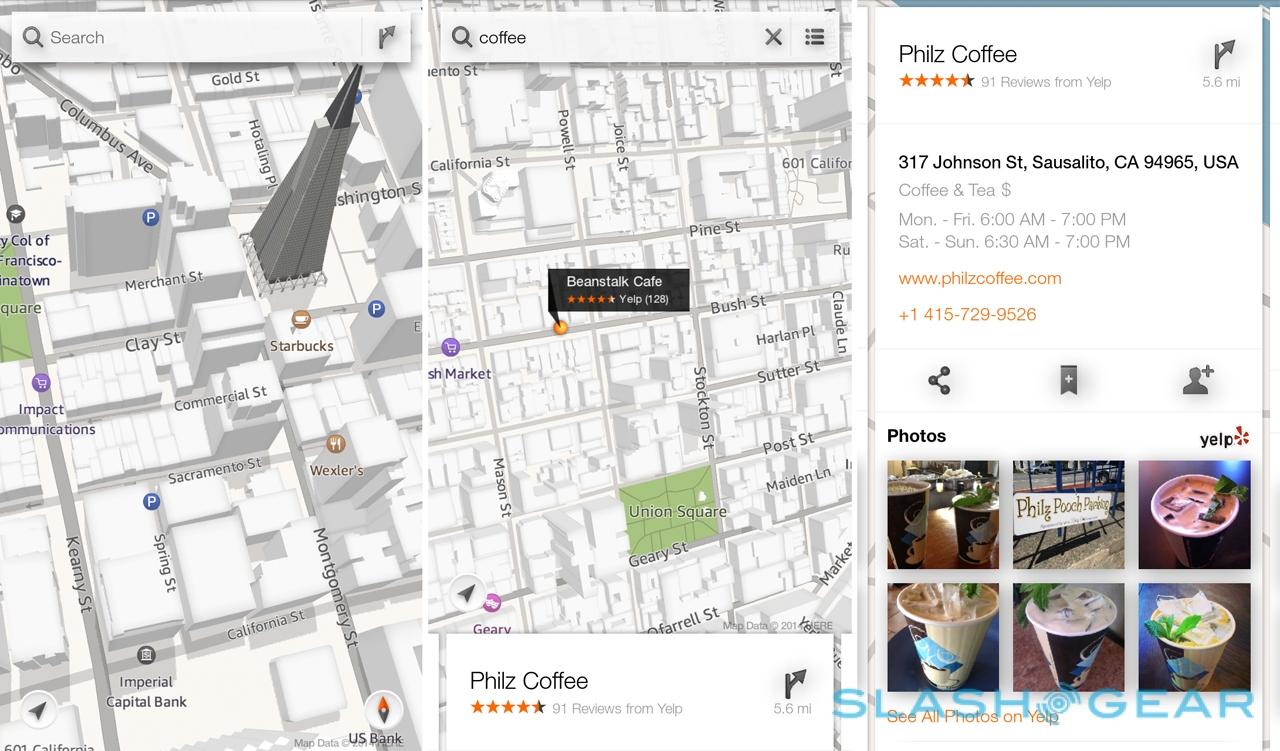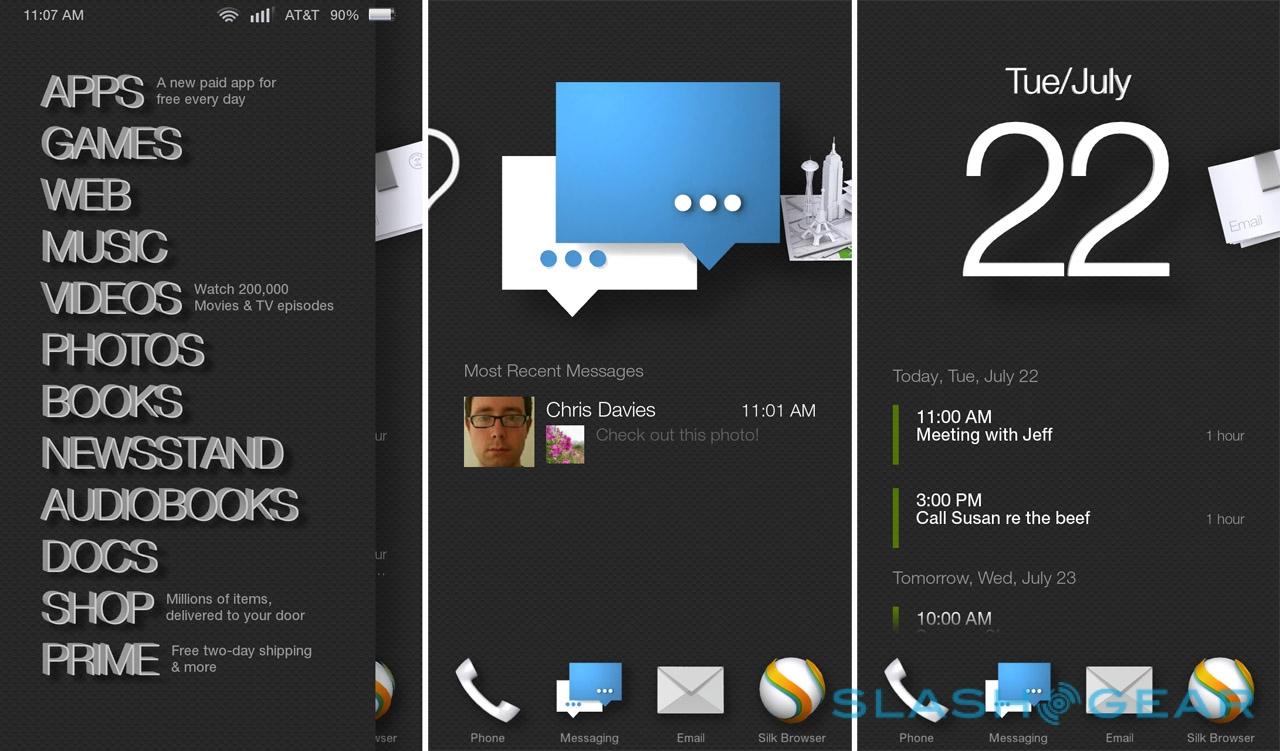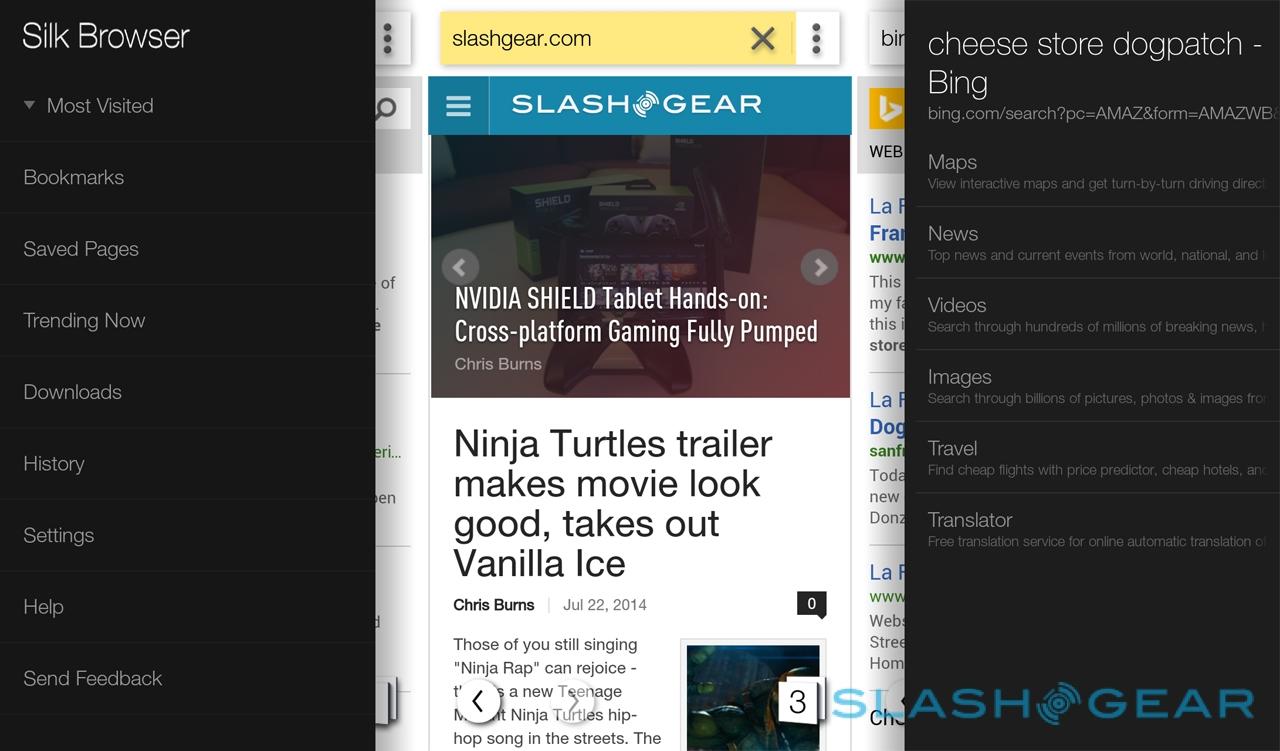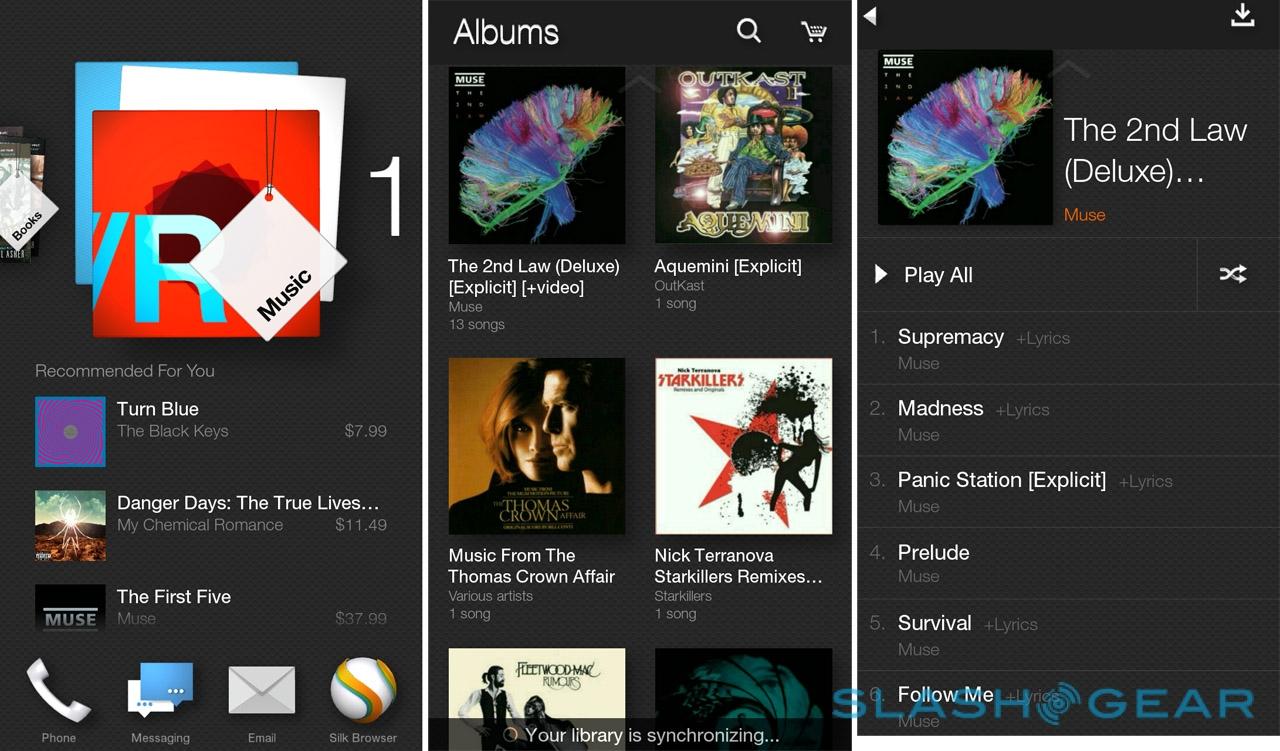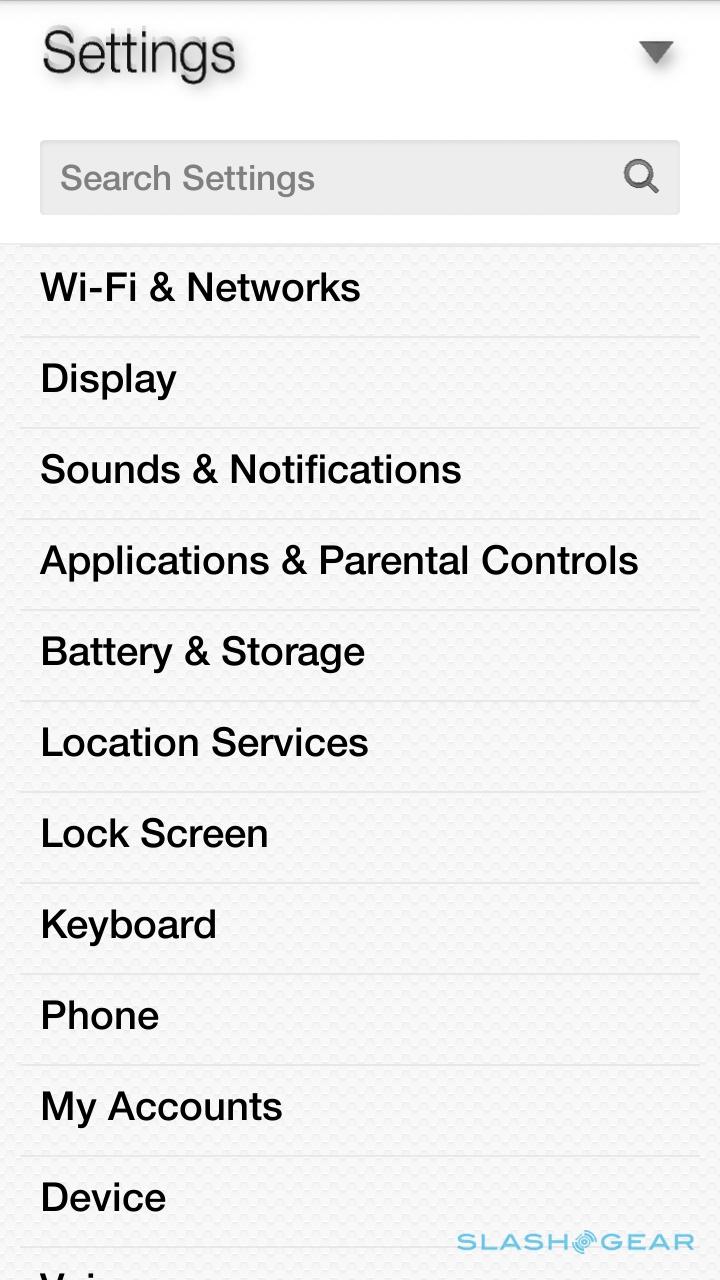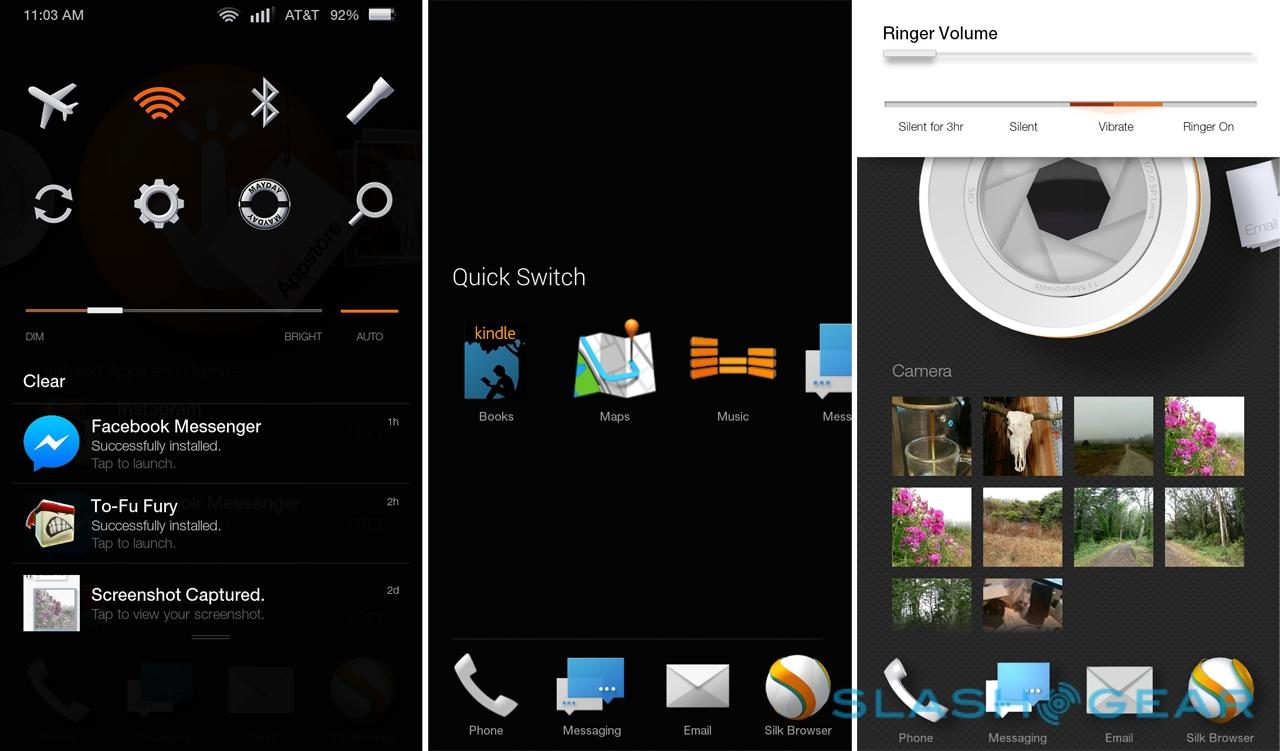Amazon Fire Phone Review: The Shopper's Smartphone
When Amazon wades into a new segment, competitors take note, and few devices have been so nervously anticipated as the Fire Phone. Amazon's first smartphone doesn't just put Prime in your pocket, it also pushes the limits of UI, with its quartet of Dynamic Perspective cameras, and computational photography, with Firefly. Ambitious, then, but Jeff Bezos & Co. have seldom lacked that. Question is, does the Fire Phone deserve to be the hottest handset in town?
Design and Specifications
Though at first glance it looks like a sober black slab, after a little familiarization the Fire Phone feels in many ways like its been pieced together from aspects of different handsets. The glass back is reminiscent of the Nexus 4, while the micro-drilled speaker holes on the bottom are a little iPhone-esque. In the hand, there's something of the BlackBerry Z10 to it, though Amazon's phone is sturdier.

It's not an eye-catching design, though it's a solid one. The casing is stainless steel, Amazon says, but coated with rubberized polyurethane to make it easier to grip; those discrete buttons are crisp stainless steel, while front and back are protected with sheets of Gorilla Glass 3. At 5.5 x 2.6 x 0.35 inches and 5.64 ounces it's smaller than the HTC One M8 and Samsung Galaxy S5, but then again it has a smaller display, too.

Inside, there's Qualcomm's 2.2GHz quadcore Snapdragon 800 processor, familiar from the recent Kindle Fire HDX tablets, with Adreno 330 graphics and 2GB of memory. Connectivity includes nine bands of LTE – AT&T is Amazon's exclusive carrier partner in the US, but true to form the retailer is also offering the Fire Phone unlocked and SIM-free from the outset – along with DC-HSDPA, WiFi a/b/g/n/ac, NFC, and Bluetooth, though at launch the latter tops out at v3.0. You'll have to wait until a subsequent firmware update for Bluetooth 4.0 to be activated.
As devices go, then, it's pretty mainstream. Like the Fire HDX tablets before it, the Fire Phone doesn't exactly push itself to the forefront in specifications or design: the focus is left to the content it frames.

Display and Dynamic Perspective
If current smartphone flagship edicts are to be believed, a 1080p Full HD screen is table-stakes and, frankly, you really should be looking to 2K if you want to be taken seriously. In contrast, Amazon has oped for 1280 x 720 resolution for its 4.7-inch LCD, which on paper at least seems underwhelming.

In practice, though, the ratio of screen size to how many pixels are packed in makes sense. 315ppi may fall well short of the heady 534ppi density of the LG G3, but it's sufficiently detailed for text and graphics to look smooth to the naked eye, and none of Amazon's fancy animations and UI-movements suffer from the jerkiness I've seen other recent devices suffer as they try to balance visual fripperies with the limits of mobile GPUs.
It's also a bright display, with Amazon quoting 590 cd/m2 which is enough to be reasonably useful even in outdoor conditions.

What makes the Fire Phone's screen special, though, is the quartet of cameras that surround it. As well as the 2.1-megapixel front-facing camera, Amazon has slotted in four special low-power, ultra-wide-angle cameras each paired with an infrared LED to do face tracking.
Each camera has a 120-degree field of view (the norm for a front-facing camera is around 72-degrees) and thanks to the IR can see the user just as well in darkness as they can in daylight. Through a combination of the cameras – only two of which need to get a visual at any one time – and some software trickery, the layers of the interface pan around in order to make it appear like it's three-dimensional.

It's not a 3D display in the sense that it looks like it's extending out of the front of the phone: as LG and HTC have discovered in the past, that sort of glasses-free 3D technology still struggles to find traction with consumers. Instead, it gives the Fire Phone's UI a sense of virtual depth, not to mention making the interface feel less static as the icons twist to face you.
Dynamic Perspective certainly works, but I found it ranges in usefulness depending on what you're actually trying to do. Amazon is clearly keen to show it off from the start – even the lock screen is in the form of a scene that pans around – and then it shows up in the maps app to let you peer around 3D buildings, for instance, but it never feels like it's bringing anything essential to the experience. It can even be a distraction, shifting the UI around when the Fire Phone is simply sitting on a desk near you as it catches sight of your head occasionally.
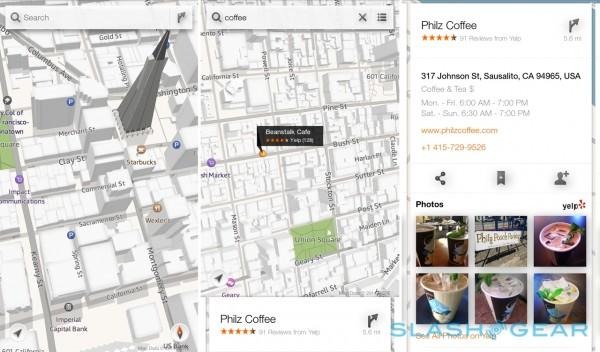
Amazon is betting on third-party developers wading in and using its Dynamic Perspective SDK, as well as games from its own studio. The first two examples of the latter are To-Fu Fury and Saber's Edge, each using the virtual 3D system to allow players to peek around corners as they try to complete puzzles, see behind nearby walls or obstacles, or avoid enemies.
Games like To-Fu Fury (in which you fling a block of sticky tofu around, capturing power-ups and fighting villains) are entertaining, but it's not entirely clear that face-tracking adds more than, say, just tracking accelerometer movement. Admittedly it's early days – Amazon tells me it expects to have 150-175 apps in the Appstore that take advantage of either Dynamic Perspective, the enhanced carousel (more on which in the next section), and Firefly when the Fire Phone launches – but there's no clear "killer app" or feature to make it a must-have today.

With a total of five cameras staring out at you from the front of the Fire Phone, you could understand some being wary about monitoring. Amazon tells me that images from the Dynamic Perspective array are only kept for as long as it takes to figure out the XYZ coordinates and then deleted completely; not only that, they never leave the phone itself, and third-party developers only get those coordinates, not the raw feed from the cameras themselves.
It also means that there's no potential for turning the system into a 3D camera, Amazon telling me that the fact that the array is so "highly isolated" and specialized for face-tracking means it can't be used for regular photography. No chance of Project Tango for your face, then.
Software
The Fire Phone is the first outing of Fire OS on a smartphone, Amazon taking Android 4.2.2 and reworking it to its own purposes. In addition to a thorough reskinning, Fire OS 3.5 also misses out on any of Google custom apps: there's no Gmail app, no Play Market for app downloads, and no Google Hangouts.

They're replaced with Amazon's own versions and alternatives, just as on the Kindle Fire HDX tablets. Your most common port of call is the Amazon Appstore, the retailer's download store which is currently stocked with around 185,000 titles. Developers have to submit their wares separately, though little changed from the regular Play versions, but unlike Google, Amazon puts each through a vetting program to make sure nothing nefarious gets through to users.
For the most part, there are alternatives to what Google itself offers regular Android users. Still, the omissions seem to make more of a difference on a phone than on a tablet: I found myself missing the Gmail app more for quickly dealing with home and work email accounts than I did when reviewing the Kindle Fire HDX, for instance, and features I'd quietly come to rely upon like synchronization of bookmarks in the browser between desktop and mobile, and recently searched locations in maps, were conspicuous by their absence.
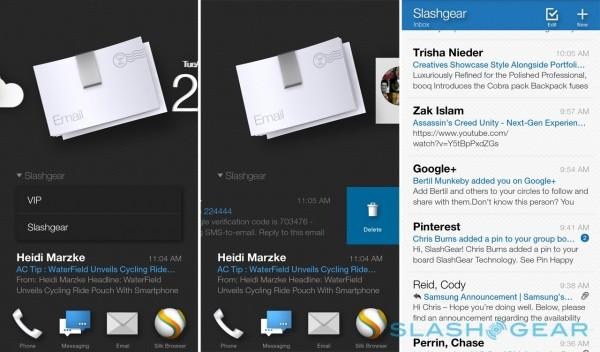
There are other concerns, too, as the mobile device ecosystem expands. If you've any ambitions to sport an Android Wear smartwatch, the Fire Phone probably isn't for you: Google's official companion app isn't available in Amazon's download store. Similarly, there's no Pebble companion for the Fire Phone, though Jawbone and Fitbit's health tracker companion apps are present.
Amazon has put plenty of effort into making the Fire Phone not only fit with the aesthetic of its tablet cousins, but work when used one-handed. Tilting the phone back or forward automatically scrolls down the page, for instance, while angling it slightly allows you to "peek" around and see more content. In the gallery app, for instance, a little left or right tilt brings up the dates the photos were taken; in other apps, the peek gesture brings up button labels, or venue reviews in maps. It's certainly subtle, and many apps don't seem to take full advantage of it yet.

Flick the phone more to either the left or right, and contextual menus pull in from the sides. Exactly what they show depends on where you are in Fire OS: from the homescreen, a flick to the right pulls open a shortcut list of all the different content areas, like apps, games, photos, and books. Flicking right shows weather and recent email and calendar updates.
Elsewhere, though, the options vary by the tasks you're trying to carry out. In the maps app, for instance, flicking left or right shows layers and bookmarks; in the Kindle app, you get options to sort the library differently, toggle between content saved locally and that in the cloud, and recommendations for what to read next.
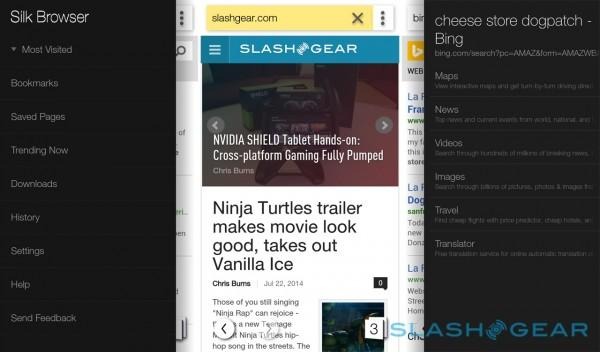
Swiveling the handset slightly pulls down the notification shade, with toggles for wireless, access to Mayday, search, and a flashlight. Double-tapping the home button calls up the Quick Switch menu with icons (though not previews) of the recently used apps, as well as four app shortcuts. Developers will get to take advantage of the gestures themselves, too, if they adopt Amazon's new APIs in the updated SDK.

It's surprising how much you can actually get done single-handedly using what Amazon has built into the Fire Phone. The home screen carousel has been bolstered from its tablet origins, with recent notifications showing under each entry: you can access your latest email under the big, animated email icon, for instance, or recent map searches under the navigation app. Third-party software can factor in location, too, curating what shortcuts are shown depending on where you are.
Swiping up from the bottom of the screen summons the entire app grid, though I found it a little tricky to reach all the way across to the far corners of the screen. A toggle switches between which apps are local and what are in the cloud.
Firefly
Amazon really, really wants to sell you things. Books, maybe, or ebooks, or DVDs, or shoes, or apps, or on-demand movies, or kitchen appliances, or subscriptions to regular deliveries of coffee, or audiobooks. In fact, Jeff Bezos & Co. would actually prefer that you bought some combination of all of those things, and more, and so the Fire Phone is really a thinly-veiled storefront.
If the handset is the storefront, then Firefly is the overly-eager assistant keen to encourage you to fill up your shopping cart. You can think of it as a smart barcode reader, though that's probably not doing Firefly justice. Yes, it can scan a barcode and look the item up on Amazon's virtual shelves, but that's only the start of it.

Scan a business card, and Firefly will pull out the email address, phone number, and any URLs printed, and allow you to mail them, call them, or open them in the relevant apps. Hold down the camera shortcut button on the side – you'll know you're in in Firefly mode, since dozens of tiny glowing motes surge around the preview screen – and you can snatch the contact number from a billboard, or open a long internet address, without having the punch in the full details using the onscreen keyboard.
At the top of the Firefly screen, there are two icons which put the search system into music-listening mode, to identify the currently-playing song, and into TV/movie mode, which uses IMDB to spot 245,000 different movies and TV episodes, in addition to 160 live TV channels.
As you'd expect, once it's found the content, you can jump straight into the Amazon store and purchase it yourself; Amazon also offers Firefly access in its SDK, so you could theoretically one day build a Spotify playlist simply by capturing songs you hear around you.

Most magical – when it works – is product recognition. Show the Fire Phone a book, or a CD, or a DVD cover, and most of the time it will bring up the listing for that item: perfect for doing some in-store price comparisons while you're browsing. When it gets shakier is when you start to use Firefly on household objects.
Products with a bold and distinctive label work okay, but the visual search system isn't quite up to the level of showing it a particular style of lamp, or teapot, and having all the similarly-designed examples brought up.
Firefly works, though I have some lingering questions around its usefulness. If you're not price-comparing, or replacing an existing product, then the scanning system doesn't really play a part. My efforts to use Firefly to find a cheaper alternative to a few simple household objects struggled to summon results.
Text and numerical scanning was more consistent, but I began to question how often I'd actually need it. Like many, I rarely dial a number or enter an email address from scratch: they're already saved in my phone.
Mayday
When it launched on the Kindle Fire HDX, Mayday was a typically "Amazon" approach to customer service. Rather than expect customers to bring their problems to a store, Amazon instead pipes a representative to them, via a moveable thumbnail window on the device itself.
As on the tablets, Mayday advisors can either walk you through a problem – completely with annotations – or, if you're feeling hands-off, take control of the Fire Phone remotely and make whatever changes are necessary themselves. Password and credit card fields are hidden from view, for security, and the video is one-way only: the agents can't see you, despite the Fire Phone's front facing camera.

Calls can be made over both WiFi and 3G/4G connections, though of course the latter will eat into whatever data package you have with AT&T or another carrier. According to Amazon, a Mayday call is "often" less than 3MB per minute, so it shouldn't prove too costly.
Amazon tells me that customer requests over Mayday so far have varied widely, though it's still being billed as a support system rather than a place for product queries to be answered. Still, the potential for not only a virtual shopper but an "on-demand geek" seems vast, and I'd like to see more emphasis placed on shopping guidance or even things like giving photography advice and making other recommendations, to truly prove Mayday's worth.
Camera and Multimedia
The smartphone camera segment is a fiercely competitive one, and Amazon is clearly taking that seriously on the Fire Phone. Its main camera runs to 13-megapixels with an f/2.0 lens, but more interestingly Amazon has fitted optical image stabilization (OIS) to avoid blurriness even in low-light conditions.

There's also 1080/30p video recording – not 4K, though I don't see that as too great a handicap right now, given the paucity of ways most people have to actually show Ultra HD content – and an HDR mode which automatically puts itself forward in conditions where it might make a difference.

The results are excellent. Indoors and out, the Fire Phone delivers accurate colors – not too bright, not too subdued – with plenty of detail, and without having to resort to using the LED flash. There's little in the way of blur and grain for the most part, too, though faced with a particularly foggy and overcast day clarity did start to suffer.
If stills and video aren't enough for you, there's what Amazon calls Lenticular captures. Effectively piecing together a short series of burst photos, the different frames flip through as the Fire Phone is tilted. Holding your finger down on the button snaps up to eleven frames in rapid succession; alternatively, you can tap individually to leave more space between images.
Better yet, you can export them as animated GIFs (yes, the tumblr app is available in Amazon's Appstore), though I found that the focus – even after locking it during the preview – could end up somewhat blurred. There's also no control over the speed at which they play.

Most impressive, maybe, is the promise of unlimited cloud storage. Amazon will store all your photos, at full resolution, on its servers that are taken with the Fire Phone's camera. They're automatically uploaded – over WiFi only by default, though you can optionally switch on cellular uploads if you can stomach the data use – as are any videos you've recorded.
Video and photos aren't treated the same, however. While you can store as many photos as you want, video counts toward whatever Amazon Cloud Drive storage limit you might have: by default, that's 10GB, after which point you either don't upload any more footage, or you pay up for extra space. It's worth noting that you can't selectively disable uploads – just push stills to the cloud but not photos, maybe – and nor do you get the option to use WiFi/cellular for photos, but WiFi-only for video.

Of course, Amazon would also like you to watch some of its own video, and so there are the same second-screen and content tools as on the Fire HDX tablets. Second Screen allows you to "fling" content from the phone to an Amazon Fire TV, PlayStation, or a smart TV that supports Miracast; I tried it with Amazon's own set-top box, and found it to work slickly with Prime Instant Video content.
In addition there's X-Ray, pulling up show and movie information from IMDB as you watch, and synchronizing things like soundtrack listings to what's on-screen. It's not the only predictive system; Amazon also tries to guess which movies and TV episodes you'll most likely be watching next, cueing up the streaming to cut down on the wait. If you're a serial binger on TV shows then it helps, though I've not noticed it catching on to my somewhat more haphazard movie consumption yet.
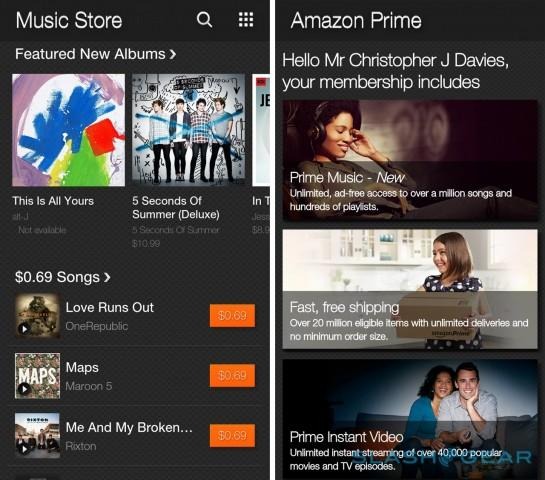
Battery
Amazon fits a 2,400 mAh non-user-accessible battery in the Fire Phone; slightly smaller than what we've seen recently from HTC, Samsung, and LG, though Amazon's handset does have a smaller display to power. Up to 22 hours of talk time are quoted, or up to 285 hours of standby; alternatively, Amazon suggests a full charge is good for up to eleven hours of video or 65 hours of music with the screen off.

Real-life is seldom like the official battery tests, though in general the Fire Phone holds up well. Over the course of a full day with push-email turned on, some photography, gaming using Dynamic Perspective, maps, an episode of X-Files through Prime Instant Video, and some browsing, and I made through to the evening on a charge. Still, it's worth noting that I did far less instant-messaging than I would normally, since I usually rely on Google Hangouts for that.
Magnetic Headphones
The headphones usually thrown into the box with a new smartphone are generally dire, but Amazon is trying to save them from the trash. The Fire Phone's "premium headset" actually goes some way to deserving the name: it has a flat cable, for instance, to help avoid tangles in your pocket.

Meanwhile, the earbuds themselves have magnets inside so that they cling together like tiny shipwreck survivors in the storm of your bag. The magnets aren't hugely strong – you can knock the buds apart without much effort – but they generally snap back together straight after.
All that would be for naught if the sound quality was poor, but thankfully that's not the case. There's an impressive amount of base for a bundled set of headphones, and the top end doesn't show the flatness that some cheap examples suffer. One thing to bear in mind is that the bare plastic buds are of the Apple school of design, and I struggled at times to keep them in my ears (your mileage may vary, of course).
Wrap-Up
Just as with the Kindle and the Kindle Fire HDX before it, the Fire Phone's premise is clear: give Amazon customers a straightforward way to consume the retailer's content, as well as buying more of it. Everything, from the UI through Firefly to the clean integration of payment systems and cloud backup, is designed to make consuming easier.

You need to be an avid Amazon addict to really make the most of the Fire Phone, however. I use the Amazon app on iOS and Android to make purchases and do price comparisons, and have never found myself thinking "this isn't featured enough"; similarly, the Kindle and Amazon Music apps are sufficient to satisfy my reading and streaming needs. In theory I should be the perfect user for the Fire Phone, but Amazon is arguably a victim of the success of its own existing cross-platform support. Even as a keen Prime subscriber, I don't feel I need what the Fire Phone offers.
Then, of course, there's the price. On AT&T, the Fire Phone hits the by-now-traditional $199.99 and $299.99 price points – assuming a two-year agreement – though Amazon gives you more than the usual storage, at 32GB and 64GB respectively. Unlocked and SIM-free, you're looking at $649 or $749 apiece. For the moment you also get a year of Prime membership (usually $99), not to mention the unlimited cloud storage for photos.

It's hard not to be disappointed that Amazon didn't try something more ambitious. The retailer made waves in ereaders and tablets with aggressive pricing, counting on subsequent content sales to make up its margins, and in contrast the pricing structure for the Fire Phone feels pedestrian. Sure, existing Prime users get another twelve months tacked onto the end of their subscription, but a cheaper device upfront for them might have got more Fire Phones out into the hands of Amazon's most loyal customers.
Instead, it's left to features like Dynamic Perspective and Firefly to sell the Fire Phone, and while they're clever, they're not yet convincing must-haves. In a way, it feels like Amazon tried to make its smartphone too many things: both a smaller gateway to its virtual aisles for your pocket, and a feature-pushing flagship differentiated on more than just software and services. The Amazon Fire Phone is good, but it's neither the home-run nor the game-changer that many were expecting.