Amazon Broke The Cloud Storage Mold, But Is It Your Best Option?
With Amazon making a big splash today in announcing unlimited cloud storage at a really low monthly (or yearly) price point, many are starting to take a look at what that might mean for them. Do you really need unlimited storage? Is the backup worth it in the long run? Rather than leave you hanging, we thought it best to take a look at what other options are around, and what that might mean for you. Turns out, Amazon has a place, but it might not be for you.
Here's the skinny on cloud storage — you can get it from all major providers, and there's almost always a free option. Google Drive is about the best free option, giving you 15GB when you sign up, and they typically upgrade the free storage now and then making it even better.
Dropbox issues 2GB, while iCloud gifts iOS users with 5GB. OneDrive gives away 15GB, which seems as much 'keeping up with Google' for Microsoft as anything.
After the free tier, things get a bit messy. Apple's iCloud is available starting at $1/month for 20GB, and 200GB for $3.99/month. 500GB will run you $9.99/month, while a full terabyte is $19.99/month. Not cost effective for most.

Dropbox is a bit more incentivized, giving away 500MB as you invite friends, up to 16GB. Paid users get twice the amount for invites. After the low freebie and add-on storage, it's $9.99/month for 1TB.
Google's Drive has quite a few tiers, and after your sizable free storage, you can get 100GB for $1.99/month, 1TB for $9.99/month, 10TB for $99.99/month. From there, you can get 20TB for $199.99/month, or 30TB for $299.99/month.
OneDrive matches Google's offerings up to 100GB, but brings in a 200GB tier for $3.99/month. Their 1TB cloud storage is $6.99/month. Pretty good, comparatively.

Amazon's new cloud pricing is either $1/month for unlimited photo storage (which also gives you 5GB for storing anything), or $5/month for unlimited everything. Once you get above 200GB, this option becomes the most cost effective of the lot. You might be surprised how far 200GB will take you, but you may also know that the more you lean on cloud storage, the more likely you are to need more.
When it comes to photo storage alone, things start adding up. Modern smartphones take photos at a pretty high resolution, which creates a larger file size — and that's just talking smartphone photos. If you want to include RAW images with a dedicated DSLR, file sizes may get out of hand.
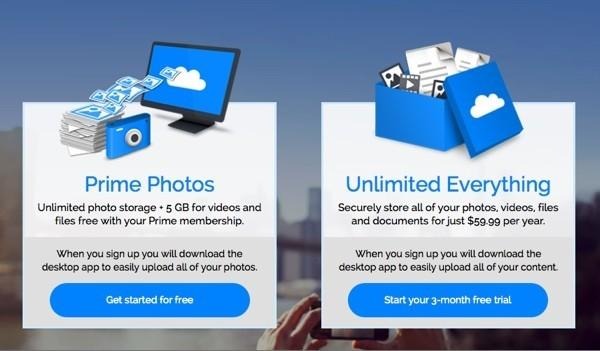
So is Amazon's Cloud Drive right for you? Cost is one factor, but there's another to consider: availability. Amazon one-upped the competition on cloud storage pricing and level of storage, but they've done a poor job of implementing it into other services.
Let's take something immediately on my table in Slack. At SlashGear, we recently transitioned to Slack for office communication, but there's no Amazon Cloud integration, while Dropbox and Drive are ready to go. Same goes for my desktop email client of choice, Airmail 2. If you use a service that you want your cloud storage linked to, Amazon may not be for you.

There are options for a proprietary cloud storage experience, like Seagate's Personal Cloud, but I resist recommending that based on integration. After buying the drive, it's yours, but the software is clumsy. If you need a repository for stuff, it's a good option; if you want access in an efficient manner, it's not.
For power users, Amazon's solution is amazing, but could also create a tidal wave of competition. For my money (literally), I'm waiting for Google I/O to see what they do with cloud storage, if anything. Should they drop their pricing to meet Amazon, it's easily the better option based solely on integration. Otherwise, it may be worth it to play the drag-and-drop game with Amazon.
