AirPods Pro And AirPods Max Can Now Be Found By Find My Network
Together with the launch of AirTags, Apple expanded its Find My feature to utilize more than just the owner's iPhone and its Bluetooth radio to locate lost devices. The new Find My Network can utilize other people's iPhones, iPads, and Macs to join the search for your missing property, though only if the feature has been enabled for that product line. That was what Apple promised for the AirPods Pro and Max with iOS 15, and, after a brief delay, the feature is finally rolling out.
It's already possible to locate AirPods using the plain Find My app, but it has one very specific limitation. It only works within Bluetooth range, which is only useful if you already know the general area where the earbuds might be. If you can't remember where you actually left them outside, you'd be out of luck prior to this update.
With the latest firmware for the AirPods Pro and AirPods Max, locating the buds has become a little bit easier with others' help. Other devices enrolled into Apple's wider Find My Network will notify the owner if they ever come near those accessories. Of course, you'll have to remember to turn on Lost Mode first for that to happen.
The update also refreshes the Find My app's interface when searching for nearby AirPods. The UI now looks similar to the AirTags' Find Nearby screen, but without the directions since the AirPods don't have The U1 Ultra-Wideband chip. It'll just clue you in on how near or far you are from the buds.
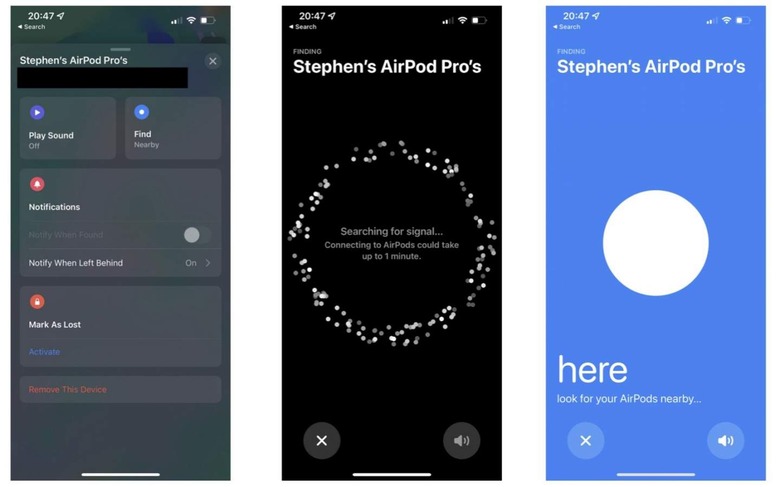
To get this new, critical functionality, you'll need to update the AirPods Pro and AirPods Max to the latest firmware. That, unfortunately, can happen almost randomly without any way to manually trigger the update.
