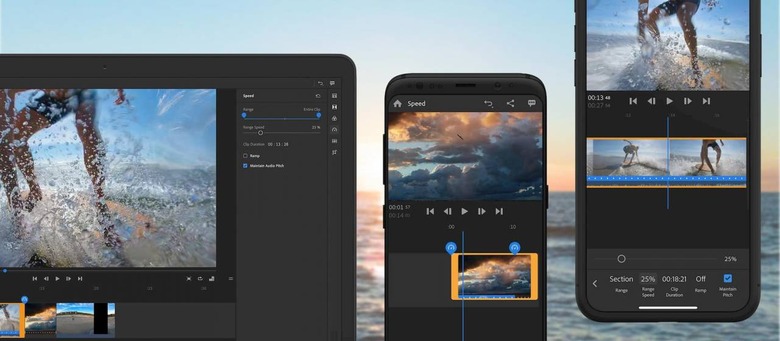Adobe Premiere Rush Update Brings Much-Requested Speed Tools
Adobe has announced that its cross-platform editing app Premiere Rush is getting a new update, and it's adding what Adobe says is the most request feature from users: speed controls. In Premiere Rush version 1.2, users will be able to adjust the playback speed of their video clips. The update doesn't just stop at adding speed controls, as you'll also have the ability to maintain the pitch of your video as you speed it up or slow it down.
The speed controls are comprised of five main features. For starters, you'll have basic, percentage-based speed adjustment at your disposal, which you'll access in the new speed panel. Videos playing in real time will be at 100% – decreasing this value will slow down the video, while increasing it will speed things up, so no real surprises there.
It sounds pretty straightforward, and it's accessible through the speed panel's "Range Speed" slider. If you'd rather have more precise control over the speed of your video, you can tap on the percentage that appears next to the slider to enter a specific number.
You'll also have the option of setting a speed range for sections of your clip by selecting "Range" from the speed panel and then dragging the blue handles that appear to increase or decrease the range of the speed change. Adobe says that portions of the clip outside of this range will play in real time while the portion inside the range can be adjusted based on how fast or slow you want it. Premiere Rush will also show you where, exactly, the speed change will take effect, so you can implement these speed changes on a frame-by-frame basis if you wish.
If you want a speed change that isn't quite as abrupt, you've also got the option to enable ramping and change the speed of your video slowly over time. Finally, you can set a duration for your video as well, with the speed adjusting automatically to fit that duration. As Adobe points out, duration adjustments can be useful for timelapses where overall length is more important than usual.
Of course, anyone who's shot a slow motion video on their phone knows that any deviation from real time can have a pretty significant effect on audio. That speed panel in Premiere Rush also comes with a "maintain pitch" setting you can select to avoid the pitch changes that we'd normally expect from speed adjustments; Adobe says that this feature will be on by default, but you can switch it off if you're ever making a video where pitch changes are part of the charm.
Adobe Premiere Rush version 1.2 is going live today across the platforms the app is available on: iOS, Android, and desktop. The idea is to make these speed tools easy to use yet powerful, so if you're subscribed to Premiere Rush or Creative Cloud, give the update a download and see if version 1.2 accomplishes that goal.