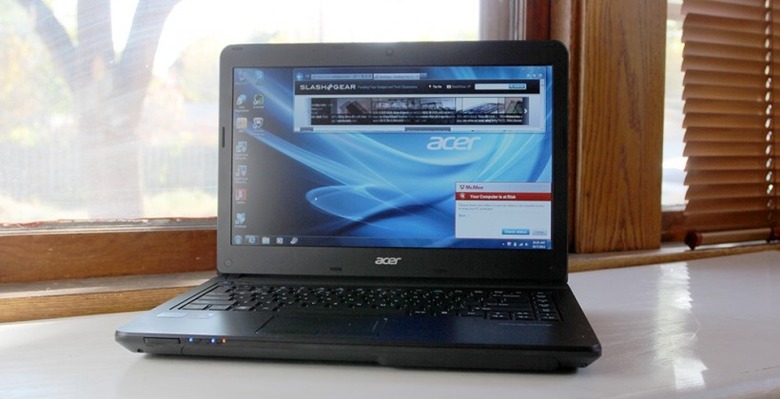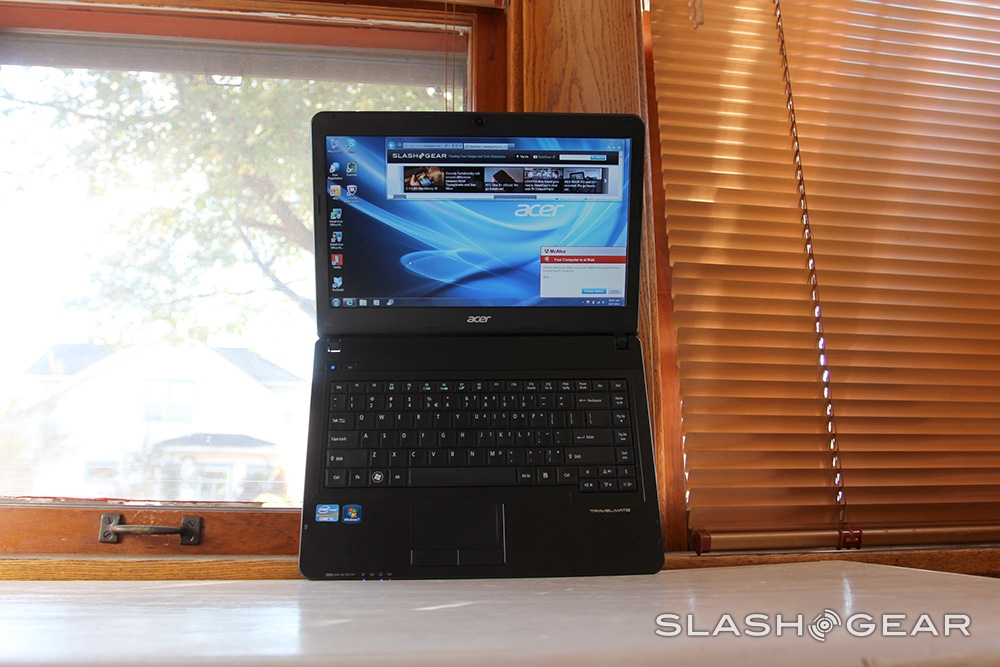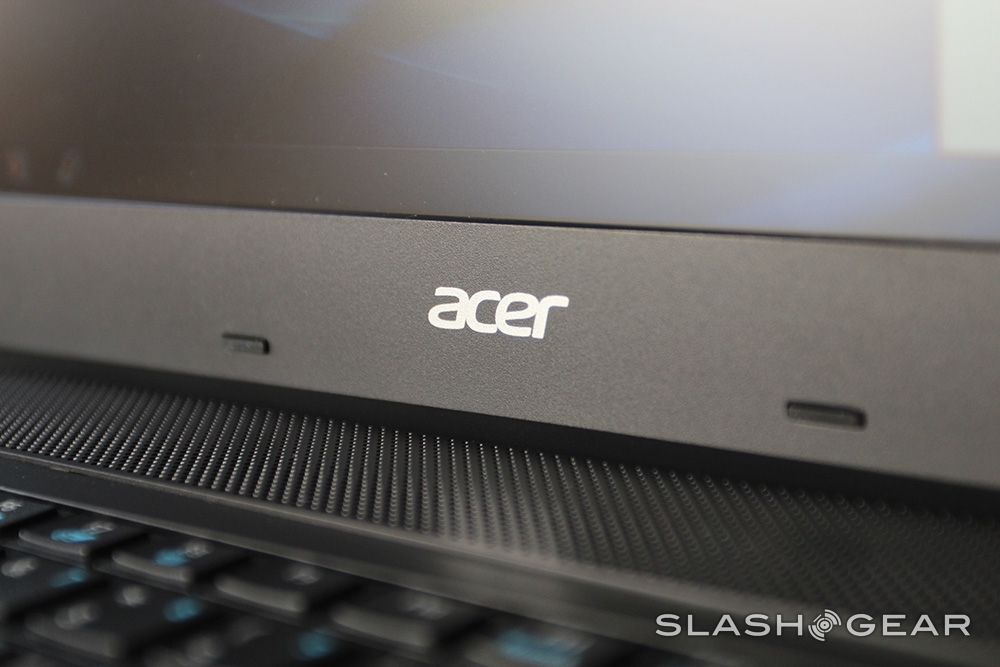Acer TravelMate P243 Notebook Review
If you're in the market for a no-nonsense travel-ready notebook you can take with you on any business-related trip where data input, web browsing, and typing in general are your game, the Acer TravelMate P243 may be just the device you're looking for. This machine has proven itself to be both reliable and deceptively simple in the way it both looks and feels, bringing with it more power than you might ever need for a price you'll be well satisfied with. With features like a spill-resistant keyboard and a lovely 1366 x 768 pixel resolution ComfyView LCD, you might just find that this notebook is just the right combination of light computing in a relatively small package you need.
Hardware
Inside you'll find several possibilities for what you'll be able to work with, with a 3rd Generation Intel Core i5 processor to start things off right with current-generation processing power – backed up by Intel Turbo Boost technology, of course. You'll also be working with 4GB of DDR3 memory (that you can upgrade easily under the hood to 8GB if you wish. You've got a SATA hard drive 500GB large as well as a collection of connection ports for several different purposes.

This device is made for business, and that's definitely what you should be using it for. It's tough – though not necessarily tough enough to bring along with you camping. It's powerful – though not really for video processing, when it comes down to it. It's got security – Acer's own ProShield pre-boot authentication makes for that added bit of calm in your mind when you're thinking about your data being destroyed – not here it wont!

Of course before we launch into the software side of things, we've got to have a peek at all those ports. You've got one USB 3.0 port and a couple of USB 2.0 ports, HDMI and display port in addition to Wireless Display technology (WiDi) if you're into the wireless HD display era. Built-in ethernet port keeps you wired if you're not all about wi-fi data, and your wi-fi connection can be turned on and off with a physical button up in the left next to the power button right above your keyboard.

The keyboard itself is rather nice, certainly generous for the intent of the notebook and more than ready for a business environment. Several lights sit in the lower left below the area where your wrists will be sitting with notifications for your power, wi-fi connection, and more. Next to this is an SD card reader that you'll be able to use for your camera and – if you've got a converter – your micro-SD card-holding smartphone as well.
Notice that the display does not have perfect viewing angles as its given the hands-on treatment in the video above. It's not perfect, but it's certainly bright and sharp enough for your everyday web browsing, email reading, and document typing needs. The build of the notebook is also, again, solid and ready to work for you for many years to come.
Software
Inside you've got a lovely Windows 7 build that you can read just a bit more about in the readout we've got below this paragraph. It's a relatively standard build and won't bring on a whole lot of surprises, but you will get items such as the ability to run Acer Video Conference with your video camera (above the display) and Acer Backup – more than helpful for those of you that accidentally download your fair share of adware. Back it all up on the regular!

You've got Acer Office Manager as well, this made for the small business to be able to easily deploy security policies and monitor IT assets. You'll be able to schedule maintenance tasks and roll out with a full set of solutions for basically anything you'll want to do with your employees working with the TravelMate. Connect and make it work!
[sgbenchmark id=181 show=system]
Benchmark
Have a peek at our standard benchmark readout here with Geekbench and take note that this should be more than enough of a processing beast to get you going throughout the day. Compared to gaming rigs and high-powered notebooks with no need to be transportable, this isn't the biggest and the most beastly – but it's certainly fine for your business needs.
[sgbenchmark id=181 show=score]
Wrap-up
Acer TravelMate P243 is available in many Acer reseller stores across the USA right this minute in a couple different iterations. The one we're using here will cost you right around $999 USD, while a much more conservatively powered iteration with a 2nd Gen i3 processor from Intel will run you around $599.99 USD. That's the one you want if you only want the basics – don't expect to do the big tasks there, but traveling around with it will be a perfectly good experience.