Acer Predator Triton 300 SE Review: Powerful Hardware In A Sleek Package
- Fantastic design
- RTX 3060 serves up solid graphics power
- Nice 144Hz display at 1080p
- Too much pre-installed software
- PredatorSense could use some work
- Quoted battery life is too optimistic
In recent years, we've seen a shift in gaming laptop design. While the behemoth machines that are only arguably portable are still around, there's also been a push to create thin and light gaming laptops that can also be used as a daily driver as well. These thin and sleek gaming laptops offer a lot to love by packing high-end GPUs and powerful CPUs in as small a chassis as possible. Acer's Predator Triton 300 SE laptop is immediately eye-catching in its design, and it doesn't slouch on the spec sheet either. But, is it a good choice for gamers looking for the best of both worlds in a laptop?
I should start by saying that my usual laptop is a 2020 ASUS ROG Zephyrus G14, a laptop that made a lot of waves when it was first released last year. I bought into the hype and decided to buy one, and I haven't been disappointed yet. When I pulled the Triton 300 SE out of the box for the first time, I was immediately reminded of the Zephyrus G14. Both laptops have a surprisingly small footprint with 14-inch, high refresh rate displays, both have a nice metal chassis, and both offer a lot of power.
Design
Triton is a brand with some surprising notoriety too. When I was looking for a new laptop at the beginning of last year, I saw recommendations for the standard Triton 300 left and right. A lot of people seem to think that the standard Triton 300 offers a lot of power for the price and is generally a well-built computer. Apparently, the Triton 300 SE has a lot to live up to.

From a design perspective, the Triton 300 SE definitely doesn't disappoint. As someone who really dislikes the angled corners and thick display bezels on the standard Triton 300, the 300 SE may as well be a feast for the eyes. The brushed metal exterior looks really nice, and when you open it up, you're greeted by a pleasantly normal gray-on-silver color scheme. One could even call the look of the machine understated. I have to say I really like this trend of (some) gaming laptops shedding the garish designs that scream "I'm a gamer!" and replacing them with designs that wouldn't look out of place on more mainstream laptops.
While this may look a little more inconspicuous than some of the other gaming laptops out in the wild, this is definitely still a gaming machine. There is, indeed, a customizable RGB backlight for the keyboard, but the lighting is split into three zones (no per-key RGB here) that are customizable through Acer's PredatorSense software (more on that in a bit).
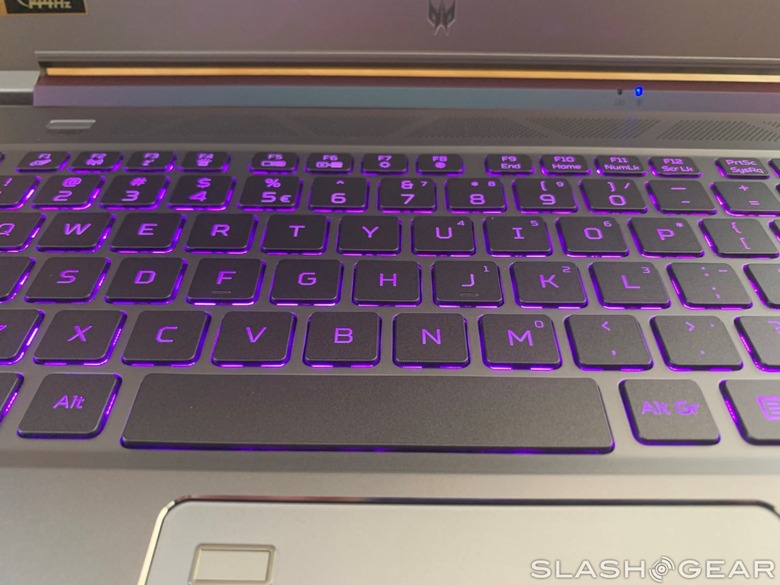
Overall, I really like the design of the Triton 300 SE. I think the silver brushed metal lid looks really good, and, despite my tendency to go a little crazy with RGB in desktop builds, it's nice to have simple three-zone RGB that's easy to get looking pretty and forget about.
Hardware and Performance
So, the machine looks good, but how does it perform? Obviously, with an RTX 3060 laptop GPU under the hood, the Triton 300 SE is going to be able to play some games. The machine also features a Core i7-11375H that's normally clocked at 3.3GHz but can go up to 5.0GHz clock speed with Intel's Turbo Boost. The model I received for testing has 16GB of RAM (which is upgradable to 24GB) and a 512GB SSD, which works out to 475GB of free space once the OS is accounted for.
As you would imagine, given that CPU and GPU combination, the Triton 300 SE runs games well. With Borderlands 3 set to Ultra settings, I had an average FPS of 61.61 using the game's benchmarking tool. We see even better performance in Forza Horizon 4, with an average of 95 fps on Ultra settings. In Geekbench 5, the Triton 300 SE received a single-core score of 1476 and a multi-core score of 5128.
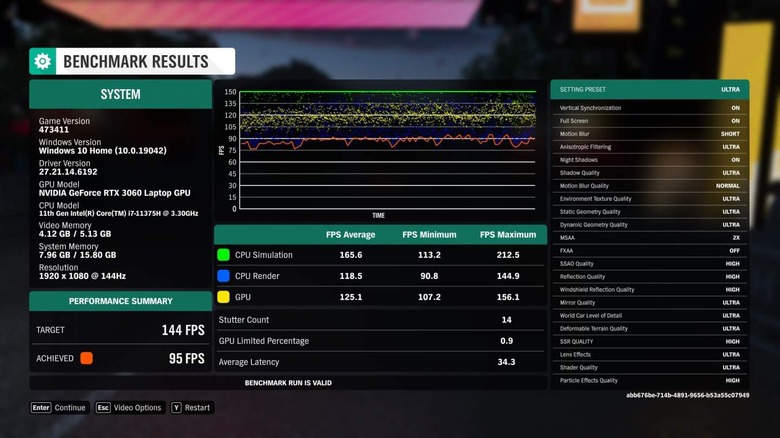
The Triton 300 SE has a 14-inch, 1080p display running at 144Hz, and I think that's something of a sweet spot for thin gaming laptops like this. The Triton 300 SE certainly has the hardware to warrant a high refresh rate display, so I would much rather have 1080p at 144Hz instead of something like 1440p at 60Hz. On the other hand, I think the display is small enough that 1080p still looks plenty sharp, and just in general, I'm more inclined toward higher framerates than higher resolutions when it comes to PC gaming.
Most indie games won't have an issue fully putting that 144Hz refresh rate to use, while you can always turn down the graphics settings a little bit in modern AAA games to achieve higher framerates past 60 fps. That's what I love about setups like this in general – you have enough power and a fast enough refresh rate to play how you want, and it's really nice having that flexibility.

To my eye, the display on the Triton 300 SE looks really good. It can get nice and bright (when connected to power at least), and the colors seem to be solid. I will note that I'm color blind, so I'm probably not the best judge of color accuracy and overall tone, but to me at least, both Borderlands 3 and Forza Horizon 4 look really good on this display.
Really, the biggest concern when you're working with a gaming laptop that's packing this kind of hardware into a small chassis is heat. There are vents along both sides, the back, and the bottom of the chassis, so airflow isn't really a concern, but under load, the CPU and GPU are both going to get hot. There's simply no avoiding it. These laptop parts are made to run hot, so the biggest thing users need to be concerned with is how heat affects the gaming experience.
It seems like the Triton 300 SE uses its metal chassis as a heatsink in some areas because after about a half-hour of playing Borderlands 3 on max settings, there were some spots in the middle of the chassis above the function row that were very hot to the touch. The good news is that the areas where you're most likely to put your hand while playing – in the general area of the WASD keys along with the spacebar – were warm but nowhere near overwhelmingly hot. So the thermals in this machine seem to be good, at least from a perspective of keeping users comfortable as they leverage the hardware that's inside.

Your job as a user is to make sure that when you use this laptop to game, you only do so on a hard surface to ensure that you have as much airflow as possible. This is helped by a stand on the bottom that runs almost the entire width of the laptop, so as long as you play on a hard surface, airflow shouldn't be a concern.
PredatorSense is where you'll set your fan speed and monitor temperatures, with four different usage modes to pick from: Quiet, Default, Extreme, and Turbo. Obviously, Quiet is the mode you should use when you don't need to use a lot of power and want the fans to be as quiet as possible.
Extreme overclocks both the CPU and the GPU but throttles the fan so they aren't quite so loud, while Turbo maximizes fan and clock speed. You can only change your usage mode when the computer is plugged in and the battery power is above 40%, which seems like a strange limitation to me, especially when it comes to throttling down to the Default and Quiet modes. There's also a dedicated Turbo key, so as long as you meet those requirements I just listed, you can hit that whenever you want to toggle Turbo mode on and off.

The fans are very loud in Turbo mode, but we tend to forgive fan volume when those fans are cooling powerful gaming hardware. While the Triton 300 SE's speakers do get loud and sound pretty good for laptop speakers, you'll probably want to wear some headphones when you're doing intensive gaming so you have an easier time hearing over the fan noise. But, of course, you might just want to use headphones with this computer anyway, as it supports DTS:X Extreme spatial sound.
The Triton 300 SE is a capable gaming machine, but it's also a good work machine as well. Typing on the keyboard feels good, though the chiclet-style keys feel slightly less wide than what I'm used to. That is the smallest of gripes, though, because it didn't take very long at all before I'd adjusted to the Triton 300 SE's keyboard and was typing away like it was my daily driver. The backlighting seems to be solid as well, though coming from the Zephyrus G14 with its notoriously bad backlighting, it's entirely possible that my backlighting standards are low, to begin with.
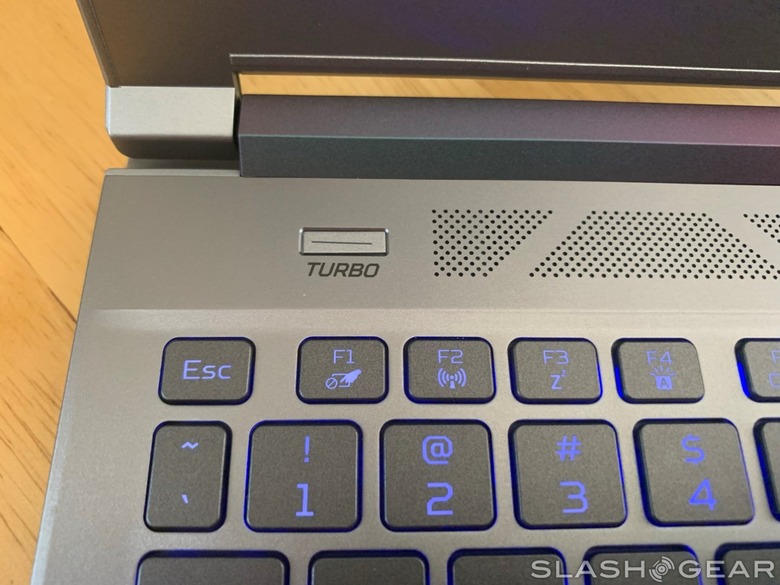
Finally, we've got battery life and the ports. Acer says that the Triton 300 SE will last for as much as 10 hours a single charge; this laptop is part of a breed of thin and light gaming machines that boast long battery life as one of their features. However, in my experience, it takes some tweaks to get battery life that high – for instance, I wouldn't be surprised if some of the pre-installed hardware like PredatorSense or Norton Antivirus both eat away at that battery life.
Still, out of the box and on balanced settings with the display brightness set to 50%, I was able to stream 1080p video from Twitch for about 5 hours before I was getting battery-critical warnings. I imagine that more mixed usage involving things besides straight video streaming will result in longer battery life. If my time with the Zephyrus G14 is any indication, there are no doubt users who have put together exhaustive guides on how to squeeze every ounce of battery life out of this machine. I think 10 hours is probably too optimistic, but 7-8 is doable for sure.
As far as ports are concerned, we've got one HDMI output, two USB-A 3.2 Gen 2 ports, one USB-C 3.2 Gen 2 port, and a 3.5mm headphone/microphone combo jack. In addition, that USB-C port supports DisplayPort, Thunderbolt 4, and USB charging. It's always nice to see HDMI and DisplayPort on a laptop like this because it means you can leverage that 3060 and game on a larger desktop monitor if you want. All in all, the selection of ports is good enough, but I would like to start seeing more USB-C ports on these laptops in general.
What I didn't like
There isn't a whole lot that I didn't like about this laptop, but there are a few things. The pre-installed software is a pain, particularly Norton antivirus. I haven't used Norton in years and the internet says it's good now, and while that may be the case, it's still far too annoying. Not to mention the fact that many who are buying a laptop like this for gaming probably already have their antivirus setup figured out; for those who happen to use Norton, maybe it's a good thing that it's pre-installed on here, but for everyone else, it's just frustrating.

Other pre-installed software joining Norton Antivirus includes Dropbox (which is some kind of promotional install that has a sign-up offer with it), GoTrust ID, ExpressVPN, CyberLink's PhotoDirector and PowerDirector, Acer's own PredatorSense, and a link on the Windows taskbar that not only takes you to Acer's Planet9.gg website but also automatically downloads an installer for the service.
I recognize that pre-installed software is just part of the game when it comes to pre-builts and laptops. I'm not too fond of it, but I know that it's too much to expect a 100% clean Windows install when buying one of these things. It's too much on the Triton 300 SE, though, and it doesn't feel great to get this sleek, sexy laptop out of its box only to be greeted by strange taskbar shortcuts and Norton popups once you're into Windows.

I also wish that PredatorSense were a bit more responsive and less clunky. PredatorSense does have its uses, as do most of these manufacturer-made system management apps, but all of them feel laggy and awful to use. PredatorSense at least gives some useful insight into your components' temperatures, but it feels so clunky that I'd rather install something else to handle that and use PredatorSense as little as possible.
Acer Predator Triton 300 SE verdict
So, in the end, we're left with a solid thin and light gaming laptop that can easily go undercover as a daily driver notebook for work with some bad decisions on the pre-installed software front. Even though it's a pain, pre-installed software can be dealt with, and once that's done, we have a notebook that ultimately impresses.
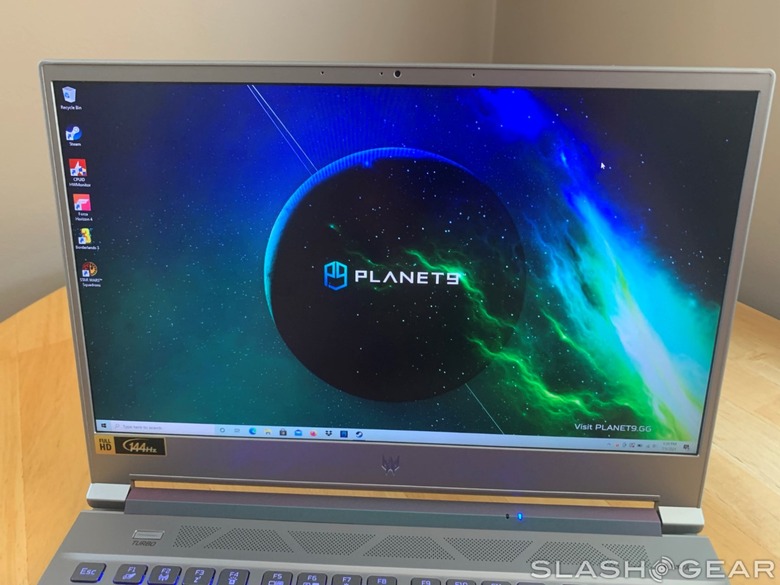
I like a lot of things about the Triton 300 SE. I'm a big fan of 14-inch notebooks like this in general, and I think that going with a 144Hz display at 1080p was a good choice, given the internals. I think the laptop looks excellent – I like it even more than the Zephyrus G14 – and it offers good gaming performance for its size.
Still, Acer faces stiff competition around this price point (this model has an MSRP of $1,499.99), not only in terms of specifications but also in battery life and design. So while I can't emphatically say that the Triton 300 SE is heads and shoulders above something like Zephyrus G14 or the Razer Blade, it's certainly good enough to be considered alongside those notebooks if you're in the market for a 14-inch gaming laptop.
