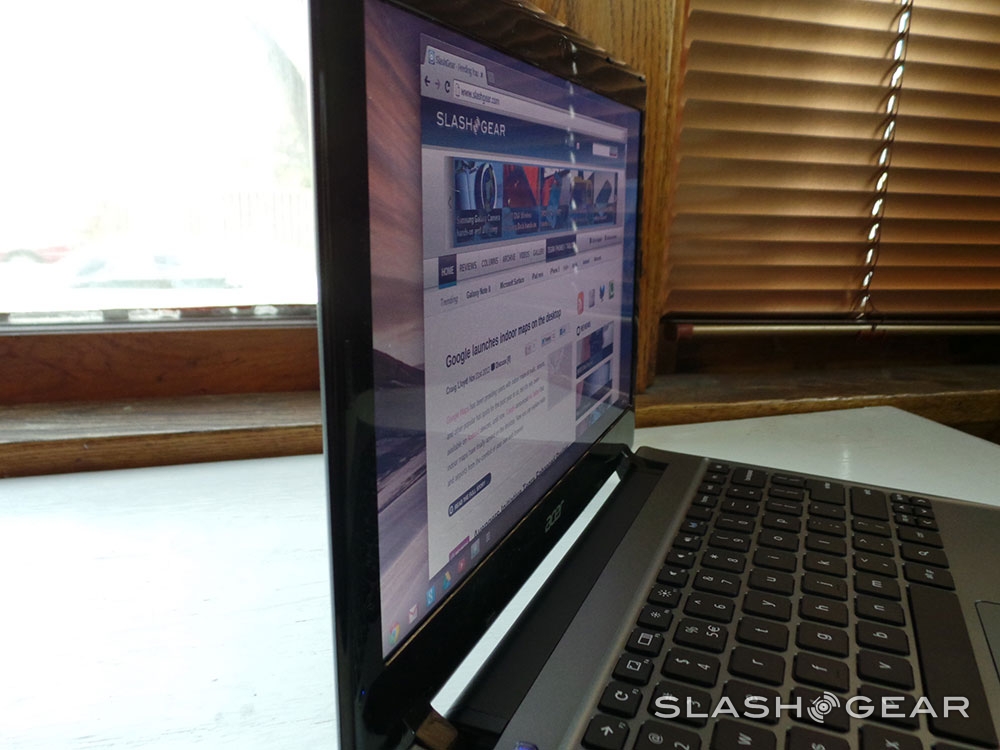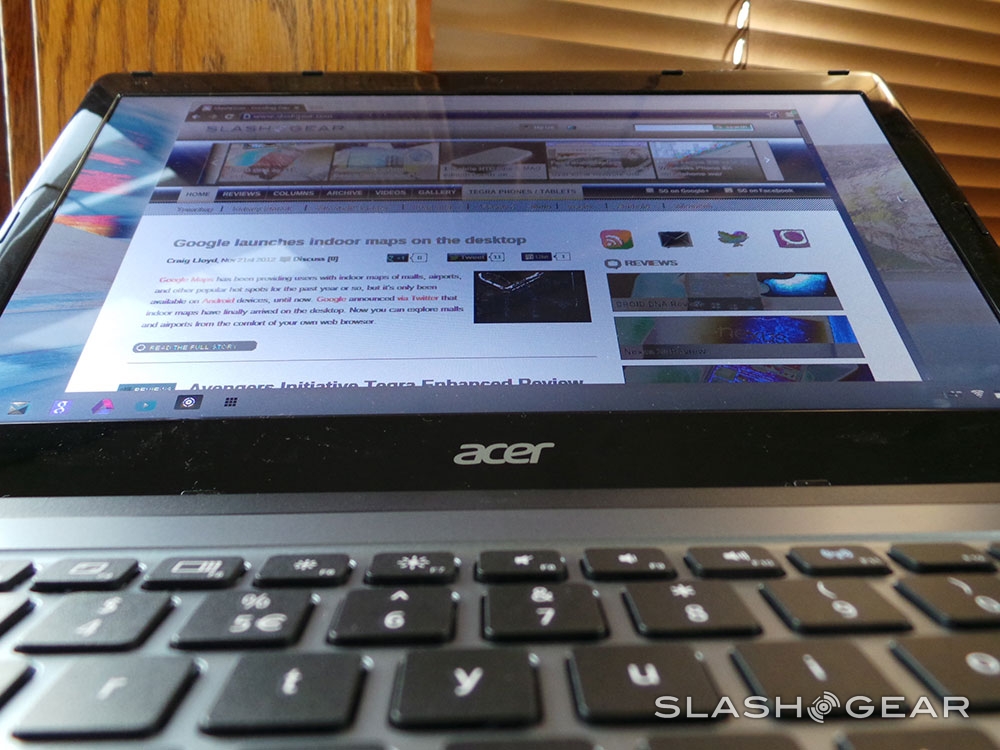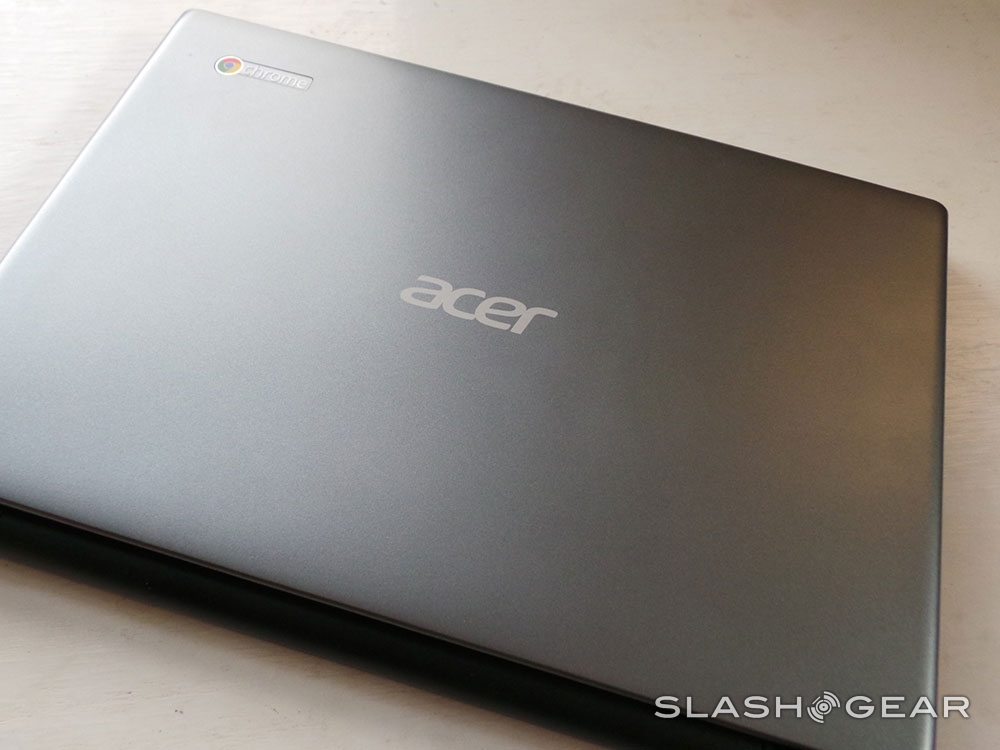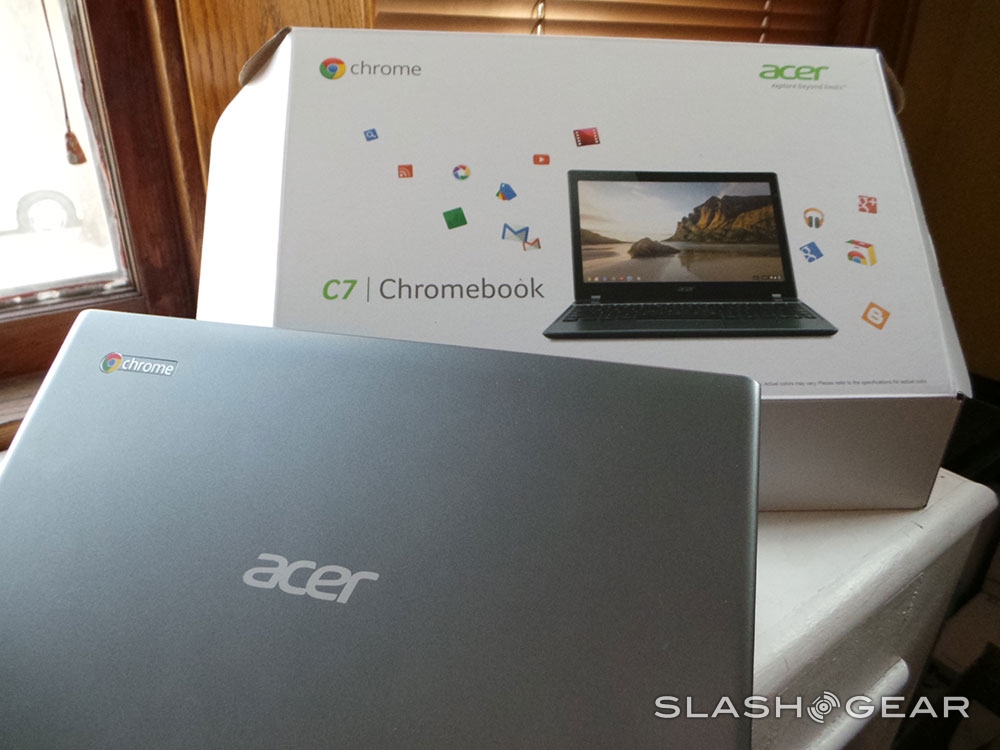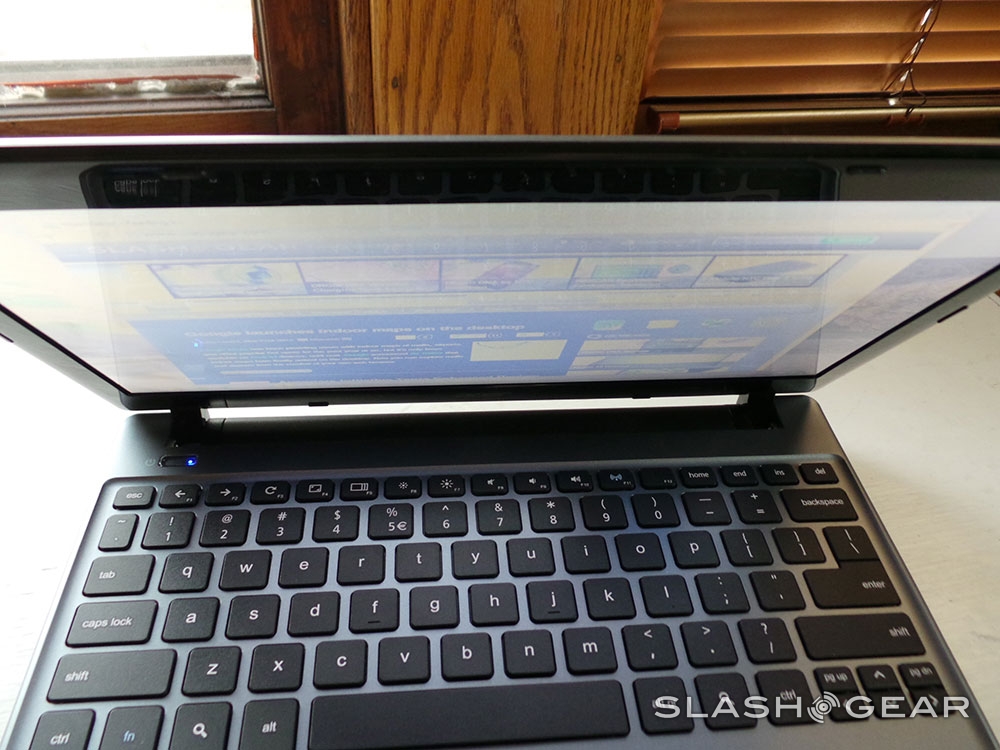Acer C7 Chromebook Review
The Acer C7 Chromebook is the most recent addition to the Chromebook universe and one of Google's chosen few to be featured on their very own Chomebook portal. This device sits aside the Samsung Series 3 Chromebook as one of three (the other being a slightly higher-powered Samsung Chromebook 550.) This device reduces the baseline price of a Chromebook in general down to $199 and brings with it a slightly thicker and less MacBook Air-looking solution than Samsung's Series 3 – but where does that extra $50 USD go?
Hardware
Like each of the three hero Chromebooks being shown by Google right this minute, you get 100GB of Google Drive storage for free for 2 years – once it runs out, you simply cannot add any more files to that extra space, but if you want, you can certainly keep your files up there forever (so they say.) Other than this, it's a whole different ballgame. This machine has an 11.6-inch display that has generally OK viewing angles, but don't expect to sit anywhere other than directly in front of or to the left or right of it, or you'll start to see the light.
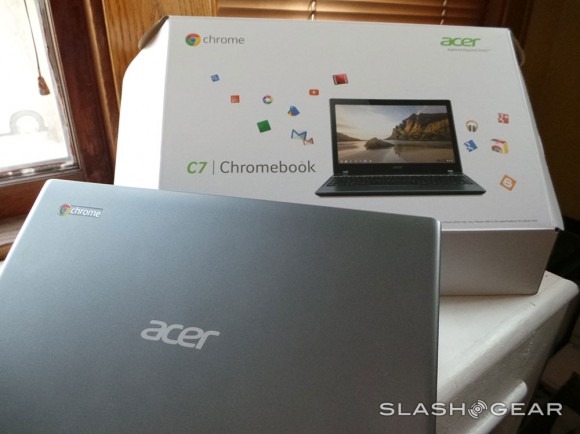
You've got a boot time that's "under 20 seconds", so Google says and quotes correctly, leading us to note that yes, indeed, it is a fast machine. It's quickness should be assumed, of course, due to the very lightweight nature of Chrome OS. It's essentially a small storage space on your device tied with the Google Chrome web browser – that's what Chrome OS is, and that's what it remains here with the Acer solution.
The 4 hours of battery life you're quoted exists when you're actively using the device for 4 hours straight, on the web. If you leave the device open and asleep, you'll easily get several days of uptime. The processor inside this beast is extremely good at battery conservation, that's for certain. We've literally had the device on for three days at a time with no more than 20 percent battery drain – fully asleep, mind you, with no power cord, either.

You can connect this device to a larger monitor via VGA or HDMI if you like, with the second monitor offering you a mirror of what your Chromebook is showing off. This is good for showing webpages to your colleagues as well as YouTube videos – or your Google Play movie collection. You can also connect to other devices with the three USB ports on this device quite easily, and the whole machine works with a dual wi-fi chip that's able to connect anywhere in your house – with plastic being the main material used here, this machine has no trouble sending or receiving signals of any kind.

You can connect with the Ethernet port on the left side of this device as well if you're going for ultra-quick web connectivity. This works great to upload or download media to and from your 320 GB of build-in hard drive disk space as well as your full-sized SD/MMC card port that sits just under your keyboard down and to the left. The camera that sits above the monitor on this device is called "HD" but delivers just a generally acceptable web chat experience for Google+ Hangouts – and/or wherever else you plan on chatting via video.
User Experience
This device, much like the Samsung Series 3 solution, is made for web browsing and web browsing alone. If you want the most full-featured computing experience you've ever laid your hands on, look elsewhere. What we've got here is $199 worth of hardware from top to bottom. It's not aiming to be the most fantastically simple notebook on the planet, and as its made of primarily plastic, you wont be winning any "wow this notebook feels amazing" awards.

What you will get is a perfectly legitimate web browsing device – and if your primary reasoning behind purchasing a notebook is to browse the web, you've got yourself a winner right here. Google has successfully created a user experience here with Chrome OS in its current state that cuts down on everything not necessary to browse the web and have a good time doing it.
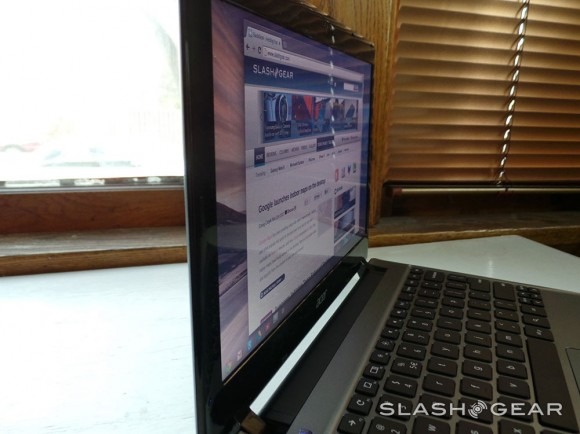
The only deterrent you should have here as far as usability goes is the touchpad. It's not a MacBook, that's for certain, but it's just as high quality as the Samsung model. If you're used to a standard netbook or a low-end notebook running Windows or Linux (with some exceptions), you'll be perfectly satisfied with this experience tapping and scrolling.
Wrap-up
Acer has succeeded in boiling out all the high-end features that make a notebook cost more than $400 and took Google's Chrome OS to just about as standard and basically acceptable place as they possibly could, tagging it with a very suitable $199 pricetag. If you only want to browse the web with your notebook, and that's it, this machine will serve you well.

Be sure to head to your local large-arena showroom store to check how this machine feels in your hands before you pick it up, then be glad you kept the other $300 you'd have otherwise spent on a notebook full of features you might never have used. Use it to buy a Google Nexus 7 and take your best pal out for a nice supper on top.