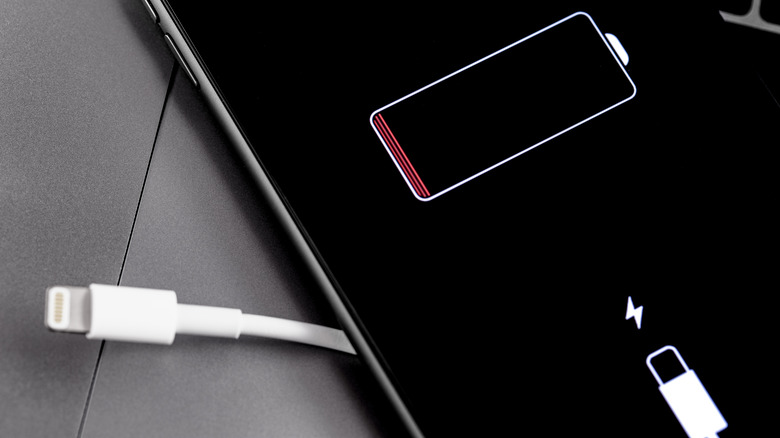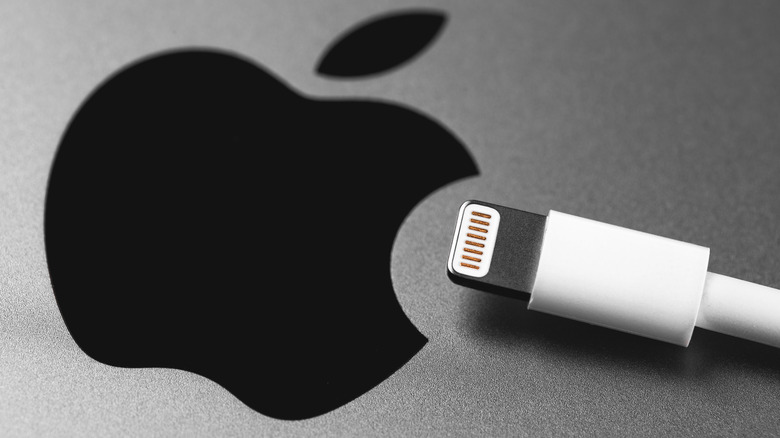How To Fix An iPhone Charger Cable That Isn't Working
Most iPhone owners have felt the frustration of trying to get a malfunctioning charging cable to work again. Typically, a new charger will work for at least a few months — more if you're lucky or careful with it — but eventually, wear and tear take a toll on it and problems can arise from different parts of the cable or the plug. This can make it hard to really pinpoint where the issue is coming from so that you can fix it.
The best course of action is to try a few different fixes and see what sticks. Usually, problems can start with the charging cable, the connector, or the outlet plug. For each of these, there are different possible reasons they may be faulty, as well as different ways to potentially fix them. Sometimes there will be no fix that works and you will have to buy a new charger; however, before you do that, try out these methods and see if they work for you.
How to fix an iPhone charging cable
The most common source of iPhone charging problems seems to come from the charging cable – this makes sense, as it bears a lot of handling. Also, depending on the type of charger you have, the cable may be more prone to breaking. For example, cords that are covered in non-durable plastic are more likely to break down in a relatively short period of time. When it comes to buying a new charger, you want to look for cables that are covered in Kevlar or braided nylon for enhanced durability. As well, Apple lists charging cables on its website, which should help ensure you don't purchase a low-quality product.
With that said, advice on which charging cable to buy hardly helps if you're trying to deal with a faulty charger right now. You might have the issue where the charger only works in one very specific position because the cable is so worn down, resulting in a short. If this is the case, it is too late to fix it, and you should buy a replacement. Some consumers successfully use electrical tape to temporarily mitigate the problem so they can keep using the cable, but you should seriously think twice about doing so.
Continuing to use a charging cable that has a short could potentially result in device damage — or worse, overheating that leads to a fire, as detailed by the U.S. Fire Administration — and a new charging cable is far cheaper than replacing an iPhone. For that reason, you should avoid using tape to fix the cable and instead get a new one.
How to fix an iPhone charger connector
Another part of the charging cable that may be at fault is the connector, which is the part that actually plugs into your iPhone. Thankfully, this is a less common problem, but can still happen and cause plenty of issues. This may be the case if the cable looks undamaged, and the outlet adapter you're using works when other cables are plugged in via the USB port. The biggest reason for this issue is dirt or grime that has gotten on the connector, preventing it from making proper contact so that the device can charge.
Fortunately, this problem is very easy to solve using a cotton swab and a bit of water. After cleaning the connector, make sure it is fully dried before inserting it into the iPhone's Lightning connector, as plugging in a wet connector could cause damage. If this doesn't seem to be the cause of your issue, though, the trouble may not even be the cable's connector, but rather the iPhone itself. If the charging port has any debris inside, it may cause problems. As we've detailed in our related guide, you can easily clean out this port using a non-metal pick, such as a toothpick made of wood or plastic.
If neither of these potential problems explains your charging troubles, inspect the cable's connector for damage. In some cases, the small metal pins located on the connector may become damaged, which will not only prevent the charger from working properly but could also cause device damage. If this is the case, you should buy a replacement cable.
How to fix an iPhone charger plug
Finally, you may be having trouble with the charging plug that the USB end plugs into. There could be a few problems here. First, the outlet itself might be the issue, so you should try switching to a different one. If that doesn't work, then make sure nothing is obstructing the plug. If it appears there is debris in the wall outlet, contact a professional to clean or replace it, as attempting to do so yourself could put you at risk of being shocked.
If the wall outlet appears fine, you should try cleaning the USB port on the charging adapter, which can be done with similar methods to cleaning the charger port on your iPhone. A cotton swab or can of compressed air should work well here — and, as with the connector, be sure there's no moisture in the port before using the adapter. You'll also want to inspect the USB port to make sure it's not damaged or dirty. If it is damaged, that will likely call for a new charger, as it's difficult to fix a broken USB.
If you find that none of these fixes work for you, it's best to purchase a brand-new, more durable charger. If a new cable and adapter still don't solve the problem, there may be a problem with the iPhone itself, in which case you should consider taking it to an Apple Store for assistance.