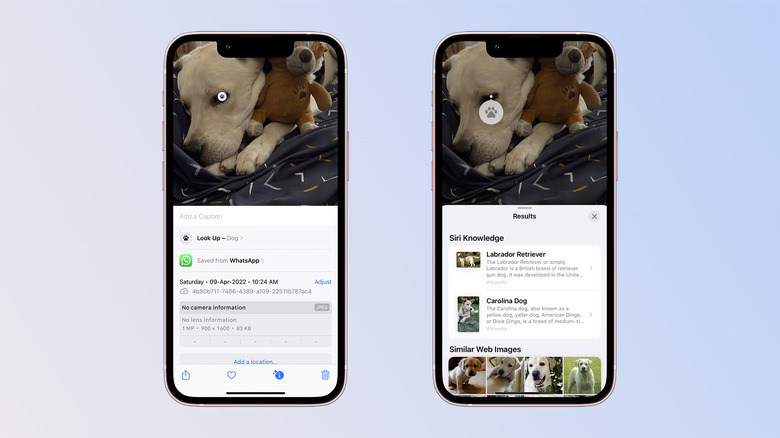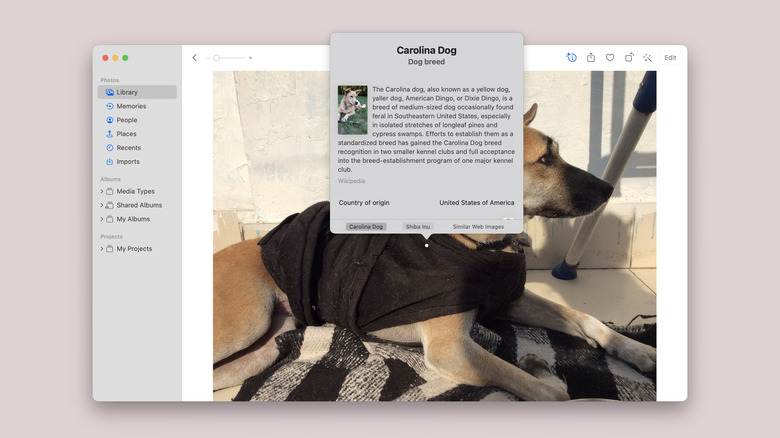The iPhone Camera Trick Dog Lovers Probably Don't Know About
As a dog parent, I firmly believe that every dog, irrespective of its breed, is a good dog. Nonetheless, knowing a dog's breed can give you insights into their habits and temperament and ensure you take care of their health in a better way. With the latest model iPhone, you can easily identify any dog breed using your camera. In this guide, we will take you through the steps that will help you recognize your dog's pedigree.
Our smartphones acquire so many new skills daily that it is often hard to keep up. Technologies such as artificial intelligence and machine learning have spurted the outburst of newer ways in which our devices enhance our lives, especially by interacting with elements outside the digital realm. Machine vision, a branch of machine learning that deals with identifying different objects in the real world using a camera, has seen a large number of applications, especially with the surge in interactive technologies such as augmented reality.
Thankfully, the practical usage of these technologies is not limited to jargon. Our phones use these features — albeit in primitive forms — and can help us identify a broad spectrum of physical objects, from different species of flowers to birds, insects, or different animals. Whether you are an iPhone user or sport an Android on a daily basis, you can easily identify various elements of nature using simple tricks. This guide, however, is specifically for iPhones.
How does iPhone identify any species of plant or animal?
One of the most remarkable applications of artificial intelligence (AI) on an iPhone is its ability to capture and interpret visual elements or different languages using the camera. For instance, you are on a foreign trip in a country with a native language that differs from yours. Reading road signs, instructions in public transport or even the food menus in local restaurants can seem like an impossible task and mar your travel experience. But thanks to Apple's AI, you can translate text in real-time using the camera with a feature known as Live Text.
Likewise, Apple's Visual Lookup is another feature that can enhance our lives immensely. Just point the camera at an unknown variety of plants or animals and let the iPhone identify its kind for you. Visual Lookup can also identify landmarks, plants, animals, or other objects from your existing photos in the photo gallery.
The following process will help you quickly identify any canine's breed using simple steps.
How to Identify Any Dog Breed Using Your Camera?
Follow these steps to check any dog's breed using an iPhone:
- To identify your dog's breed using Visual Lookup in iOS, take a picture of your (or any other) dog using an iPhone camera.
- Open the photo in the Photos app directly from the Camera or by opening the app first and then tapping the image.
- After opening the image, swipe up on it or tap the blue-colored (i) button in the bottom bar. This brings up the information pane for the particular photo, where you can see the EXIF data, the location, and other associated attributes.
- At the top of this information pane, you will see a button that reads, "Look up." Tap it.
This will bring up another card over the existing one showing suggestions based on the analysis by Apple's smart assistant Siri. With this information, or "Siri Knowledge," as Apple calls it, you will be able to see your dog's breed as analyzed by Siri. If your dog appears similar to more than a single breed, Siri Knowledge should show you suggestions about both breeds.
In case there is more than one dog in a particular photo, the app will also show you details about the different breeds. Tap the paw icon that appears over one of the dogs to see details about it. The icon also appears on the other dogs if you want to switch any time.
How accurately can you Identify Any Dog Breed using an iPhone?
Similar to the iPhone, you can also use the Visual Lookup feature on an iPad or Mac to identify the breed of any dog. The steps are almost the same, even though the positioning of the Info icon may be different.
However, it is quite possible that the results you see are not entirely accurate. There are 38 identified subspecies of wolves (Canis lupus) — dogs' ancestors, but the domestic dog (Canis familiaris) originates from just one of them. As per the World Canine Federation, nearly 350 different dog breeds originate from this one subspecies. On top of that, numerous breeds have either been created or modified through selective breeding based on their physical features and temperament, and it has been done artificially for at least the past 14,000 years.
In addition, several more varieties of cross-bred dogs can make it difficult for Siri to detect the breed based on the picture. Moreover, if the image is not clear or not well lit, that may lead to incorrect detection as well.
It is important to note that this feature is meant for you to have fun and satiate your curiosity, but we do not encourage you to use it for scientific research. More importantly, you must judge before taking a dog's pictures (especially if you aren't familiar with it) as it can lead to the dog getting irritated and aggressive towards you.
Lastly, there is so much more you can do using Visual Lookup on an iPhone running iOS 15 or later besides identifying different dog breeds. In contrast, if you use an Android phone, you can also rely on Google Lens to use images and get more information on different animal breeds, plant varieties, landmarks, and other physical objects.