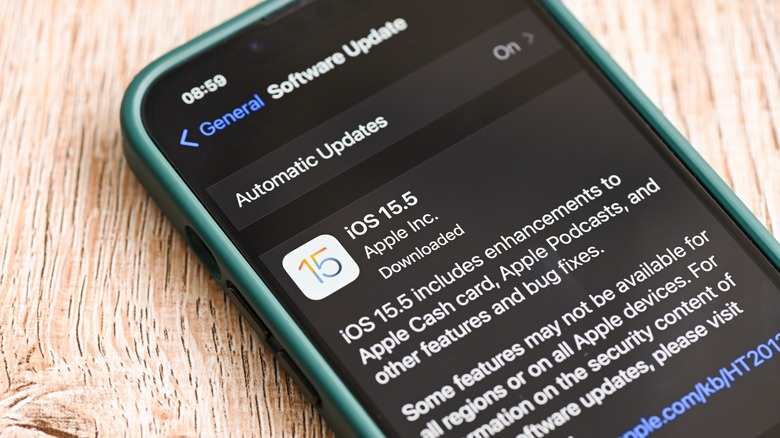Here's What Actually Happens When You Don't Update Your iPhone
Every year, Apple releases iOS updates for iPhone users. Most of them include regular bug fixes or security patches. Users also get a major upgrade around September, when Apple releases new iPhones. The main objective of these updates is to provide and maintain a smooth experience for iPhone users. However, some people tend not to download and install the latest software update on their iPhones. While skipping a minor update does not affect the overall security and performance of your iPhone, not updating your iPhone for months or years can harm your device in more ways than you can think.
If you are among those who purchased an iPhone right after it came out, you would have received it with a new iOS update. For instance, if you bought the iPhone 13 last year, it shipped with iOS 15. Since then, Apple has released several minor upgrades to rectify specific issues and improve the general performance of the operating system. The latest version that is available for regular users is iOS 15.6. However, if you are among the early adopters of the Cupertino-based tech giant and you're using the iPhone 8, iPhone X, or even the iPhone 11 without updating it, you are putting your data and device at great risk. Here's what could happen if you do not update your iPhone.
You miss bug fixes and general performance improvements
What happens to your iPhone when you don't update it largely depends upon the duration you're skipping the update. For instance, if you don't download the latest update, your iPhone could work fine unless the update fixes a critical security issue, which we'll address. However, if you don't update your iPhone for months, you'll start coming across a lot of bugs and performance issues. Let's browse through the latest iOS versions and check what bug fixes or improvements you might have missed.
With iOS 15.1, Apple fixed an issue that shows users an incorrect report about their iPhone running out of storage, another bug that caused the Weather app not to show the current temperature for their location, and the iPhone unable to detect nearby Wi-Fi networks. Then Apple released iOS 15.2, which came with fixes for overexposed ProRAW photographs, video streaming apps not loading content on iPhone 13 models, and more such errors. The latest iOS 15.6 fixes an issue where braille devices slow down or stop responding while navigating text in Mail (via Apple).
While these fixes not only remove the bugs, they also improve the general performance of an iPhone. As a result, you would still face these issues while others who have installed the latest version of iOS simply won't. In conclusion, you won't get the best experience if you don't update your iPhone.
Apple tends to add new features with iOS updates
While facing bugs will be the first thing that happens when you don't update your iPhone, you won't be able to use new iOS features. With minor updates like iOS 15.1, iOS 15.2, and so on, Apple not only fixes bugs and other issues but also releases new features. For instance, iOS 15.1 came with SharePlay. This feature allows iPhone users to view content from apps like Apple TV, Apple Music, and other supported platforms during a FaceTime session. One of the most iconic features of the iPhone 13 Pro lineup, i.e., the ability to shoot ProRes videos, was released with iOS 15.1 as well.
The ability to unlock iPhones using Face ID while wearing masks was introduced with iOS 15.4, but it works on iPhone 12 and later models (via Apple). Now, if you're still using iOS 15.0 or some other older version, you can't use any of these features and many more to come with the upcoming iOS 16 update. However, this does not mean that you won't be able to access the basic features of your iPhone – everything would work as intended, but it won't get better. If there is a feature that your iPhone does not support, there is no way to get it other than updating your iPhone.
You are putting your data at risk
Often, iOS updates contain patches to security vulnerabilities that could allow hackers and bad actors to gain access to kernel privileges. To give you a fair idea, kernel refers to the core of a device's operating system that manages almost all the operations on your device. It is responsible for managing hardware resources on your iPhone, such as the RAM and the CPU, to apps you've installed. Hence, by gaining access, bad actors can access your iPhone, including all the hardware resources such as storage, data transmitters, and more.
While Apple does its best to keep such issues under control, some of them slip into the final build of iOS that is released for users. Bad actors are not always aware of all the vulnerabilities, and Apple is good at fixing them in time. However, those security flaws actively exploited before the company can fix them are called zero-day vulnerabilities. Then there are other vulnerabilities specific to apps and services such as Safari web browser, Apple's HomeKit, iCloud and more (via Apple).
Compiling information from several pages on the company's website, Apple has fixed more than 170 security issues since it launched iOS 15, including 39 fixes released with the latest iOS 15.6. We're not even counting the fixes released as a part of fractional updates. Hence, you're risking your iPhone if you've been running an older iOS version or even using the iPhone 13 with an older version of iOS 15.
Tips for a smooth iPhone updating experience
If you've changed your mind and want to update your iPhone, you should keep a few things in mind. First, creating a backup of your data is always best before installing an iOS update. You can create a backup on your MacBook, iCloud, or any other hard drive. Secondly, ensure that your iPhone is connected to a Wi-Fi network so that you don't spend your data allowance and the update does not take a lot of time.
Before downloading an update or installing it, check whether your iPhone has enough battery. If the battery runs low on charge, your device will inform you to plug into a power source. At last, if you're too skeptical about an update, check the Apple Support Community, social media, and microblogging platforms for related threads. If other users face issues with the update, it is best to wait until Apple fixes them through a fractional update.