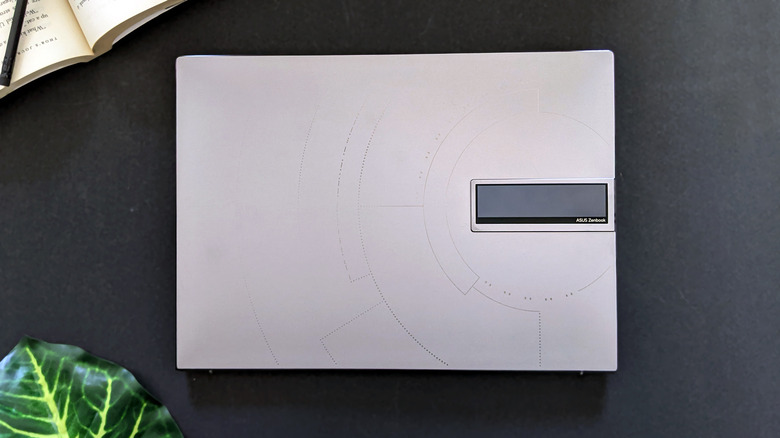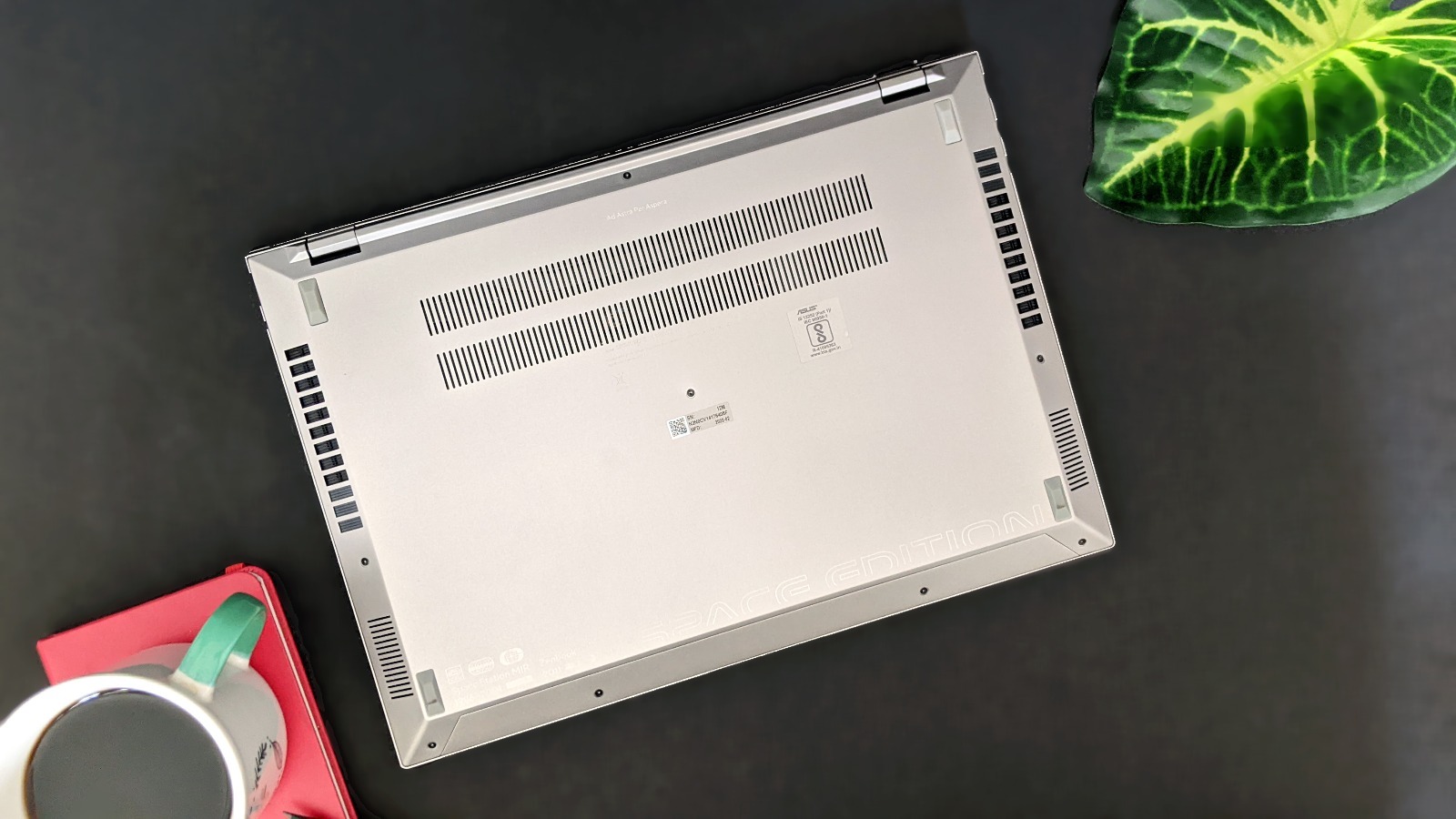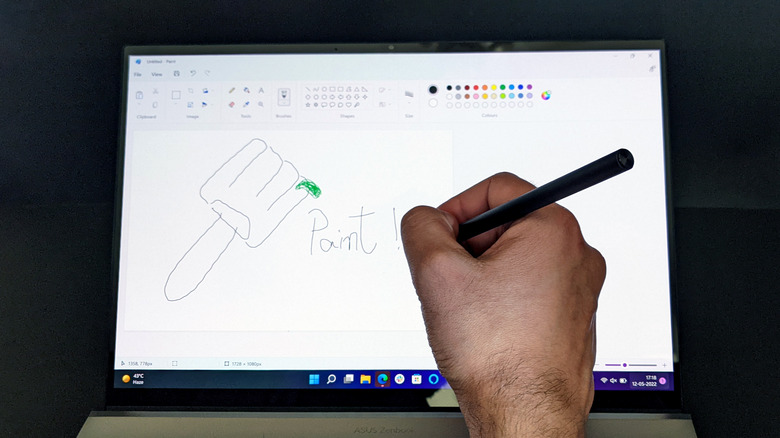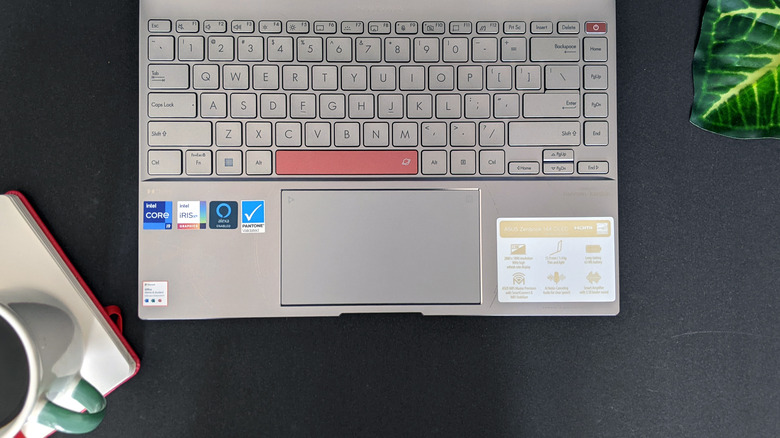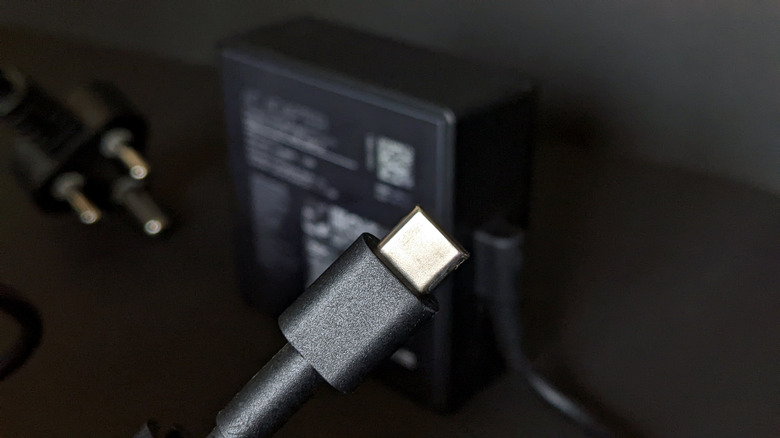ASUS Zenbook 14X OLED Space Edition Review: Shooting For The Stars
- Sturdy and premium build
- Vibrant HDR OLED display
- Tactile keyboard
- Trackpad doubles as numpad
- Solid performance
- Super-fast charging
- Thunderbolt 4 connectivity
- Bad color accuracy
- Poor keyboard backlighting
- Bad at gaming
- No RAM expansion option
- Mediocre battery life
We may receive a commission on purchases made from links.
ASUS has many firsts to its name, including the first laptop with dual screens and the first laptop with a dual-purpose touchpad. ASUS launched its first laptop in 1997, and in the same year, two ASUS P6100 units were sent to Russia's MIR Space Station, where they were used for nearly two years. Over this period, ASUS claims, the laptops worked without needing any repairs. To commemorate this feat, the company showcased a special ASUS Zenbook 14X OLED Space Edition notebook at CES 2022 to celebrate 25 years since sending its first-gen laptops into space.
The ASUS Zenbook 14X OLED Space Edition, like other Zenbook notebooks, is built for productivity on-to-go. It aims to woo professionals who crunch numbers in hefty Excel sheets during the day and obsess over the vastness of the universe at night. I'm all against stereotypes, though, and used this opportunity to test the laptop for several use cases, including my daily writing and editing work and gaming. This review sums up my thoughts on the laptop based on that usage.
Durable build
The ASUS Zenbook 14X OLED Space Edition laptop competes against the likes of the LG Gram, Dell XPS Plus, and the MacBook Pro. It is dressed for the occasion and dons premium attire. The chassis is built with an aluminum alloy and painted in a golden-titanium color, officially called "Zero-G Titanium."
As an homage to ASUS laptops' 25 years in space, the Zenbook 14X OLED Space Edition has special off-white sequences and patterns representing the Mir Space Station in orbit. The design may come across as scratches to someone looking at the laptop for the first time. But, space nerds might be really happy to find out that the orbit is coded in dashed lines made of Morse code and can be decoded to "Ad Aspera per Astra," Latin for "through hardship to the stars." The same is also inscribed at the bottom of the laptop.
The 14-inch touch-enabled 90Hz OLED display (as might have been divulged by the name) is the second most exciting part of the laptop. The first is the tiny 3.5-inch rectangular monochrome OLED display on the outer lid. This display can be used to run a constant animation or a custom logo — as you please, and that is something definitely eye-catching.
The bottom case has tapering edges, getting thinner towards the end away from the display. There are ports on each side, along with heat-venting slits that can be easily confused for SD card slots — especially because the actual card slot is right next to them.
Despite its outer casing being built entirely with metal, the laptop weighs only a little over three pounds. The lightweight build along with the tapering edges ensures it can be easily lifted from the edge or carried using just one hand.
Design that slays
Like the majority of ASUS laptops, the display hinge has a heel that allows the laptop to lift slightly as you open it. The feature is useful for releasing heat when the laptop is kept on top of a table but not when you are keeping the laptop on your lap. Owing to its compactness, the Zenbook14X OLED Space Edition has a Numpad-less keyboard with chiclet-style keys and a white backlight. The space bar and the power button are accented with a red finish, probably inspired by Mars' surface. The power button also doubles as a fingerprint reader. Under the laptop is a large, glass-covered trackpad with ample area for easy vertical and horizontal scrolling.
The vents for the fans are placed along the edges of the bottom plate and do an outstanding job of keeping the laptop cool. In addition, there are plenty of vents on the base plate to radiate heat. The Harman Kardon-powered speakers are firing towards the lower corners. Meanwhile, the rubber feet provide sufficient friction on any surface at moderate angles (up to roughly 30°) to keep the laptop from sliding. The bottom panel is held by eight Hexa Torx screws along with two that are hidden under the rubber feet. The NVMe SSD inside is upgradeable, but there is no place to add a 2.5-inch SATA drive.
Lastly, ASUS has paid much attention to the unboxing experience and supplies various accessories to elevate the space theme. Besides the laptop and the charger, you also get a silver sleeve that appears inspired by the metal sheets used to create spacecraft. In addition, ASUS also supplies a host of other accessories including a coaster and a few stickers. At the same time, the charger's box can be folded and used as a laptop stand for more ergonomic placement.
Overall, the ASUS Zenbook 14X OLED Space Edition has a fairly impressive and winsome design that should appeal to most consumers. The build is stiff and solid with minimal creaking when you apply pressure.
Razor-sharp display
The Space Edition notebook comes with a 14-inch touchscreen that boasts a 2.8K (2880 x 1800 pixels) resolution. Being an OLED, the display has excellent contrast and ASUS claims a high contrast ratio of 1,000,000:1 (which means the brightest pixels on display are a million times brighter than the darkest pixel). In addition, the display also supports HDR at 60% or higher brightness. To use the feature, you will have to turn it on in settings.
In terms of color accuracy, ASUS claims the display covers 100% of the DCI-P3 color gamut. The display does feel very vibrant but is not exactly color accurate and you see the hallmark yellowing of whites as on other OLED displays. If you work with graphics or edit videos, you might want to calibrate the display colors using a more accurate and reliable display. But if color accuracy is not something you dwell upon, the vibrant colors will be very fitting, especially while watching videos.
Coming to the build, the display has fine edges and reasonably thin bezels on all sides, giving the laptop a modern appearance. The display has a 16:10 aspect ratio, similar to MacBooks, and it allows for more lines or content to fit in one fold, making web browsing slightly more convenient than standard 16:9 displays.
The display is covered under a layer of reflective material, and ASUS claims the display has a peak brightness of 550 nits. The display feels less bright (on default color settings with HDR off) than my 2020 13-inch MacBook Pro, which has an officially quoted brightness of 500 nits. Still, as long as you are indoors or not sitting against light, the display's brightness will be ample for any task you throw at it.
OLEDs are prone to pixel burn-in, which is why ASUS uses software features that put the display into a moving screensaver mode to prevent the phenomenon. You can also use the pixel refresh feature that automatically refreshes the display every few minutes, even when you are not using the laptop to prevent burn-in.
Concerns about the display
A major highlight of the display is touch input. Not something I regularly use, I did use the screen for taking notes with a stylus. Note that ASUS does not provide a stylus with the laptop, which is why I'm using an affordable active stylus from Xiaomi. ASUS does not clarify the requirements for stylus support, but looking at support for Xiaomi's stylus, it is safe to assume we will have plenty of options to choose from. There is a noticeable lag while sketching, so if you intend to draw on the laptop, it is better to opt for the official stylus only.
While it is good to have touch and stylus input, drawing or writing on the screen feels awkward because it cannot unfold completely — leave alone into a tent or a 360° format. That refutes the purpose of the touch display to a great extent.
Lastly, the display has a 90Hz refresh rate, meaning it updates 90 times every second instead of 60 times on a regular display. Despite the higher refresh rate, I found myself effortlessly juggling windows between the laptop and my 32-inch LG 4K monitor, which runs at 60Hz, without noticing any significant difference.
Overall, the display quality is commendable if you optimize the colors to your requirements. If your primary purpose is to work on the go and consume online content, then the display will be excellent.
Keyboard and trackpad
ASUS equips the Zenbook 14X OLED Space Edition with a chiclet keyboard with a key travel of 1.4mm, 40% more than the key travel on the updated Magic keyboard on the MacBook models. The keys feel very smooth and responsive and recognize the keypress even when the keys are not fully pushed in. The typing experience on these keys is phenomenal, as is the quality of the keys. The keys themselves are wide and offer ample area, making it plenty easy to type without errors. The only gripe I have with the keyboard is the white backlight. Firstly, the backlight only has three steps of brightness. Secondly, the keys are the same color as the rest of the chassis, and while that looks good without the backlight, the white light underneath leads to abysmal visibility of the characters. You must sit at a particular angle to use the keyboard in low light, which can be frustrating. I would have been head over heels about the keyboard had ASUS taken the effort to make the keys darker
The power button on the top-right of the keyboard is more tactile than the rest of the keys and doubles as a fingerprint scanner. The power button and the space bar are coated with a red accent to stand out.
The expansive trackpad, too, is pro-utility and has a great response. It is topped with glass, but presses feel very tactile and effortless. It offers excellent precision while using it for gestures and highly uplifts the mobility factor.
With the touch of a capacitive touch button, the trackpad can also be turned into a Numpad without turning its pointing capabilities off, and I am a fan of this implementation. The touchpad never picked up a touch as a press on a number (or vice-versa), which is pretty impressive.
Performance
The ASUS Zenbook 14X OLED Space Edition comes in three variants, all of which have 12th-Gen Intel Core processors with Alder Lake architecture. The three configuration options include a Core i5-12500H with 8GB of RAM, a Core i7-12700H with 16GB of RAM, and a Core-i9 with 32GB of RAM. Notably, the RAM in all models is integrated into the motherboard and is not replaceable. The laptop's product page mentions RAM can be upgraded by another 16GB. Thankfully, all RAM options are LPDDR5 type memory sticks, allowing for 50% faster transfer rates than the older LPDDR4X RAMs.
Note: ASUS sent me the Core i9 variant with 32GB of RAM onboard. The unit also features 1TB of onboard NVMe M.2 SSD.
The other two, the Core i5 and the i7 models, come with 1TB and 512GB onboard storage. You can upgrade the SSD by swapping out the existing M.2 stick with a new one but not adding to the current slot due to the lack of an extra slot.
For graphical rendering, the laptop relies on Intel Iris Xe integrated graphics with dual-channel memory. There is no option for a discrete graphics card (perhaps to keep a thin and light profile), which will be a deal-breaker for people with extensive graphics-heavy workloads. However, if you only need to edit short Full HD or 4K videos or just want to play light games, the processor and the RAM hold up just fine.
Along the passive heat vents beside the ports, the laptop features a 6 mm and an 8 mm heat pipe mated to dual 87-blade fans that eject heat from the bottom of the side edges. But, the Core i9 variant I used ran fairly cool most of the time (other than while testing it for gaming). You can also choose among three different settings for the fan, including a silent mode, a balanced mode, and a performance mode. Based on these modes, the power supplied to the fan and the CPU are moderated to allow only a certain amount of heat buildup inside the body. I also ran these gaming tests with the charger plugged in to ensure maximum power draw.
Even after mostly running on the balanced mode, the fans barely made any noise, even with more than 20 Chrome tabs open, out of which some would be running responsive websites or 4K videos on YouTube.
Not cut out for gaming
Regarding gaming specifically, you can only play most games at low graphics settings, and Full HD resolution, with shadows and anti-aliasing, turned off. On 2019's "Shadow of the Tomb Rader," the ZenBook 14X OLED Space Edition could only render frames at approximately 30-35 frames per second (fps) (measured using FRAPS), with cut scenes sometimes dipping even as low as 15fps. With medium and high graphics, the frame rate tanked further and hit an average of 15 and 12fps, respectively. Lowering the resolution would allow for slightly more playable performance but reduce the graphics quality significantly.
At the same time, I could get an average frame rate of roughly 40fps while playing "GTA V" at the bare minimum graphics with heavy lag in the online mode. Meanwhile, I got around 45fps on "PUBG Free Demo" and "Forza Horizon 4" at 1366 x 768 pixels resolution.
Overall, the body heated to around 60°C when pushing its limits while the CPU's temperatures reached around 80°C. This definitely made it inconvenient to play anything while keeping the laptop on my lap or touching the skin, but the metal body allowed it to cool down quickly.
Admittedly, I could get slightly better performance with the performance mode for the fan, but at this point, I was fairly convinced about the Space Edition laptop's lack of gaming acumen.
The miscellaneous
Sound Quality
Matching its excellent video quality, the Zenbook 14X OLED has terrific dual speakers. They are placed along the lower side of the side edges at a slight angle, instead of being placed at the bottom, where the sound would be muffled.
The speakers have a punchy sound output tuned by the Samsung-owned audio brand, Harman Kardon. Although ASUS does not specify the exact outcome, these speakers have a very easily discernable bass profile. You will not be able to resist turning the volume to full and feel the rattle when the laptop is kept on a tabletop.
Webcam
One of the not-so-exciting features of the laptop is its 720p web camera. The picture quality is decent for video calls, but the graininess will prevent you from using it for any form of content creation.
However, one thing I like is that it gets a virtual shutter, which blocks access to the web camera when toggled on. Overall, this webcam isn't something to drool over, and ASUS could have opted for a higher resolution camera with better features similar to Apple's Spotlight.
User Experience
The laptop comes pre-installed with Windows 11 Home Edition. You can pay extra for Windows 11 Pro. The user experience does not waver much from regular Windows laptops. Besides other Microsoft tools and software, the laptop comes pre-installed with the "My ASUS" app, which lets you customize settings for the fan, the battery vs. performance dynamic, fan speed, and the rear display.
Battery and charging
The ASUS Zenbook packs a sizeable 63Wh three-cell battery. This is bigger than the 13-inch Dell XPS (2022) but smaller than the 15-inch variant from 2022. Along with the laptop, ASUS supplies a 100W charger that charges using one of the USB Type-C ports.
The battery back of the Zenbook 14X OLED Space Edition only manages to offer three to four hours of battery backup on non-intensive tasks. If you plan to game occasionally, you are better off keeping the charger plugged in because the battery depletes much faster — 100% to 5% in about 90 minutes. This can be daunting, especially for users who travel or hate lugging their laptop chargers wherever they go.
Despite this, you can get a 100% charge in about an hour. If you are like me and spend most of your working day sitting in front of your laptop, you will have to charge the laptop at least twice. The charger features a USB Type-C plug, which can be used with any of the two Thunderbolt 4 ports on the laptop.
While the laptop supports fast charging using the adapter included in the box, you can also use other chargers that support USB Type-C output. The only caveat is despite the rated power output of these chargers, the Zenbook may still consider them to be a slow charger, taking longer than the proprietary charger.
Ports and input/output options
Being part of the clique of Project Evo (the successor to the ultrabook class of notebooks) devices, the Zenbook 14X OLED comes with limited options for connectivity. However, these still feel plenty when compared to a MacBook Pro.
First, you get two USB Type-C ports that are compliant with the Thunderbolt 4 protocol, ensuring transfer speeds of up to 40Gbps, up to 100W charging through USB-Power Delivery, and connections with up to five external Thunderbolt devices in a backward-compatible daisy chain. Alongside the two USB Type-C ports placed on the left, you also get a full-sized HDMI 2.0b port.
The laptop features a USB 3.2 Type-A port, a 3.5mm headphone jack, and a MicroSD reader on the right side. As I mentioned above, the slits alongside the micro-USB port can initially be confused, so please ensure you do not push your microSD card into one of those.
Lastly, ASUS also includes a USB Type-C to Ethernet adapter in certain regions.
Conclusion
The ASUS Zenbook 14X OLED Space Edition is not a mainstream notebook and is more likely to appeal to a specific niche predominated by space enthusiasts. Despite that, it is a fairly capable machine, especially if someone chooses the highly-specced variant with Intel Core i9-12900H, 32GB RAM, and 1TB NVMe SSD. It is a perfect choice for anyone who wants unfettered performance for (mostly enterprise-focused) productivity tasks.
Admittedly, the lack of a dedicated GPU makes it a flawed choice for gamers. So if you intend to max out on your K/D, this laptop might not be handy. At best, it can play older AAA titles at low frame rates with a choppy output.
Apart from productivity, you can use the Zenbook 14X OLED Space Edition for tasks such as data analysis, modeling, or coding. The laptop is also an excellent choice for entertainment-related workloads and can easily play 4K or Blu-ray quality videos with minimal effort.
The Intel Core i9 variant of the ASUS Zenbook 14X OLED Space Edition laptop costs $1,999 at Amazon. In comparison, the 2020 Dell XPS Plus with a 12th Gen Core i7 with 32GB of RAM and 1TB of SSD and an inferior display costs just $100 less, and it makes much more sense to grab the ASUS for a higher value for money. Meanwhile, for $1,999, you only get the base variant of the 14-inch MacBook Pro with an Apple M1 Pro chip, but half the RAM and storage and slower charging.
The only areas of compromise with the ASUS would be the keyboard backlighting and the lack of proper support for gaming. If those trade-offs are manageable and you wish to stay within the Windows ecosystem, you can decisively choose the ASUS Zenbook 14X OLED Space Edition.