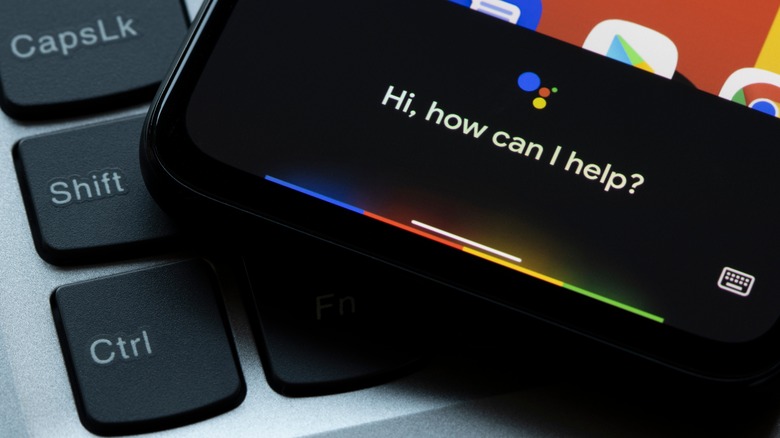The Best Feature Of Android Phones, According To 44% Of People We Polled
When it comes to Android phones, most people rate them highly for their customizability, ease of use, and versatility. These phones are made to entertain, educate, and in many ways are highly beneficial to users. However, in a recent survey SlashGear conducted of 621 U.S. readers, respondents indicated they feel the best feature on their Android phones is not its custom apps but rather AI.
A whopping 44.28% of readers polled consider Google Assistant to be the top feature in Android devices on the market today. A significantly smaller percentage of polled readers selected alternatives for what they considered to be Android phones' single best feature, including privacy dashboard at 15.46%, custom launchers at 14.17%, always-on display at 13.85%, and auto-changing wallpapers at 12.24%.
It is easy to see why Android owners love Google Assistant so much. It is a free AI-powered virtual assistant built into most Android devices — and is also available for iOS devices. With it, you can search for information, ask questions, read the news, and send text messages. But that's not all. Let's take a closer look and see why so many users think that Google Assistant is the Android feature that rules.
Google Assistant connects to apps
Google Assistant is a powerful tool that you can use to amp up your productivity wherever you are. It integrates with apps on your phone, making it easy to remember meetings, appointments, and workshops you've booked. Once you say the words "Hey, Google, what's on my agenda today?" your schedule will immediately pop up on the screen — assuming you're speaking with Google Assistant on a device with a display.
You can also use the assistant to set alarms and timers on your phone if you need reminders to exercise, call someone, or add last-minute items to your shopping list so you don't forget. Note here that you will need to download the Google Home app before you can use this bit of functionality.
Google Assistant comes in handy when you cannot use your hands but have the ability to speak to your device and need to open a website, apps on your phone, or search for e-mails on subject areas or people you're looking for. Moreover, if you need to find photos of people or places you've visited, you can simply ask it to pull up photos of family members (you have to tag them first) on your screen.
Google Assistant can automate your whole life
Similar to Amazon's Alexa and Apple's Siri, Google Assistant can configure routines to make your life easier. These routines are commands that trigger a customized set of actions that this AI assistant will do for you. For example, if you say, "Hey Google, I'm home," it will complete a list of pre-set tasks such as adjusting the temperature on your thermostat, turning on lights and plugs, or playing your favorite music or audiobooks (via CNET).
At present, Google Assistant can store six different routines for various times of the day including routines for morning, bedtime, and commuting to and from work (via Google). There are also pre-set options to perform functions such as checking the weather or reading the news. However, you can create any task that works best for your routine and life. Installing your routine is straightforward, and only requires you to download the Google Home app on your device.
Google Assistant works in your car
If you need hands-free navigation help and entertainment as you drive, you can set your Android device on drive mode and let Google Assistant do the rest. There is one downside though. Not all Android device owners can access its features as this mode is not available in all countries. Only users in Australia, Canada, France, Germany, India, Italy, Mexico, Spain, the United Kingdom, or the United States can download it at the moment. Nor can you use it if you have an older phone model — your device needs to be an Android 9.0 or higher and at least 4 GB RAM for it to work.
Once the driving mode is activated on your phone, it can help you navigate to your destination using Google Maps. Additionally, it makes driving a lot safer because you are no longer completely distracted. You can dial up contacts, answer incoming calls, plus send and receive messages without having to touch your screen. And if you need some entertainment, you can listen to your favorite music, podcasts, or audiobooks and adjust volumes, without having to take your eyes off the road.