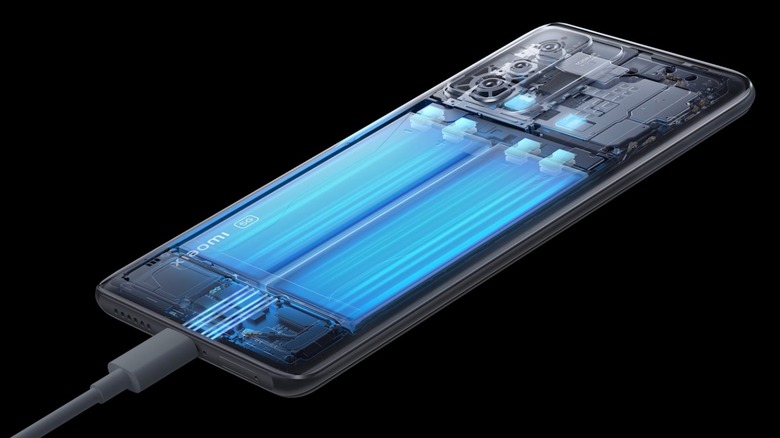Why You Need To Stop Charging Your Android Phone To 100%
We may receive a commission on purchases made from links.
If you're concerned about your phone's battery life and making it last as long as possible, you certainly aren't alone. A survey conducted by USA Today showed that battery life was the most common factor chosen by Android users when asked what'd get them excited about buying a new phone. There are plenty of ways the average Android smartphone user can improve their battery life in the short term, but today we're focusing on one of the most important factors in battery longevity.
There is a direct correlation between your battery's life span and the number of times you charge your phone. Your smartphone's battery life depends on charge cycles or the number of times your battery charges from zero all the way up to 100%. The more full charge cycles your phone experiences, the faster the battery will degrade.
Smartphone batteries don't last forever
Most lithium-ion phone batteries have between 400 to 500 charge cycles before a user will need to go shopping for a new one. A new phone, that is to say, as most modern smartphones aren't particularly user-friendly when it comes to battery replacement. So, if you want to extend your battery life and stop further degradation, you may not want to charge your phone to full capacity every time you plug it in.
Watching your battery charge levels is everything when it comes to preventing your battery from flaming out. Android manufacturers such as Samsung state that users should keep their device batteries charged up to 50% capacity or above at all times. Some newer Samsung phones have a feature that limits charging to 85% full capacity.
What's the best way to charge?
Some newer Android devices like Google Pixel step in with software features that allow users to preserve battery life without the need for user input. A Google Pixel will automatically limit charge to 80% capacity in cases where the user is playing games at the same time as charging or if a user has left their device to charge continuously for several days.
Taking care of your phone's battery is essential if you want your Android phone to have a long life. Habits such as not leaving your phone charged overnight and unplugging it as soon as it's done charging are good ways to preserve your device's battery. Most modern name-brand chargers have the ability to detect when your smartphone's battery is fully charged — using off-brand or visibly damaged cords and chargers can cause a fire or result in something altogether more cataclysmic.
Instead of total capacity, think charging speed
The good news is that, while you might not be using the full capacity of your Android phone battery each time, manufacturers are making it a lot quicker to top-up. We're a long way from the early days of cellphones, where an overnight charge might be required. Modern Android smartphones can often take advantage of super-fast chargers which make a significant impact in a matter of minutes.
Typically, they're based on standards like Programmable Power Supply (PPS) and USB Power Delivery (USB-PD) 3.0. They're designed to satisfy the high-power requirements of laptops, so can make an even more impressive difference with the far smaller batteries inside phones.
Xiaomi's HyperCharge, for example, promises up to 120W wireless charging and 200W wired charging. With the latter, a smartphone could go from a flat battery to 100% in just 8 minutes. Of course, just buying a more potent charger isn't enough to get those sort of speeds: for Xiaomi's tech to work, you'll need a compatible smartphone like the Xiaomi 11T Pro, which supports 120W wired charging. Plug its charger into a different device, and you'll get far slower rates.
Heat can be the hidden enemy
Environmental factors can make a big difference in how safely and efficiently your Android phone charges, too. You've probably noticed your smartphone getting warmer when it's plugged into a charger. Heat is an inevitable side-effect of that process, though while that means it's not something to automatically get worried about, managing thermal conditions can improve both the speed at which you charge, and the overall health of your battery.
The general guidance is to aim for 32-95 degrees Fahrenheit — or 0 to 35 degrees Celsius — whenever you're charging, PC Mag reports. Since most smartphones lack a fan, unlike inside a PC, they rely on passive cooling to lower their temperatures. If they're getting too hot while plugged in, they'll automatically lower the rate of recharging to avoid that heat build-up and potential battery damage, but it's not an instant process. Far better to try to charge in ideal conditions of around 59 degrees Fahrenheit (15 degrees Celsius) and avoid that stop-start charging altogether. If you're still having issues with weirdly slow Android phone charging, it might be worth doing some detective work to figure out the root cause.