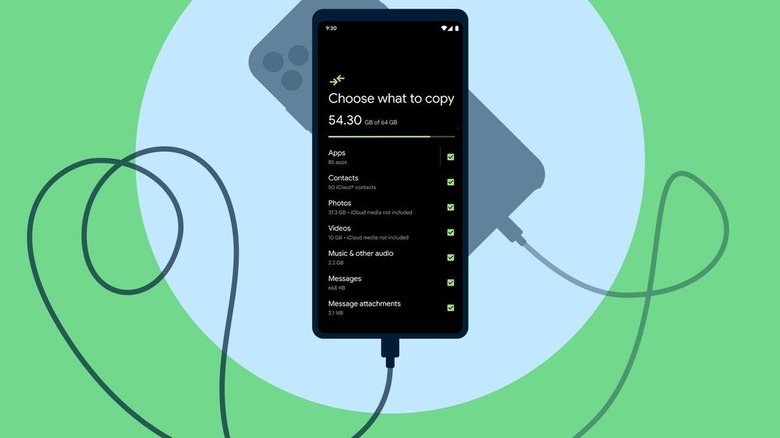Google Just Made It Easier To Switch From iOS To Android
In April 2022, Google silently launched a new iOS app that made the entire exercise of switching from an iPhone to an Android smartphone less nerve-racking. The app had the very straightforward name "Switch to Android."
As noted in the original SlashGear article reporting this development, the Switch to Android app let users wirelessly transfer data from their iPhones to an Android. This data, however, was restricted to photos, videos, calendar entries, and contacts. The app was also unable to perform cross-platform text messages and app-cache transfers. This meant that users making the switch to Android from iPhones would need to forgo their old text messages and saved app settings.
Interestingly, the lack of these two features was not the app's true Achilles' heel. Instead, what prevented most people from using Switch to Android was the rather annoying fact that it only supported moving from an iPhone to a Google Pixel device. Given that Pixel smartphones constitute only a minuscule share of Android smartphone sales, the vast majority of iPhone users wanting to make an iPhone to Android switch were simply unable to use the app because they purchased a non-Pixel smartphone.
That was until now. As of this week, Google has opened up the Switch to Android app to support data transfer from iPhones to all smartphones running Android 12 and newer.
Advantages and features of the Switch to Android app
From Google's blog post announcing the opening up of the Switch to Android for all Android devices running Android 12, it is evident that Google wants people to view this as a reliable method of making the switch. While an iPhone to Android switch was already possible via wired methods without a dedicated app, Google now wants people to use this single app for wired and wireless data transfers.
The Google blog post also adds that the entire data transfer process shall be seamless with clear on-screen instructions. These steps will automatically appear on Android phones during their initial setup process. Users switching from an iPhone will need to ensure that they select the option for transferring data from iPhone to Android when they come across the prompt on the setup screen. Users will also be asked to choose between the wired and wireless data transfer options.
Once the method of data transfer is selected, they will be prompted to download the Switch to Android app from the iOS App Store. Once installed, the app will guide users through the entire data transfer process and will also prompt them to grant all necessary permissions for a smooth data transfer process.
Even after Google expanded the collection of Android devices that could support the switching app, many users will not be able to use this tool because a vast majority of Android users continue to use devices running Android 11.