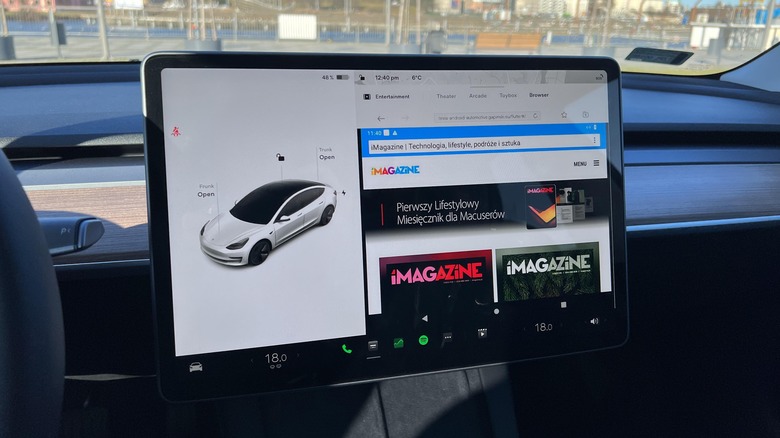This Hack Lets You Add Apple CarPlay To Your Tesla
Tesla chief Elon Musk recently tweeted that the carmaker's team will explore the possibility of bringing Apple's CarPlay to its electric cars, but a real-world update is yet to materialize. Apple's in-car connectivity protocol relies on Wi-Fi instead of Bluetooth, something that Tesla cars already have to offer. But it appears that if you know your way around a Raspberry Pi board, there's a way to port CarPlay in a Tesla car, unofficially. Interestingly, that workaround involves Android.
Polish developer Michal Gapinski shared details of their project called "Tesla Android" that introduced CarPlay to a Tesla Model 3 using a custom build of Android 12 running on a Raspberry Pi with a connected LTE modem. The project, which is publicly available on GitHub for other daring souls to try and replicate, is currently in its alpha stage.
The official website lists all the hardware requirements, which include a Raspberry Pi 4 with at least 4 gigs of RAM for running Android, another Raspberry Pi (at least version 3) that boots Linux to handle networking, an HDMI capture module, an LTE modem, and ethernet cables. There's also the flexibility to go wireless with optional kits, and a radiator is also recommended for cooling. While the components are relatively easy to source and fairly affordable, tinkering with the software is not for the faint of heart.
Make sure you know your way around computers & code
The process of bringing CarPlay to your Tesla car begins with downloading the Tesla Android Project source code from GitHub, followed by ADB installation and flashing a custom image to an SD card. Once the primary Raspberry Pi 4 board with the SD card is connected and the bootloader pops up, users need to verify the pairing via a fastboot command manually.
After extracting the necessary files and executing a list of commands, you need to get past the driver update process before the entire script is executed and the Android Auto setup flashes on the screen. But that's not the end of it. Users now have to establish connections using the ethernet port and hack their way around the device certification block by Google Play using ADB tools. This is followed by booting up the Linux interface on the other Raspberry Pi board, which is another lengthy process in and of itself.
Once the CarPlay interface has been successfully installed, users might come across some lag that can be overcome by overclocking the Raspberry Pi module running Android. However, users will have to sacrifice mic support for calls if they seek audio navigation assistance. The developer has promised to fix some of the limitations in future builds of the Tesla Android Project kit — and until Tesla releases official support with a software update, this might be the best alternative available.