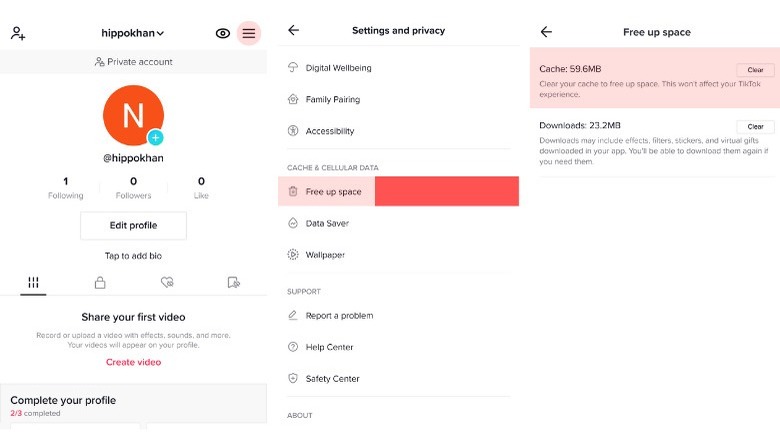How To Clear Cache On TikTok
Apps are notorious for taking up a lot of space on your phone — and the wildly popular social media app TikTok is no exception. A quick search on Reddit shows that many people complain about how TikTok takes up storage on their Android or Apple device, and are looking for solutions to fix it. The cache might be the problem.
If you are not familiar with the term already, cached data is information stored as files, videos, and images from an app or website each time you use or visit it. The data is stored directly on your device to help the app or website open quickly or load pages faster (via FollowChain). Because this data is kept locally and not on a cloud, it eventually eats up storage space on your device. When this happens, you get slower loading times and glitches as a result. But there is a way to clear it.
How to do it
Clearing the cache on TikTok is important if you want it to work quickly and free up more space on your device. The data that is stored may not be that important but necessary for a better user experience. For example, TikTok will store data such as profile information and watch history. Your cache size increases as you watch more. If you are a heavy app user, it's probably a good idea to regularly delete your cache storage. If you want to clear your cache, here's how:
-
Open the TikTok App and tap on Profile.
-
Tap the 3-line icon on the top-right and select Settings and Privacy.
-
Click on Free Up Space under the Cache & Cellular Data section
-
Press Clear to delete the data in the cache.
Once, you've cleared your cache, your watch history will be purged. You'll also find that it may take a few seconds longer to log in initially.
You don't have to worry about losing it all
When you clear your cache on TikTok, it will not delete drafts or any videos you uploaded. You will not lose any important information either, but you may have to re-enter your log-in details again. Also, you won't have to worry about it deleting any videos you've liked or saved. It will not delete comments that people have left on your videos or your comments on theirs (via GuidingTech).
If you are having issues with TikTok being slow, clearing the cache is an easy fix. However, this doesn't work all the time, and there are other things you can do to fix the problem. Restarting your phone and your app should be your go-to move before attempting to clear the app's data cache. If problems still persist after this, check your internet connection too. Lack of strong Wi-Fi or poor coverage in certain locations can affect how well TikTok works. And, if all else fails you can always report the problem to TikTok to get some help.