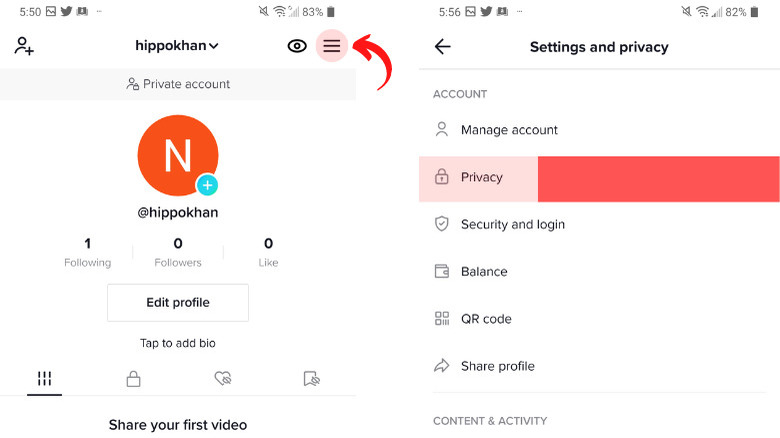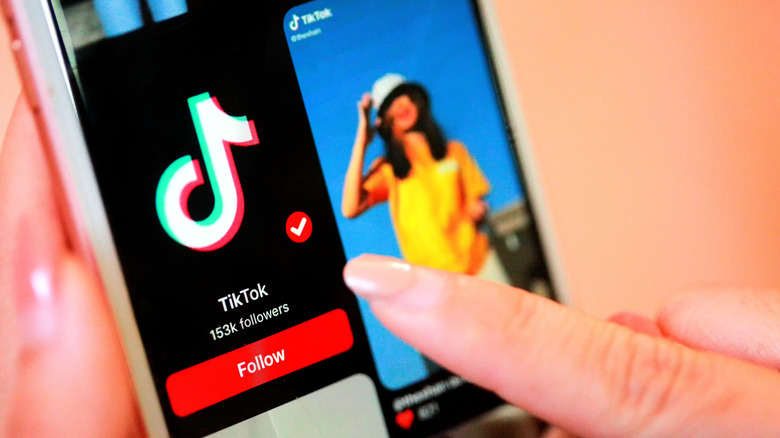How To Make Your TikTok Account Private
If the thought of being TikTok famous is not your cup of tea or you would rather not share your profile and videos with strangers, then making your TikTok account private is the way to go. This social media platform lets you customize its privacy settings so that you choose who sees your content.
For content creators, switching your account from public to private gives you more control as to who views your videos, plus you get to further tweak account settings so that you're able to limit who sees your videos — even among your connections (via TikTok).
Additionally, If you are a teenager between the ages of 13 and 17 years old, TikTok has additional privacy controls for your safety. They include default settings that prevent strangers from downloading your video, stopping other users from doing a duet or stitching your videos, and eliminating all suggestion settings to make it harder for people to find you.
Make your account private
If you have a public account, your profile and videos can be viewed and downloaded by anyone — even if they don't have an account (via Business Insider). They can also use your content to make stitches or duets once you've enabled it on your profile. By changing your profile to private, you put a stop to all that. You are now able to approve or deny follower requests, so that only people you approve of can view your videos, watch your live videos, read your bio, or see other content you like.
Also, by putting your account on private mode, your followers will not be able to download your videos and cannot access your content to stitch or create duets. Switching your account from public to private is easy, and can be done in just a few steps.
Here's how you do it:
-
Open the TikTok app on your phone.
-
Tap on the Profile button in the bottom-right corner.
-
Tap the 3-line icon on the top-right.
-
Select the Settings and Privacy option.
-
Toggle the Private Account tab on/off.
Privacy controls for every video
Whether your profile is public or private, you can change the privacy settings at any time on each video you share (via TikTok). TikTok has three general privacy modes for all posts: everyone can see, only your followers can see, or only you can see. If your profile is already private, you have the option to allow your videos to be viewed by everyone who you're connected with or only your friends (these are your followers that follow you back), or for your eyes only. You can adjust your privacy settings before you upload or after you post.
To make your new posts private:
-
Click on Create Your Video.
-
After you record your video, tap the Privacy Settings button on the right.
-
Select the privacy setting you want.
If you want to switch privacy settings after you post:
-
Choose the video, you want to update
-
Tap the 3-dot icon on the right side
-
Select Privacy Settings at the bottom
-
Choose a privacy setting from the Who Can Watch This Video tab.