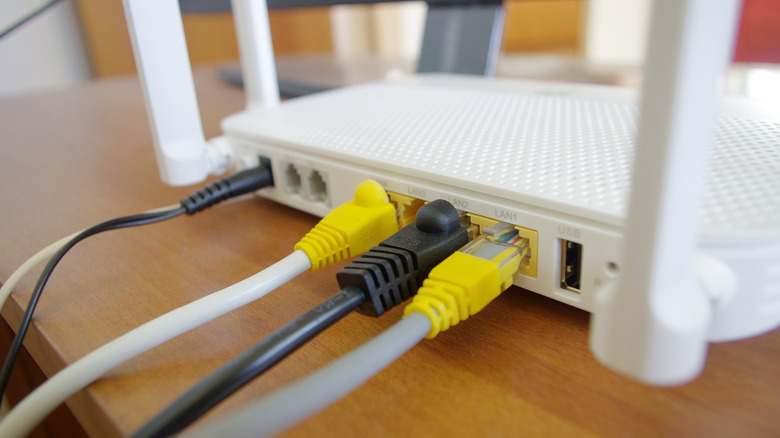12 Best Uses For Old Routers
We may receive a commission on purchases made from links.
Of all the pieces of technology in your home, your network router is among the ones you think about the least. Most of the time, once they're set up, you can tuck them away in an out-of-the-way place and forget about them. At least until your connection drops and you need to power cycle to get your Netflix back.
Eventually, however, you're going to want to replace it. Maybe you've picked up a new internet service and it comes with its own router. Maybe your old one just hasn't kept up with the times and isn't giving you the functionality you need. Whatever the reason, now you've got an old router on your hands. As with most technology, you can't simply throw it in the trash with the kitchen scraps. There are valuable and potentially dangerous bits inside that need to be correctly disposed of and, despite the technology being so ubiquitous, getting rid of them responsibly isn't as easy as it should be.
With a little creativity, however, you can avoid the hassle of getting rid of your old router altogether. Your old router has some unconventional uses which can give it a second life and save you from making a trip to the dump.
Internet radio streaming
Even if you don't want to use your old router for the job it was designed to do, it's got some useful components inside which can be reconfigured (along with a couple of spare parts) to do other work. As explained by Hackaday, you can use your router's guts to build a working internet radio and stream your favorite tunes to your office.
Peter from piie.net put this project together using affordable tplink 703n routers to make something which is akin to a Raspberry Pi, but it's likely it will work with whatever you've got lying around the house.
While your old router is capable of picking up the information needed for internet radio, it doesn't have any way of turning that signal into sound, so you're going to have to give it a couple of small upgrades. Adding a soundcard to one of the router's USB ports and connecting a small speaker takes care of the sound. Then, using openwrt, and a couple of other software packages, you can program the router to control stations and volume.
The result is a low-tech but effective machine that not only makes use of your old router but might inspire a budding interest in coding and computer electronics.
Extend your Wi-Fi range
The whole point of Wi-Fi is to have internet access without being tethered to the wall. It all falls apart, however, if there are parts of your house that don't receive a strong enough signal or, worse, no signal at all. Sure, you could go to a big box store and pick up a dedicated Wi-Fi repeater, but if you've got an old router then you already have everything you need.
As explained by Lifewire, there are a couple of ways to use an old router to extend your Wi-Fi range and which one you choose depends on your needs and the functionality of your old and new routers. The simplest but least aesthetically pleasing way of using an old router for a Wi-Fi boost is with an ethernet cable.
Connecting your old and new router with an ethernet cable and switching the old router to AP mode turns it into an access point you can use to connect to your network. However, if you're trying to extend your connection to a distant part of your home, that means running dozens of feet of cable down your hall. No one wants to do that.
You can avoid the cables altogether by logging into your router's admin settings via your web browser and switching it to Repeating Mode. Once that's done, your old router will pick up the signal from your primary router and rebroadcast it, potentially doubling your Wi-Fi range.
Get your LAN gaming on
If you're an internet user of a certain age, you may remember hanging out in one of your friends' dusty basements and staying up until sunrise playing StarCraft over a local area network (LAN). In the early days of the internet, this was the best way to play. Cell phones weren't yet common and unless you had a second phone line, your only means of communication was taken by the dial-up connection. If you wanted to play and talk at the same time, LAN parties couldn't be beaten.
Today, playing games with your friends over the internet is easier than ever, but even with a headset and real-time communication, online gaming can't quite recapture the specific experience of huddling together in the dark to fight the Zerg scourge. You can create the LAN parties of your youth, or try one out for the first time, using a router to connect your computers together. However, many modern routers don't have enough ethernet ports, as a consequence of an increasingly wireless world. That makes old routers the perfect solution.
Simply plug each computer into your old router with an ethernet cable and you're off to the races. Of course, if you still don't have enough ethernet ports, you can always pick up a switch to give you a few more, (via WikiHow). Happy gaming!
Make use of the extra ethernet ports
Speaking of ethernet ports, you might find that you need a few more than your new router provides, even if you're not running gaming parties on a regular basis. While Wi-Fi is convenient, sometimes you need the stability of a wired connection, especially as more and more of us are working from home.
As mentioned above, a network switch can grant you extra ethernet ports but there's no need to spend your hard-earned cash on another gadget if you've got an old router lying around. It can basically serve the same purpose as a network switch by connecting it to your new router.
You'll need to perform a few preparation steps on the old router to get it ready, but they're relatively quick and easy. As explained by Small Net Builder, you'll first need to disable the DHCP server by logging into the router and switching it from enable to disabled. Then you'll need to change the IP to one that's not being used. You can find the range by logging into your new router, and you'll want to select one that's outside of that range. Next, disable the old router's wireless function if applicable. Finally, connect the two together using an ethernet cable. They also recommend placing a piece of tape over the WAN (internet) port, but that's not strictly necessary. Job done, now all those extra ports are yours for the taking.
Create dedicated guest Wi-Fi
When you have guests over, especially if they're staying for more than an hour or two, it's inevitable that they're going to ask for your Wi-Fi password. If you're a good host, you're going to oblige, but you may not want to give people access to your entire network where you keep all of your precious devices and your darkest secrets.
Using an old router means you can keep your own Wi-Fi connection separate from the digital stowaways currently occupying your home. Take things one step further by using your old router to set up a guest Wi-Fi connection.
As explained by HelloTech, the exact steps for setting up guest Wi-Fi may vary slightly from router to router, but the overall process is more or less the same. First, you'll need to type the router's IP address into your browser and log into the router as an admin. Next, go to the guest network settings and click enable. You can set the network name to something which will distinguish it from your normal Wi-Fi name and then set a password. You could, of course, leave it open without a password, but then you'll have your frugal neighbors camping in your driveway. Set a password.
That's it, now you have a Wi-Fi access point for friends and visitors which is entirely separate from the one you use.
Create network-attached storage
If you have multiple devices in your home — let's be honest, who doesn't? — then you might find yourself moving files from one computer to the next using external hard drives or flash drives. While that process works as intended, it does mean moving a file from your computer onto the drive, disconnecting the drive, walking across the house, reconnecting the drive, then dragging the files onto the other machine. That process has at least three steps too many. If only there was a way to have a network-attached drive that all of your devices could access. With an old router, there can be!
Attach a flash drive or external hard drive to your router using its USB port then, in your router's settings, share that drive over your network, (via Digital Citizen). There may be some additional steps related to configuring and formatting the drive, depending on your router and drive.
Once it's connected, you can choose to leave it open to anyone on your network or put it behind a password. You can access the shared drive from any device on your network by going to the Network menu in your computer's file explorer and entering the IP address and credentials you set up. You'll never have to carry a flash drive across the house again.
Network-wide VPN
While you're streamlining your storage solutions with network-attached storage, it's a perfect time to think about where else you're duplicating work and streamline that as well. Using a VPN is a simple and effective way to protect yourself while you're online but installing one on every device in your house can cumbersome. You can avoid the hassle by setting up a network-wide VPN using your old router.
Some routers are designed to work with VPN clients, but it's unlikely that the one you have lying around is one of those. Instead, you're likely going to need to install something like DD-WRT. It is possible to mess this up and mess up your router, which is why it's a perfect project for an old router, (via PCMag). Worst case, you brick it and you're not out anything.
First, check to make sure your router is supported. You can do that by searching DD-WRT's router database. It's also worth noting that this process is not the simplest endeavor and involves configuring your router, installing DD-WRT, and implementing your preferred VPN. For complete instructions, check out the full rundown by PCMag.
Even though it's a bit of an undertaking, it's going to make your life simpler in the long term. Once you've got your VPN configured on your network, it will apply to any device you connect. That means you'll never have to install a VPN again, even if you get new devices.
Host a website
Before we get into it, it needs to be said that there are easier ways to host a website. Buying a domain and maintaining it is simple and affordable by using a number of subscription services. You can create a free website using something like Blogger right now, and buying a domain is cheap if you want to drop the Blogspot suffix. But we're not here to talk about the best ways to run a website, we're here to talk about things to do with your router.
If you want to try your hand at home hosting, an old router is a potential solution. Using OpenWRT can transform your old router into a web server where you can host content from home but doing so might be a violation of your ISP's terms of service, so it's worth looking into that before you get yourself in hot water.
Another potential hurdle is the upload and download speeds of your home internet, which very likely aren't optimal for running a lot of traffic. If you're going to set up a site from your old router, we recommend making it local only, and using it to host information for your friends and family. It can be a fun project but it's never going to replace dedicated site services.
Partition your smart gadgets
Smart gadgets, sometimes called the Internet of Things (IOT) have made our lives more convenient by ensuring we never have to get up to turn off the lights again, but they've also opened us up to attacks from bad actors. We're sure you're familiar with the horror stories of hackers into people's security cameras and even their baby monitor, (via The Washington Post). If you're going to star in a reality TV show, you should at least be getting paid.
As you continue to accumulate increasingly bizarre smart tech, it might be a good idea to section them off onto their own connection using an old router, so that if someone hacks your toothbrush, the rest of your network remains safe.
As explained by Actiontec, there are a few ways you can go about separating your smart devices from the rest of your network. One solution is to set up a guest Wi-Fi connection as discussed above, and house your smart gadgets there. Another is to connect both routers to your network and connect your smart tech to one and the rest of your devices to another. That way, if someone does crack into your personal Internet of Things, they won't also get access to your phone or computer where you're likely to have sensitive personal information.
Set up parental controls
While there are parental control software packages that allow you to control internet access on particular devices or on a network, you can also accomplish the same thing from your router. The first step is logging into your router through a browser and accessing the settings. From there, you can block sites and set up access restrictions, (via Design Bombs).
Anyone connected to that router will now be subject to the restrictions you've selected. For a number of reasons, there may be sites you don't want your kids to have access, but which you'd still like the ability to visit. That's where two routers can come in.
Using your new router, you can leave the network open from your connection point while drawing hard lines around the old router for your children. The major advantage of this strategy over something like parental control software is that it will remain in place even if your kid gets their hands on a new device. Bringing home a Chromebook from school or borrowing a friend's iPad won't get around your impenetrable parental controls. You'll just have to make sure they don't figure out how to connect to your router. Once they crack that code, you're out of luck.
Make your wired printer wireless
It's unlikely this is a problem. Most modern printers, even those which are several years old, are wireless by default. However, if you're the sort of person who's looking for ways to reuse an old router (and if you've made it this far, that's a good bet) then you might be working with an older wired printer. If that's the case, you can basically piggyback on your router's wireless capabilities to make your printer functionally wireless.
The best part is this process is exceedingly simple. As explained by Chron, all you need to do is connect one end of an ethernet cable to your printer and the other end to your old router. Then turn on the printer and print a configuration page as normal. Then make sure the printing software is installed on any networked computers you want to use. Now, your printers should show up on your network and you can send prints to it just as you would a wireless printer.
Now your old printer and router have basically Voltroned into something resembling a modern wireless printer, at least in terms of functionality. That should keep you going until you eventually upgrade to a printer with a built-in wireless connection or until you ditch your printer altogether. Who prints things anymore, anyway?
Donate it
When all else fails, just get rid of it. However, just because you don't need your old router anymore, that doesn't mean you should toss it in the trash. The hassle of properly discarding used-up technology aside, an old router could still be useful in another setting and could provide access to the internet for someone else who doesn't have it.
A local thrift store is an option, or you might try contacting a local school to see if they need the extra resources to help keep all of their students connected. Finding a way to benefit your local community is always a worthwhile endeavor, but if that doesn't work out there are organizations that take in old technology and put it in the right hands.
Restart is a charity that takes old technology and uses it to teach people valuable skills like how to repair and reuse electronics from computer components like routers to consumer gadgets like toasters and phones. If you can't find a suitable charity in your area, you can always take your old router to your local Best Buy and get credit toward a new device. You'll save a little money and be certain that your old router will be disposed of properly.