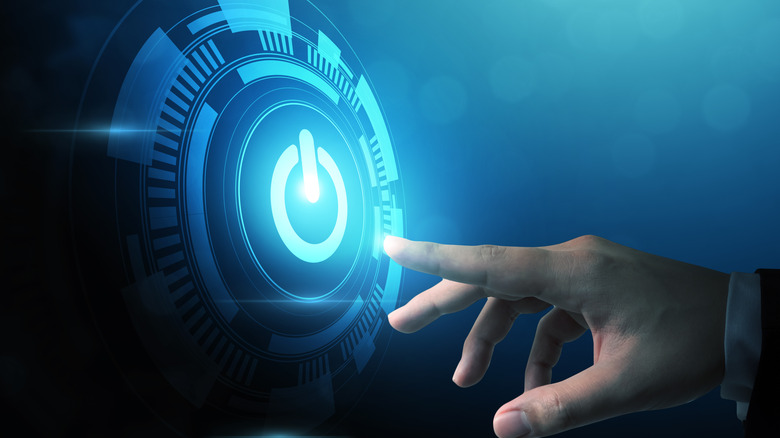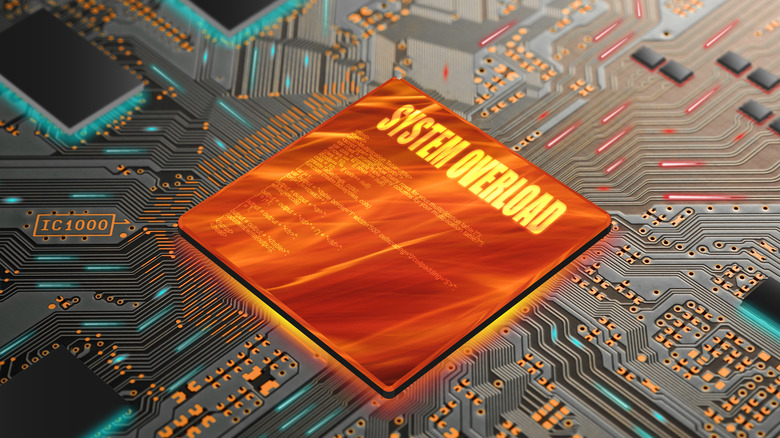Why You Need To Shut Down Your Computer At Night
Back in the good old days of Windows 95, it was common practice for people to run their computer 24/7 and never turn it off. From saving electricity to not wearing out its hardware, PC and laptop users alike had all kinds of reasons to back up why they thought it was the right thing to do (via HowStuffWorks). Their concerns were not completely unfounded, due to the way computers were built during that time period.
Fast forward to the present day and computers are manufactured quite differently. As such, many of these habits are now outdated. While some may argue that leaving your computer on for a couple of days will do no harm, it is still considered best practice for most computer users to switch it off before you sleep — especially if you work a lot or spend long hours in front of your screen.
Whether you have a computer or laptop, pressing that power button is the secret to guaranteeing your device runs efficiently over time and has a longer life. It also lets you increase productivity, saves money, and makes your device less vulnerable to hackers. Here are other reasons why shutting down is always a good idea.
You Get Better Performance
Nowadays, modern computers are built to handle frequent shutdowns and restarts. During their five- to seven-year lifespan, they can handle 40,000 on-off cycles before failure. So, you can rest assured that unless you are powering down your computer every two minutes, it's highly unlikely you will ever reach that limit (via EnergyStar).
Another great reason to shut down your devices often is to let your computer have a chance to clear its RAM so you can have a fresh start every time you work. When you don't have enough RAM space, programs and apps are sluggish and less efficient when in use. By regularly shutting down your computer you get to resolve any existing issues your system may have and will stop new problems from arising.
Finally, rebooting your computer is great for triggering much-needed updates from Windows or Mac Operating Systems that you need to keep your computer performing at its best.
Your Device Lives Longer Too
Whether you are a business owner or work from home, it's probably in your best interest to keep your computer or laptop around as long as possible. Shutting them down regularly is a way you can increase their longevity by months or even years and save you the hassle of buying a replacement.
If you own a laptop, its battery charge cycle may be something you want to pay attention to. That's because all laptop batteries are designed to last for about 500 charge cycles (via Digital Trends)— sometimes more, sometimes less. (A charge cycle is a complete battery charge up to 100% and then a run back down to 0%) With each charge cycle, a battery's capacity will diminish until it eventually dies.
Theoretically speaking, if your laptop doesn't reach that number, it should last longer. That's why it's important to remember to shut your laptop off before you sleep, so you will not reach that number so fast, and be able to delay the inevitable a little more.