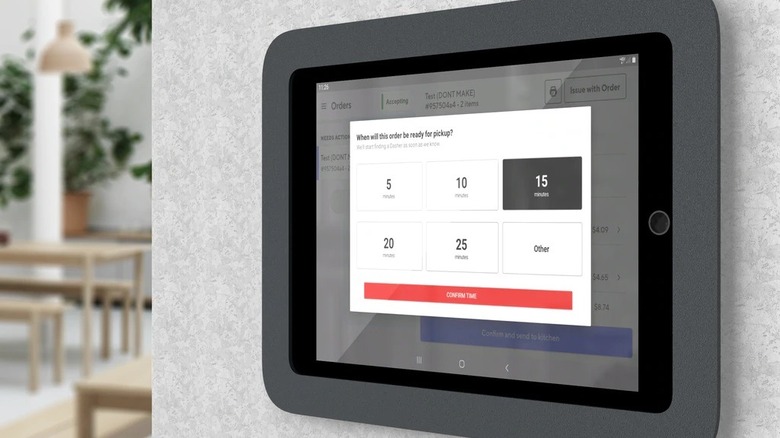15 Best Uses For Old iPads
When the iPad dropped in 2010 it was a revolutionary piece of technology that brought tablet computers into the mainstream. Since that time, the iPad has evolved quite a bit. While at a glance the overall concept (and to a degree, the look), of the iPad is more or less the same, the modern slate of Apple's tablet computers leaves their earlier offerings in the dust. Modern display panel technology and improved functionality might have you looking at your older iPad differently than you once did.
If you were an early adopter, or if it's just time for an upgrade, you might find that you've got an old iPad or two on your hands. Unlike other consumable purchases, many people have a hard time letting go of their old tech. It could be that you're just nostalgic for the times you shared together, or you're averse to tossing what was once a considerable financial investment in the trash. Whatever the reason, you might be holding onto an old iPad that you no longer use.
The good news is your old iPad can be more than a paperweight. It need not be added to the growing piles of cables, old computers, and old phones stacking up in your closet. If you're looking for something to do with your old iPad, we've got you covered.
Media player for your car
If you ever dreamed of having a mobile movie player in the car as a kid, your old iPad could help you live out that dream. The iPad's relatively large screen — when compared with a smartphone, at least — makes it perfect for playing video. Sure, you could simply hand it off to a passenger and let them hold it in their lap, but where's the fun in that?
You're not using this iPad anymore, so it doesn't need to be mobile. You can make it a semipermanent fixture of your car. There are a number of affordable mounts that will hold your iPad in a stable location, (via Gadget Review). Some of them are intended to mount to the center console and be visible at an angle to the driver, but the potential for distraction might be too high for such a thing. We recommend using a mount that pins the iPad to the back of the driver or passenger seat, turning it into a media center for riders in the backseats.
Running a cable to your car's charging port will give it unlimited power, at least while you're driving. An aux adapter, Bluetooth connection to the car's stereo, or a pair of AirPods takes care of the audio. Now your kids have the backseat entertainment center you wish you'd had.
If you, as the driver, want to enjoy the iPad's functionality as well and you're up for getting a little wild, check out this DIY project for mounting your iPad inside your car's dashboard.
Digital photo frame
Your iPad is capable of doing many things, but sometimes repurposing old tech is about getting it to do just one thing especially well. Even if your old iPad doesn't have a particularly good camera, one thing it's well suited for is storing and displaying photos. Why not put it to work as a digital picture frame so you can easily relive all of your favorite memories?
The low-tech and simple solution is simply to use the iPad as it's designed. Store your photos in the gallery and pull them up when you want to look at them. Displaying it on the wall makes it a nice photo frame in which you can choose what image you want to display at any given time. The downside is you have to manually scroll through and select photos each time you want to change them. Luckily, there is a better way.
LiveFrame, available in the Apple App Store, transforms your iPad into a fully functional digital photo frame with all of the bells and whistles you'll ever need. It can pull photos from Facebook, Flickr, Instagram, and more, eliminating the need for you to manually add new images. You can also choose if you want to display all images or narrow it down to specific albums or time periods. You can even add filters and overlay the date and time on top of your slideshow.
Second monitor
In today's fast-paced world, sometimes one monitor for your computer isn't enough. Many of us are balancing multiple tasks and resources at the same time and having an extra monitor can save you from clicking back and forth every couple of minutes.
Even if your old iPad is running more slowly than it used to, its screen likely still works just fine. If you've got it housed inside a case, propping it up next to your desktop or laptop is an easy way to turn it into a second monitor for your primary computer.
As explained by Apple, if you've got a moderately recent iPad and Mac, and they're both using the same Apple ID, you can connect them together seamlessly using the Sidecar app. However, if you're using a Windows PC or laptop, you still have options.
Third-party apps like Splashtop Wired XDisplay and Duet Display allow you to connect your iPad to another computer and extend your display. Depending on which app you choose, you'll either be able to connect your iPad wirelessly or via USB cable. To get the most out of these options, you will need to pay either a one-time fee or sign up for a subscription. Depending on your need, it can be a small price to pay for the convenience a second monitor will provide.
Smart home hub
An old iPad is perfectly suited for controlling all of your smart home gadgets. No matter what you're working with, from lightbulbs and thermostats to even weirder smart home tech, your iPad can (potentially) control it all.
While you can control your smart home tech from your phone, using an old iPad offers a central hub that can be conveniently located for use by guests or children who may not otherwise have access to your network. Once you pull all of your smart home applications into one place on your iPad, you can turn it into the perfect wall-mounted hub with a couple of simple steps.
As explained by 9to5Mac, a tablet wall mount and a charging cable are all you need to keep your old iPad securely in place and keep it fed with continuous power. You can also change your iPad's settings such that it won't go to sleep from a lack of use. With some clever cable management, you'll end up with a cool piece of home décor that also serves a purpose.
Moreover, if you've chosen your iPad's location wisely, you should be able to control all of your smart gear using your voice and the iPad's built-in voice assistant Siri.
Hi-tech cat toy
Even while your iPad's tempered glass screen should offer some protection against scratches, you'd be forgiven for not wanting to let your cat get their paws on your tablet. Expensive touchscreen technology and animals with needles for fingers aren't the best combination. That said, now that you've upgraded your iPad and no longer need your old one, it might be the right time to hand your tablet down to your cat and turn it into the ultimate digital cat toy.
There are, perhaps unsurprisingly, an entire array of apps and games designed specifically for your cat to play. When you think about it, it's only fair, cats are one of the foundational pillars of internet culture, and the least we can do is repay them with games of their own.
As explained by MakeUseOf, cat games tend to exist along similar lines. Each of them is built on the philosophy that your cat wants to catch and kill just about anything. From bugs and fish to mice and exploding lasers, these apps will give your cat something to attack and your iPad won't get tired, so your cat can play for as long as they like. Giving your cat a computer of their own might also help keep them off your keyboard while you're trying to get work done. That's a win for everyone, but your cat most of all.
Baby monitor or home security
Your iPad is specifically designed to be able to record and transmit video via the internet. It's the foundation of Apple's built-in FaceTime video calling application. You may not want to run a continuous FaceTime call with your newborn baby, but you can put that same technology to work for you to keep an eye on them when you're not in the same room.
The Luna app, available in the Apple App Store, can connect any two iPads or iPhones and turn them into a baby monitor that isn't limited in range. As long as your iPad is as recent as the iPad 2 or the mini and has access to an internet connection then you'll be good to go.
The Luna app will use your phone and iPad's connection to send you updates and alerts based on your baby's movements or sounds. While most baby monitors have to be in the same house in order to maintain a connection with Luna, you can even keep an eye on your kid while you're away on a trip.
If you don't have kids, you can still use Luna to keep an eye on a pet or set it up in a central location of your home and keep an eye on your things while you're away. Go ahead and use a baby monitor to keep an eye on your plants, no one ever has to know.
Central video calling platform
Speaking of audio and video streaming over the internet, you can use your iPad to create a modern version of a dedicated wired house phone. Cell phones have, undoubtedly, make life more convenient in more ways than we can count. However, they've also created a culture in which we're expected to be available at all times. An iPad mounted in a permanent location in your home gives you the power and convenience of modern technology with the limited availability of a landline phone. It's the best of both worlds.
Using either a wall mount or a tablet case with a stand, find a central location in your home for your tablet and plug it into power. FaceTime works well over Wi-Fi, meaning you can have workable home phone service without the added cost of a landline.
To take full advantage of your newfound limited availability, set up your home iPad video phone on a separate Apple ID. That way, those calls won't also appear on your new iPad or on your phone. Give that number to people and let them know you may not always be available. Just because we're enjoying the benefits of modern technology doesn't mean we need to live a continuously connected life. Your old iPad can help you reclaim control over your time and attention.
Dedicated eReader
There's no replacing the tactile experience of holding a physical book in your hands, smelling the crisp paper, and feeling the crack of the spine as you turn the pages, but it's hard to argue with the portability of an unlimited number of books in a lightweight package.
A dedicated e-reader will get the job done, but they're typically limited to a particular platform. A kindle is good for reading books from Amazon and not much else. An iPad, however, has access to all of the major eBook applications from Kindle to Nook and more.
As explained by iMore, your iPad's library can be essentially endless if you load it up with every eBook app you'll ever need. The app Scribd offers a subscription model so you can read a variety of eBooks and magazines and listen to as many audiobooks as you can stomach for around $12 per month.
If you're a reader on a budget, the Libby app by Overdrive offers unlimited eBooks and audiobooks at no cost. All you need is a library card and you'll get digital access to your local library's offerings. Books can be checked out, read, and returned all from your iPad. Your iPad also has the benefit of a full-color screen, making it the perfect device for reading comic books, graphic novels, and magazines.
Hand it down
While you're considering the best way for you to give your old iPad a second life, take a minute to think about giving it away to someone less fortunate than yourself. If you've moved on to newer and shinier tech, an old iPad can be a great starter device for someone else.
Maybe you've got a kid sibling who's been itching for a tablet of their own. Maybe you've got a child of your own who isn't quite ready for a phone but needs a way to get online in a semi-controlled environment. An older iPad can be a perfect way for them to dip their toes into computers and online resources without jumping into the deep end of the constant and unlimited connectivity a phone offers.
The iPad has access to games, art applications, and educational resources, making it a perfect tool for entertainment and education. Letting a kid loose on the internet, however, can be a dangerous endeavor. Luckily, an iPad is customizable as it pertains to the kind and duration of content a kid can gain access to. YouTube Kids can let them watch their Minecraft tutorials without the added risk of straying into content that's less-than-appropriate for children. Moreover, Apple's parental controls can mitigate some of the risks by letting you set limits on what sites or applications can be accessed with or without a given time limit.
Home stereo system
There was a time when home stereo systems were a status symbol and a central component of home entertainment. Booklets filled with CDs and towers of cassette tapes proudly displayed a person's music collection for all to see. Those days, for better or for worse, are gone.
Now that music has largely gone digital, your old iPad can take the place of much of your home stereo system. Instead of physical media, you can store your music library on your iPad using Apple Music, or use one of a number of streaming services like Spotify or Pandora. Combine all of those services together on your iPad to get your entire music collection in one place.
A pair of AirPods are perfect for a personal listening experience, essentially turning your iPad into an oversized version of Apple's iPod. For a more traditional stereo experience, your iPad can be connected to a collection of Bluetooth speakers set around your house, giving you an immersive home audio system that will follow you from room to room.
If you're emotionally attached to the stereo system you've always had, your iPad can slide seamlessly into even your dated tech, with a wired connection. As explained by ItStillWorks, using your iPad's audio jack, you can plug into a stereo or speaker system to play the audio from your tablet with all the audio fidelity your old iPad always wished it was capable of emitting.
Mounted assistant for your kitchen or garage
Now that your old iPad has been replaced with a newer, younger version of itself, you probably care a little less about it getting dirty or scratched. That makes now the perfect time for you to dedicate this device to one of the messiest and busiest places in your home.
Whether you spend most of your at-home time in the kitchen or the garage, there are probably times when you need a piece of information or a tutorial on how to do something. Whether you are cooking a gourmet meal or changing your oil for the first time, there's a YouTube video for everything, and having it handy can make all the difference.
Mounting your old iPad and connecting it to power will give you an easily reachable source for all the information the internet has to provide. Using voice commands with Siri could even help prevent you from getting grease (whether the cooking or automotive variety) on your screen. As explained by Popular Science, leaving a device plugged in while at full charge can cause it to age more quickly. Pairing it with a smart outlet like this one from Wyze gives you control over when it's being charged to minimize the effects of leaving it permanently connected to power.
Donate it
If none of the above suggestions are appealing to you, it might be time to let go of your old tech once and for all. If that's the decision you've reached, we recommend you donate your iPad. Modern computers, iPads included, have batteries and rare materials which are not only valuable but also dangerous to just dump in a landfill. It's entirely possible that your iPad's computing power could be useful to someone without access to the latest technology.
One of the most important things to be aware of if you are going to donate your old iPad is to make sure you've wiped all of your personal information so that your data doesn't fall into the wrong hands, regardless of who you believe will eventually use the device. Luckily, clearing your data is quick and easy. Follow the directions below:
- On your iPad, open Settings.
- Tap General.
- Tap Transfer or Reset iPad.
- Tap Erase All Content and Settings.
- Repeat steps one, two, and three, then tap Reset.
Once erased and reset, your iPad is ready to be donated. Computers With Causes takes donations of iPads and other tech and puts them in the hands of students or organizations who can benefit from greater access to technology. There are countless charitable organizations that will make good use of your old tech, find one which aligns with your values and give your old iPad a second life doing some good.
TV remote
With how much bigger an iPad is than a normal remote, you'll never have to flip every cushion on your couch again. Assuming you have a smart TV like an Apple TV, Android TV, or Amazon Fire TV, that dusty iPad could find a second life as a television remote control. In many cases, different remote apps could also be compatible with Samsung or Roku televisions, or any device that can be controlled with a universal remote controller.
With televisions from those more prominent brands, you should be able to search "brand name + remote control" to find an app that can be paired with your TV. Even if you don't see a dedicated app for your brand of TV, don't give up — there are several universal remote apps that may give your iPad control of the television. Keep in mind that, in some instances, the existing television remote might be needed to pair an iPad with the TV; so if your remote has been lost for weeks, you might be stuck until it resurfaces
Dash cam
Video footage from your perspective can majorly shift the fault status around if you are ever in a car accident. This is why so many drivers make use of a dash cam, but if you have an old iPad laying around, you can put that tablet to use on your dashboard.
The iPad will definitely need a constant power connection, as well as a way to manage and store video. You could choose to store the video data locally; this would mean that you'd manually start and stop the iPad's built-in video recording app when you get in and out of the car, then delete old footage when you need to free up space. Dash cam apps may also come with varying amounts of cloud storage for subscription fees.
There are actually multiple ways to put an iPad mounted to the dashboard to use: It can play music if your stereo is broken, or provide a bigger display for your navigation app. There are some DIY tutorials out there to help you mount an iPad and get started.
Give it to Apple for some cash
If your old iPad is still in decent shape, you might be able to get a few bucks from Apple for it — maybe to put towards a new iPad. According to Apple's Trade In page, excellent-condition iPads could earn you up to $160 in trade-in credit. An iPad Mini could get you $240, while Airs are worth up to $230 and Pros $445.
Of course, just how much you get will depend on any cosmetic or mechanical issues with the device, as well as its age and model. You can get a quote directly from Apple, who can then walk you through transferring data and wiping the iPad. If the tablet runs at least iOS 15, Apple says you can temporarily store data in iCloud until you are ready to transfer it to a new device.
You can bring the old iPad to an Apple Store to finish your trade, but if you don't live nearby, just ask for a prepaid trade-in kit to be mailed to your home.