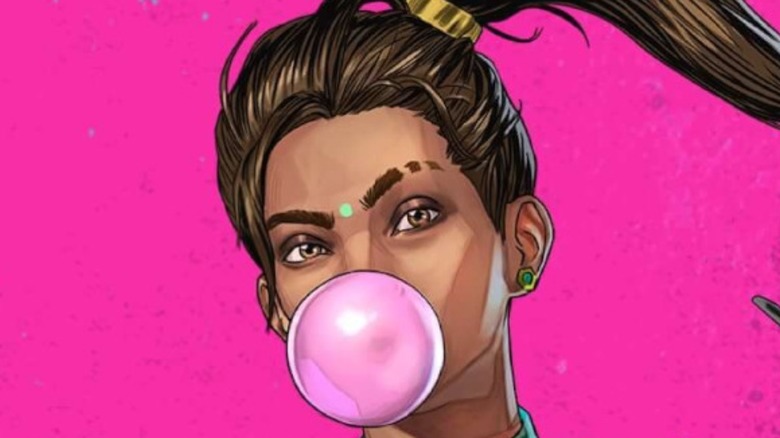Apex Legends Mobile Released At Last: Here's How To Get It
It's been a long, winding road, but at long last, "Apex Legends" is here in its mobile version, and you can download it right now. Available for both iOS and Android users, the first-person shooter hardly needs an introduction, as it has already captured the hearts (and gaming controllers or mice) of millions of players worldwide in its non-mobile iterations. "Apex Legends Mobile" is completely standalone, so even if you've played the PC or console versions, you might want to give this one a shot, too. Aside from unique content and events, "Apex Legends Mobile" will introduce a new playable character who goes by the mysterious name of Fade.
The game is introduced in an engaging gameplay trailer that shows us both the zones and the characters while giving us a peek into the user interface of the game in various modes. Being a mobile game, "Apex Legends" was adapted to match the small screen real estate provided by phones and tablets. However, even though the trailer certainly looks exciting, you should manage your expectations in terms of the look of the UI — it may be a little bit cluttered. Unfortunately, that's to be expected given that the console and PC versions are both played on much larger screens, and the mobile version still needs a lot of the gameplay options provided by its predecessors. There's just a lot to fit onto a cramped display.
Download Apex Legends and dismiss the controller
Despite the limited space, the game looks beautiful in the trailer, and if your device can support it, it should be a lot of fun once you get used to using your thumbs to control the action. Although many similar titles allow controller support for mobile players, "Apex Legends" will not have such an option at launch. As mentioned above, this is a fully standalone title, so it doesn't support any cross-platform interaction — all of your achievements from the PC/console versions will not be available and you'll be starting from scratch.
Whether you're playing on an iOS device or you're an Android user, you can now download "Apex Legends Mobile" for free from your respective app store. The game, like many similar titles, offers microtransactions, but you can play it entirely free of charge if you want to. Given the gorgeous visuals and breezy gameplay of this title, older devices may struggle to run it, so be sure to tone down the settings a little bit if you're experiencing any stuttering, low framerates, or freezes.
Android users can download the game directly from the Google Play Store. If you're on a desktop, log on to your Google account to install it onto your device without accessing the Play Store directly. Otherwise, simply open up the Play Store and search for "Apex Legends Mobile."
Gamers on iPhone and iPad devices will need to do much the same, except you'll be using the Apple App Store. Click the link or navigate to the game on your device and download it. Once you've downloaded it, you'll be guided through a fairly lengthy tutorial before the gameplay can truly commence.