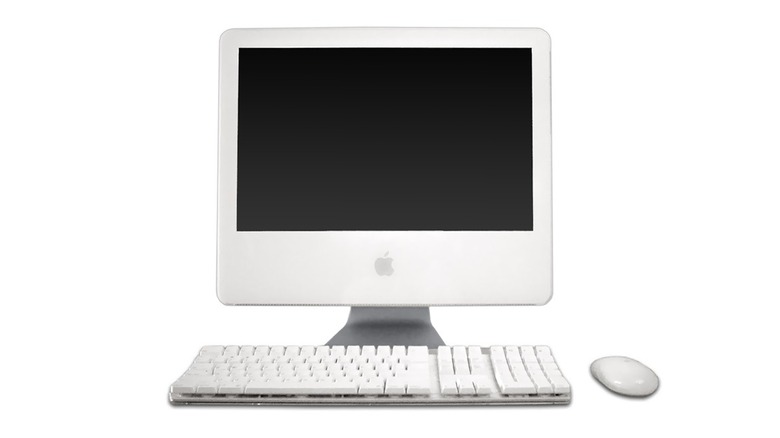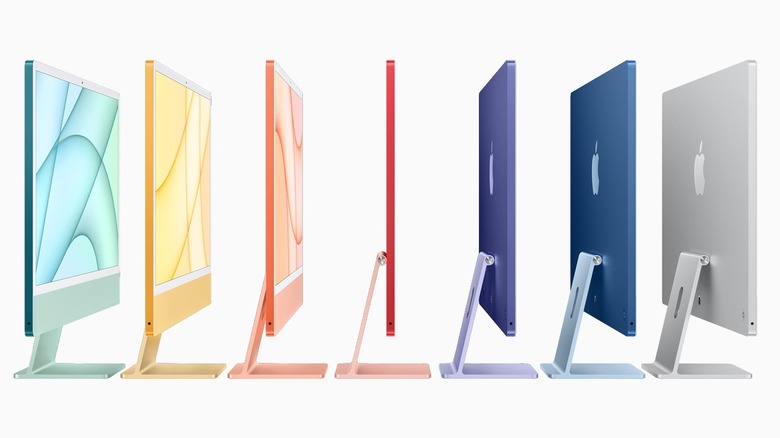Every Apple iMac Release In Chronological Order
There's an alternate universe in which Apple is a very different company. In 1985, Steve Jobs left Apple, the company he founded alongside Steve Wozniak and Ronald Wayne. Whether he was forced out or left of his own accord is a matter of contention, (via Business Insider), but the fact remains that he left and the company struggled. Jobs quickly started a new company which was acquired by Apple a decade later, bringing him back into the fold and into the CEO role, (via Inc).
Almost immediately, Jobs got to work, dismantling the traditional management structure and captaining Apple's ship toward some of its most iconic products. Within a few years, the company had launched a number of product lines that would come to define them aesthetically and, in the market, including the first iPod and, later, the iconic iPhone.
Before Apple became well-known for music devices and cell phones, they were focused on building desktop computers. Early Apple computers, like the Apple II, hold a hallowed space in the history of consumer technology, helping to launch the home-computer boom in the late-'70s, (via National Museum of American History). But the company wouldn't really take off until the technology caught up with Jobs's vision in the mid-90s, with the launch of the iMac.
iMac G3 first generation
Prior to the iMac, personal computers had a tendency to look and feel more or less the same. Most came with an off-white or cream-colored shell and looked more at home in a factory than in your living room, basement, or computer room.
That changed with the release of Apple's Bondi Blue iMac G3. This iMac G3 also has the notable honor of being the first Apple product with their iconic "i" tagged to the front of the name. As explained by CNN Money, Jobs clarified in a conversation on Moneyline With Lou Dobbs, that the "i" stood, in part, for "internet," noting the desire of consumers to use their devices to access the burgeoning world wide web.
The iMac G3 was notable for its stylish design, which replaced the beige exterior common to computers of the time with a semi-transparent blue, named for Bondi beach in Australia, (via EveryMac). It also did away with the external computer tower, housing everything in a compact all-in-one machine, which was appealing to home computer users.
Inside the egg-shaped casing, the first iMac housed a G3 processor, 32MG of RAM, 4GB of hard drive space, a tray-loading optical CD-ROM drive, and a built-in modem. It was launched in August of 1998, targeting back-to-school season and received 150,000 preorders, effectively reviving the company, (via Cult of Mac).
iMac G3 second generation
In 1999, a year after the initial release of the G3, Apple launched a second generation that replaced the tray-loading optical drive with a slot-loading version. As explained by Apple, the slot-loading setup was similar to car audio systems in terms of user experience but replaced the previous CD-ROM drive with DVD-ROM.
While the slot-loading drive came to define the second generation G3, the upgrades didn't stop there. A VGA port also allowed for the monitor to be mirrored on external display. Two FireWire ports were added, allowing connection with video cameras and external hard drives. They also improved the onboard speakers and added wireless networking capabilities via a built-in antenna. The move to slot-loading also removed the need for a system fan, making the whole device quieter when in operation.
Perhaps most importantly, at least for kids of the late-90s, was the expanded color choice. The second-generation G3 offered a rainbow's worth of casing choices, many of which were named after fruits including Lime, Blueberry, Strawberry, Grape, and Tangerine, just to name a few. Later versions also included unique color combinations like Blue Dalmatian and Flower Power, (via EveryMac).
Honorable mention – iBook G3
In the late-90s, Apple's vision for the future included cornering four specific segments of the computer market. It wanted to provide both desktop and portable laptop computers to consumer and professional customers, (via MacStories).
The launch of the iMac G3 filled the third customer region, alongside professional desktops and laptops, but the company still didn't have a good consumer-level laptop. Using the iMac as inspiration, Apple launched the iBook G3 Clamshell, a portable computer with the same flashy aesthetic as the iMac. In a world of utilitarian metal computers with hard corners, the iBook was a welcome addition, adding soft edges and a splash of color to the computer landscape.
Inside, it boasted a similar PowerPC G3 processor as the iMac and many of the same features including built-in modem, USB ports, and 6GB of hard drive storage, all collected in a 6.7-pound package, (via EveryMac). That's considerably heavier than some of the lightest laptops of today, which can come in at only a couple of pounds, but Apple planned for that with the addition of a carry handle which extended from the hinge for easy transportation.
Looking back on the iBook G3, and the iMac that inspired it, is like glimpsing a moment in computer history when we dared to have a little fun with our tech in a way that isn't often seen today.
iMac G4
Released in 2002, the G4 took all of the best parts of the G3 and condensed it into a smaller, sleeker, fully redesigned package. Between the release of the G3 and the G4, monitor technology was going through a paradigm shift, moving from bulky CRT to screens to slimmer LCD designs. That meant Apple could no longer hide the computer's components in the same space as the monitor itself.
Instead, it moved all of the hardware into a half-sphere base which supported the display. Consequently, the iMac G4 boasted a 15-inch LCD flatscreen monitor perched atop the rounded base, allowing users to adjust the height and angle of the monitor at will, something that wasn't easily possible with CRT screens. Consumers likened the design to a desk lamp or a plant, earning the device the nickname Sunflower, (via MacRumors).
The G4's internal specs included an 800 Mhz G$ processor and SuperDrive for playing and burning CDs and DVDs, something which had become more popular with the advent of services like Napster and the recently launched iTunes platform, (via Apple). IT also offered 60GB of hard drive space and NVIDIA GeForce 2 MX graphics.
While the G4 offered improved functionality both internally and externally, it lost something in the way of style which has, as yet, not been recovered.
Honorable mention – eMac
Apple has a long history of partnering with schools to provide computers either as a donation or at a discounted rate. That relationship goes all the way back to the late-70s, only a couple of years after the founding of the company, and was still in force during the early iMac era, (via Apple Insider).
As Apple phased out the G3 in favor of the G4—a comparatively more expensive machine—educators asked for a desktop that would suit their needs at a price point that was easier to swallow. Apple responded, in 2002, with the eMac.
The eMac packed a lot of the functionality of the G4 into a CRT casing more reminiscent of the G3. It offered a 17-inch screen with a G4 processor, 128 MB of RAM, a CD-ROM optical drive, and 40GB of storage space for $999, considerably cheaper than their consumer models of the time, (via Apple).
While the eMac was initially offered exclusively to schools, it was later made available to the wider consumer market, due to its popularity among students and teachers. Several models of eMac were produced over the proceeding years before Apple transitioned to polycarbonate MacBooks as their premiere educational offering.
iMac G5
In 2004, Apple discontinued the G4, which had only been released two years earlier, in favor of the iMac G5. Looking at the G5, nearly two decades later, you can see the beginnings of Apple's modern slate of desktop computers. Gone was any semblance of stylization which had been a hallmark of the G3 and G4 models, with their vibrant colors and flower-shaped designs, respectively.
The G5 was the last of the iMac line before the company partnered with Intel to power its machines going forward. It came with an array of new features, leaning heavily on Apple's recently developed software, most notably iTunes.
As explained by Apple, the G5 came with a built-in iSight camera, allowing for out-of-the-box video conferencing, as well as Apple's new Front Row platform, which allowed users to access iTunes, photos, podcasts, and more. In a departure from a computer's usual peripherals of a mouse and keyboard, the G5 also came bundled with the Apple Remote, allowing users to wirelessly control Front Row from up to 30 feet away.
Inside either a 17-inch or 20-inch monitor, the G5 house 160GB or 250GB hard drives, Bluetooth and wireless connectivity, speakers, a microphone, and the latest PowerPC G5 processors.
iMac 2006
Thus far in the iMac journey, Apple had been using chips built by IBM but in the mid-2000s, Apple felt that IBM could no longer keep up with what it wanted out of its machines, so they started looking elsewhere. In 2005, they announced a partnership with Intel which would provide chips for their computers going forward, (via Business Insider). The first iMac to be born of that partnership was the 2006 model.
The introduction of Intel processors helped bridge the gap between Apple and their biggest competitor at the time: Microsoft. Externally, there weren't a lot of changes between this version of the iMac and the G4, although Apple did abandon their previous naming convention, calling most of their devices simply "iMac" from this point on, which makes distinguishing them difficult.
The 2006 iMac operated Mac OS X on an Intel Core Duo processor which claimed twice the performance of the G5, (via Apple). In terms of functionality, not much changed as compared to the G5. Like its predecessor, the new iMac came with 160GB or 250GB of storage space, an iSight camera built-in, speakers, microphone, and the Apple Remote for controlling Front Row.
As explained by CNET, despite the new Intel processor and improved performance overall, some applications actually ran slower on the new iMac, owing to software vendors not having time to optimize for the new equipment.
Aluminum iMac
The aluminum iMac, released in 2007, marked the first real aesthetic change in the lineup since the G5 in 2004. Screen size options increased to either 20 or 24 inches, as compared to 17 or 20 inches a year earlier.
Instead of polycarbonate, which had dominated the casings of their previous machines, the new iMac came encased in aluminum and glass, giving the iMac a sleeker if more sterile appearance. Inside the all-in-one machine, was an updated Intel Core Duo processor. The 24-inch model operated on 2.4 GHz, while the 20-inch offered a choice between 2.0 and 2.4 GHz.
Hard drive increased as well, offering between 250 and 320 gigabytes, while including new versions of Apple's software including iTunes, iPhoto, and iMovie. The biggest selling point, aside from the new casing and updated specs, was a substantial decrease in overall cost, (via Apple).
Depending on the chosen model, consumers enjoyed a savings of between $200 and $300 as compared to the 2006 offerings. The aluminum iMac also came with the option of a wireless keyboard and mouse, connected via Bluetooth, allowing for fewer wires on the desk.
iMac Unibody
Apple has a tendency to release updated versions of its flagship technologies every year or two which means only incremental improvements over previous offerings, which only begin to stack up when looking through the rearview mirror. Such was the case with the 2009 unibody iMac.
For this latest all-in-one computer, Apple kept the aluminum casing introduced in the previous model and bumped up the screen size to 21.5-inch and 27-inch displays. As explained by CNET, the black plastic backing was replaced by a case carved from a single block of aluminum, giving the overall machine a more polished design.
The screens themselves utilized edge-to-edge glass, allowing for larger displays even without the increased monitor size. The biggest shift, in terms of user experience, was a transition from LCD to LED-backlist displays with a better brightness range and resolution, (via Apple).
The 2009 run of iMacs also came standard with a wireless keyboard and mouse, the latter of which utilized the multitouch technology pioneered on the iPod and iPhone. Once again, the internal specs were enhanced with updated Intel processors, greater storage space, and SD slots in addition to the traditional USB ports. Unlike previous models, the Unibody lacked Front Row and the accompanying Apple Remote, moving instead to a more standard user interface for Apple's slate of proprietary software.
iMac Slim Unibody
With each new generation, Apple offered larger displays, more storage space, and better processors. The philosophy, it seemed, was that bigger was better. 2012's slim unibody iMac challenged that notion. The new iMac retained the same monitor size as its predecessor, at 21.5 or 27 inches, while shrinking the overall profile of the machine pretty substantially.
Released in late-2012, just in time for the holiday season, the slim unibody iMac was as thin as five millimeters at its narrowest point, something Apple was able to accomplish by eliminating the optical drive, (via PCMag). The software was available from Apple's online store or could be loaded from an external CD-ROM using one of the USB ports at the back of the machine.
The slim unibody also claimed 75% less glare than previous models by way of a re-engineered display, (via Apple), in addition to better resolution. Inside, the 2012 iMac utilized a quad-core Intel Core i5 processor, with the option to upgrade to a Core i7 and the latest NVIDIA GeForce graphics, all of which resulted in 60% faster performance as compared to their previous offering, according to Apple.
Internal storage was upgraded using Fusion Drive, which combined 128GB of flash with a conventional hard drive into a single storage system. Users could also operate Windows XP or later in a virtual Windows-compatible environment called Boot Camp, which came standard on the machine.
iMac Retina display
In 2014, Apple doubled down on visual display improvements with the 27-inch iMac. As explained by CNET, Apple built their display with a new material known as oxide-based TFT. The company also built on innovations from their iPad line, bringing the Retina display to their all-in-one desktop.
The jump in picture quality resulted in what Apple dubbed 5k, standing a head above 4k displays which had become ubiquitous by that time. The 2014 iMac promised 14.7 million pixels with 5120 x 2880 resolution, four times as many pixels as the previous 27-inch iMac, all while using 30% less power consumption (via Apple).
Inside, the 2014 iMac housed a 3.5 GHz quad-core Intel Core i5 processor with the option to upgrade to a 4 GHz Core i7, as well as AMD Radeon R9 M290X graphics. They maintained their Fusion Drive technology on the 2014 offering, with a standard 1TB storage capacity and the option to triple that with an upgrade.
At $2,499 as the base price, the 2014 Retina display iMac was appealing to artists, photographers, and video creators who might need access to the bleeding edge of visuals but might have presented a barrier to those simply looking for a new computer.
iMac M1
The latest offering in the iMac line, at the time of this writing, became available in May of 2021. The M1, so named for the chip it runs on, represents the first in the product lineup since Apple's split with Intel. The M1 chip was previously deployed in the 2020 MacBook Air and provided more power with longer battery life, despite worries that Apple would flounder without Intel back up, (via CNBC).
The iMac M1 is an impressive machine, capable of performing at a sufficient level for most users. This 24-inch all-in-one machine offers 11.3 million pixels, 500 nits of brightness, and more than a billion colors, according to Apple.
It comes with a 1080p FaceTime HD camera which handles the job of capturing video for video calls, even in low light. Studio-quality microphones and a six-speaker sound system mean you don't need dedicated external hardware, which is a good thing because you're limited in terms of USB ports, and more than a couple of peripheral devices will have you investing in more dongles than you'd probably like.
The keyboard comes standard with Touch ID, meaning once you've set up all of your services, you can avoid putting in passwords most of the time. The 2021 iMac represents one of the biggest quality jumps between products in the line's history and, as an added bonus, Apple decided to bring back some of the bright colors which helped define the iMac more than two decades ago.