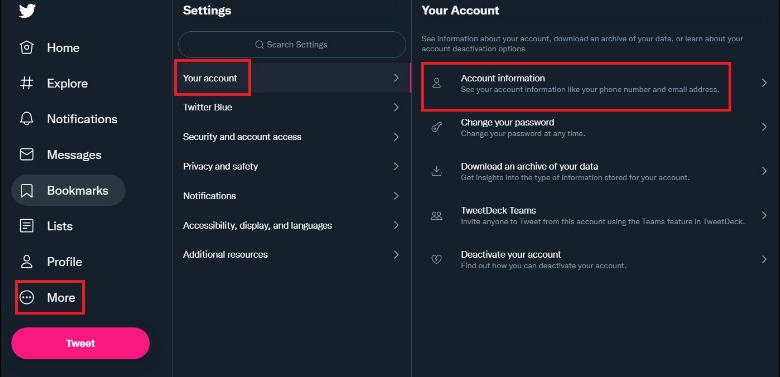How To Apply For Twitter Verification
If you feel like you should have the coveted blue badge on Twitter that tells the world you're a Verified User, you can now apply for it, eliminating the need to wait and hope the platform bestows it upon you umprompted. Applying for the blue checkmark is extremely easy, although many people who submit the request are never given the bump to "verified." In order for your Twitter account to become officially verified, you'll need to meet some criteria, and ultimately, the decision will fall down to the Twitter team to determine whether you're getting the blue badge or not.
Up until not too long ago, you could only get verified at Twitter's discretion. During those times, influence and active use of the platform were the only things you could do to get verified, assuming the company actually recognized your accomplishments. As a reward, your profile was often seen as much more legit and official, giving your tweets extra credibility. These days, when verification can be obtained by a broader group of people, it may not have the same meaning — but it's still very useful if your profile is seen by many.
Being verified doesn't have any tangible perks (other than access to Twitter Analytics), but the benefits come from the way users react to people with the blue checkmark. You may have an easier time building a following, obtaining trust, and developing your brand if your Twitter account is verified. In our guide, we'll show you step-by-step how to apply for Twitter verification and whether you qualify for it.
Verification categories on Twitter
In order to be verified, your account will have to meet several requirements. According to Twitter guidelines, your account has to be "authentic, notable, and active." The social media platform breaks this down a bit for us, and you'll have to prove that you are all three for Twitter to even accept your application. The process of verification varies slightly based on the type of content your account is associated with, but the general guidelines are the same for all users.
Twitter has several subcategories for verified accounts, and each one of those may ask you to provide slightly different information. Twitter has a full list of what each category encompasses on its website, but here is a short rundown so you can see whether this applies to you.
-
Government office accounts, candidates for office, and individuals in government
-
Companies, brands, and organizations, including leaders and executives of prominent verified companies.
-
Entertainment companies, production companies, and individuals working in entertainment.
-
Activists and organizers who bring awareness to various issues, share information, and build their own communities. This only applies to individuals, and they have to have a high follower count in the top .05% in their region.
Advertisement -
News organizations and individuals in news, including journalists and freelance journalists.
-
Sports and gaming. This includes sports organizations, teams, and leagues, as well as individuals engaging in professional sports or gaming (e-sports).
-
Content creators and other influential individuals. This only applies to individuals who regularly publish original content on any platform.
Proving authenticity and notable status
Aside from making sure that you fit one of the aforementioned categories, you'll have to prove that you are, in fact, the person or organization that your Twitter account claims to be. Therefore, the first step to Twitter verification is going to be proving your authenticity. The exact criteria may vary based on your category, but in general, you can prove your authenticity through one of the following:
-
An official website that links back to your Twitter. If you're an individual working for an organization, the organization must already be verified for it to count as authentic.
-
Provide a government-issued ID for verification.
-
An official email address linked to a relevant organization. This means your college, your job, or any other verified institution.
Proving that your account is notable is a little trickier (via Twitter), and the guidelines are less straightforward. Depending on your account's category, you may be asked to provide articles written by you or referencing you, official websites showcasing that you're part of the organization, Wikipedia links, or a link to Google Trends. Twitter also looks at follower numbers, so if you have a modest following, it may be harder to get verified.
You'll also have to be active for Twitter to consider your blue badge application. Your profile must be completely filled out, with a profile name and picture. It has to have a confirmed email address and phone number and must be actively used. Curiously enough, Twitter doesn't ask that you tweet frequently — just that you've logged into the account in the past six months. Lastly, your account must have stayed clear in terms of the rules, without any violations and lockouts in the past 12 months, successful appeals excluded.
How to apply for Twitter verification
Once you've reviewed all of the above requirements, the actual application process is very simple, and it's the same across all Twitter platforms, be it on mobile or PC. However, once you start the process, remember that the exact route will vary depending on which category your profile falls under. Twitter may take up to 14 days to review your application, and you can apply for verification again once 30 days have passed since your last application denial.
-
Navigate to Twitter settings. On the mobile app, this can be accessed by tapping your profile picture in the top-left corner and scrolling down to Settings. On the desktop, you'll find Settings tucked away under "More" on the left-hand side of the screen.
-
Next, go to "Your Account," and then "Account Information." You may be asked to input your password again at this stage.
-
You'll see the "Verified" section amongst other account settings. Tap "Request Verification" to begin the process.
-
Twitter will ask you to choose from a number of categories, as listed above. There's also "Other" if your account doesn't fall under any of those.
-
Next, you'll have to narrow down which branch of the category you belong to. For example, if you choose "Business," you'll be asked to pick whether you're a company, a content creator, an individual in entertainment, or a production organization.
Advertisement -
Submit proof of your choice in the next step. The exact requirement will vary from category to category.
-
You may be asked to add up to three more links that prove your authenticity, including news, Wikipedia articles, or your own credits on official websites.
-
Add a website that proves your authenticity and links back to your Twitter account.
-
Lastly, review all of the proof you added and submit your request when you're ready.