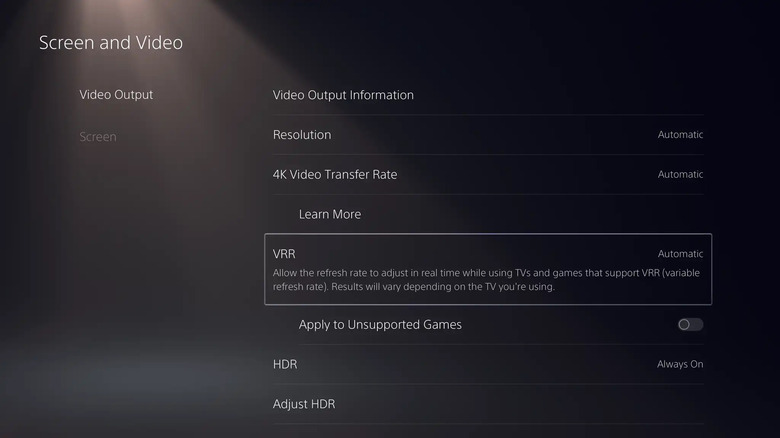These Are The First Games To Tap The PS5's New Variable Refresh Rate Update
We've known that the PlayStation 5 was going to be getting a Variable Refresh Rate (VRR) option since March of 2022, but Sony didn't reveal its plans for release at the time. Now a new announcement has revealed both the timeframe for the rollout and a list of games that it will work with from the start.
For gaming, what VRR does is essentially improve a game's performance relative to what's on the screen. A VRR-capable system can reduce the time between pressing a button and seeing an action happen on-screen in order to deliver what feels like more responsive control. A VRR-capable system also works to reduce graphic artifacts that occur when the source signal and display misalign. Ideally, VRR should end framerate issues and screen tearing altogether.
If your PS5 is connected to an HDMI 2.1 VRR-compatible TV or monitor it should automatically switch on for supported games once the update is ready to roll. Otherwise, you can turn VRR on manually. You should be able to find the option in your System Settings, under Screen and Video. The VRR update for the PS5 begins this week and should be available for everyone around the world soon. Sony estimates it should finish rolling out "over the next few days," which probably means by Friday, April 29, 2022.
The games
Once the VRR update has been installed and the feature is turned on (either automatically or manually), around 14 different games will be adding support via a patch. Sony has stated that support will be coming to more games as well — but hasn't expanded beyond the following list. The ones it has verified so far are Astro's Playroom, Call of Duty: Vanguard, Call of Duty: Black Ops Cold War, Destiny 2, Devil May Cry 5 Special Edition, DIRT 5, Godfall, Marvel's Spider-Man Remastered, Marvel's Spider-Man: Miles Morales, Ratchet & Clank: Rift Apart, Resident Evil Village, Tiny Tina's Wonderlands, Tom Clancy's Rainbow Six Siege, and Tribes of Midgard.
Sony also notes that, while these games officially support VRR, you can still apply it to games that don't support it — so you can pretty much attempt to enable VRR for any PS5 game on your device. The only caveat is that using VRR with games that do not officially support the feature could result in unintended visual effects or disruptions that can vary based on the game you're playing or the TV you're using. Sony has also stated that previously-released games that don't currently support VRR do have the option to add support (by their developers) via a patch.