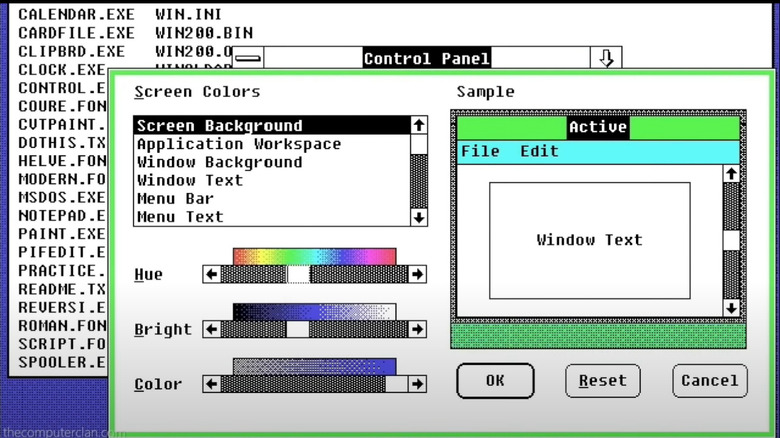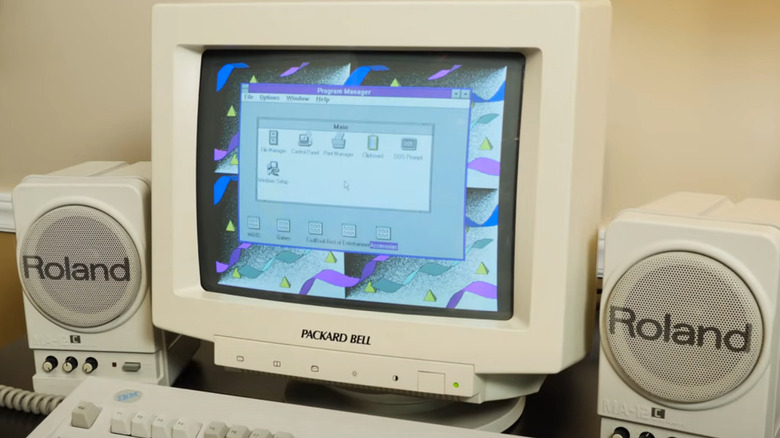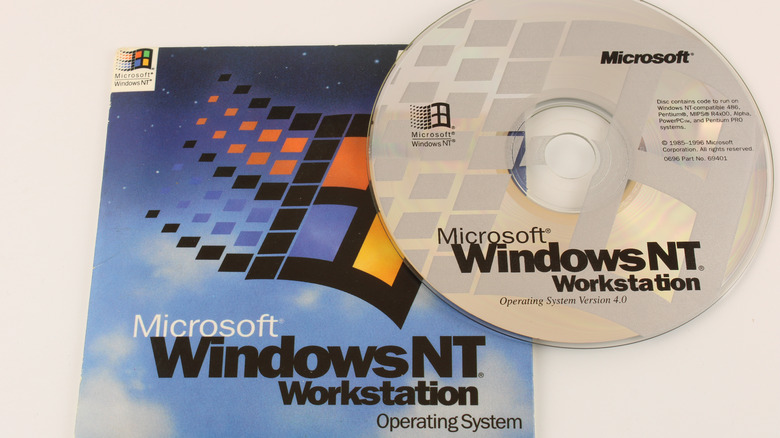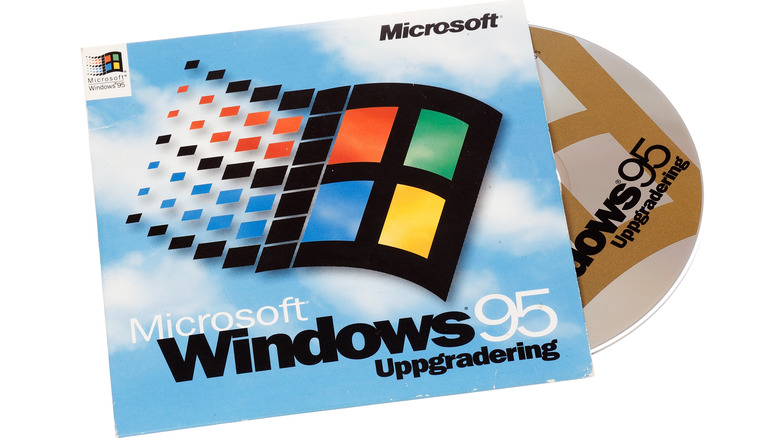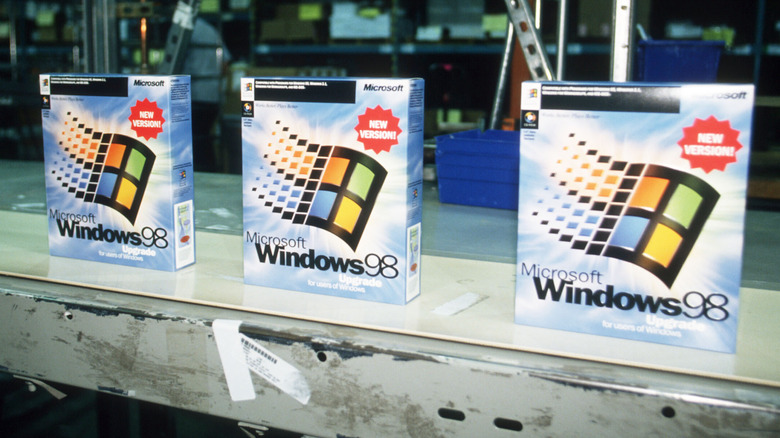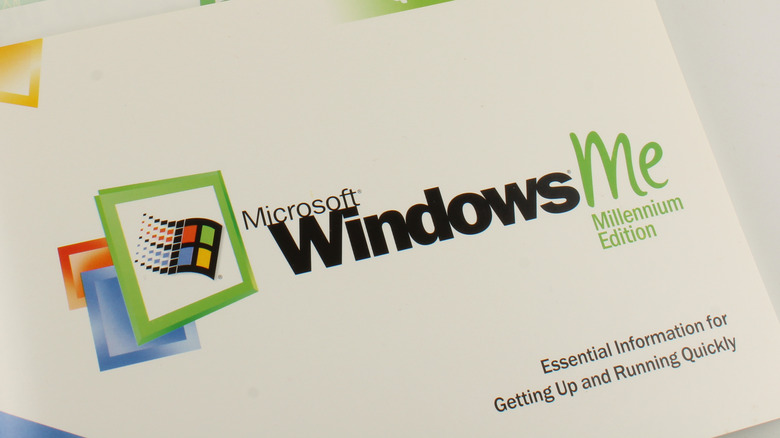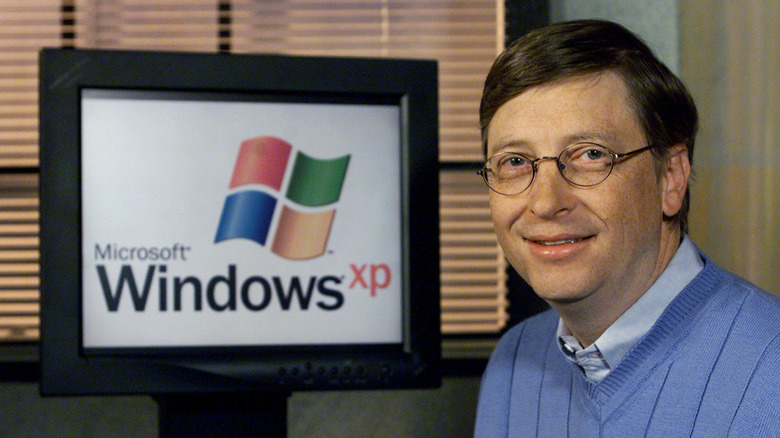The Transformation Of Microsoft Windows From 1985 To 2022
Windows is probably the most consequential software ever created. It for nearly four decades, it has run the computers that we use to learn, create, defend our country, heal the sick, and look at funny cat pictures. Windows has been the dominant operating system the world over for most of its history.
In the early 1980s, Bill Gates and his software company, Microsoft, already held a huge market share of the operating systems run on desktop computers, MS-DOS, often shortened to DOS. DOS was a capable operating system, but its structure was text-based and required users to know at least some basics to run it. Most functions were text-only and programs often needed some basic understanding of DOS programming to be useful to the average user.
The development of Windows brought about a fundamental change in how we interact with these computers and lowered the learning curve to using one right out of the box. The mouse and graphical user interface, or GUI, opened up a world of opportunity for the less savvy computer user, numerous in the pre-internet era. While Windows is by no means the only GUI-based operating system, it was and is the most widespread operating system in use. Bill Gates helped to usher in an era of widespread adoption of the desktop computer and much has changed in the years since. Windows has evolved and been updated every few years and a look at each release version shows the transformation of Windows 1985-2022.
Windows 1.0
Released in 1985, Microsoft Windows 1.0 faced a long uphill battle to market dominance. In the time when Reagan was starting his second term, the Soviet Union still had a strong grasp on the Iron Curtain, and the Macintosh was the best-known computer with a GUI, Microsoft needed to work hard to make inroads into the core users of its products at the time, business users. Most companies had DOS entrenched into their IT departments and managers and end-users were not keen to spend time training on new systems. In a Verge retrospect from 2012, by the time Windows arrived, many in the industry had already written it off as vaporware, never to be seen on any monitors.
Microsoft introduced its new GUI for $99, including such indispensable tools as Windows Paint, notepad, calendar, and the game Reversi. Version 1.0 was not just based on DOS, it required it for installation and was seen at the time as a tool to manage the various applications and tasks performed by the computer. An early review in a 1984 Byte Magazine highlighted its ability to multitask, keeping programs open among multiple windows at once, removing the need to end and restart programs between tasks as had been the norm with DOS. However, widespread adoption of windows was yet to come, and even though The New York Times deemed computer windows dead in 1984, Version 1.0 provided just a glimpse of what Microsoft could do with its new operating system.
Windows 2.0
Just as sure a thing as death and taxes, in the modern age we have software updates. With Moore's Law, a term that roughly describes the manner in which semiconductors grow exponentially more powerful every couple of years, in effect, the software our machines run continually lags behind the capabilities of newer machines, necessitating the need to upgrade the software on a regular basis. Windows 2.0 upgraded the original with new features, functions, and capabilities as the original failed to gain much traction in the market.
The second version of the operating system was not a huge leap forward but introduced a few key capabilities and features that have stuck with it until today. Tech Nirvana states that Graphics capabilities were the biggest advancement. The enhanced graphics gave Win2.0 the ability to display more color and display windows overlapping. The previous version forced windows to be tiled next to each other. While this meant greater flexibility, it also brought about an infringement lawsuit by Apple that was not settled until 1997, according to Wired.
To the average user, Win2.0 was not much different from the first Windows. Tech-savvy users appreciated the increased capabilities and technical specs, however, none of that mattered much as Windows continued to struggle to break users free from their text-based DOS machines with this version.
Windows 3.1
Windows 1.0 and 2.0 found limited success, but with its next Windows release, Microsoft's fortunes would change. While version 3.0 was a significant upgrade to its predecessor, version 3.1 became the most widespread and popular version, so it is the one with the most to talk about. To boost its success, Windows 3.1 showed up as the internet began to take hold, gaining users on an exponential basis.
Some significant improvements of 3.1, according to PC World, were the Program Manager, File Manager, TrueType font usage, Control Panel, and more. 3.1 introduced the 3D-style buttons and vastly improved graphics capabilities that allowed them to display programs as icons in Program Manager, a departure from the text-based MS-DOS Executive it replaced. 3.1 added multimedia support which enabled users vast improvement with sound and video capabilities. Windows 3.1 also introduced the world to ctrl-alt-delete. We dug up those details and found that there was some contention about this idea as Bill Gates wanted a dedicated button to perform this task, but developers won the day.
3.1 paved the way for Microsoft to reside on the majority of computers today. And while modern users might find it frustratingly difficult, clunky, and temperamental to do anything with, it was a major step up and likely the first introduction to personal computers for tens of millions of people in its day.
Windows NT
Developed concurrently as the MS-DOS-based operating system, Windows 3.1 NT was very different from the consumer version of Windows 3.1. While both versions of Windows had a similar appearance on screen, the NT operating environment that worked below the surface was unique. Microsoft had originally meant for the operating system to be called OS/2 NT as it was originally being developed as part of the OS/2 project with IBM. After that relationship failed, it was renamed Windows NT and released in 1993, according to IT Pro Today.
Windows NT was never supposed to be Windows at all. According to a 20 year retrospective on the Register, the breaking of the relationship with IBM is the turning point that birthed NT as a stand-alone version of Windows. Microsoft wanted NT to be its core desktop operating system, but it was not ready for primetime and Microsoft reserved it for servers and enterprise users who ran machines that could take advantage of the 32-bit architecture.
NT became the standard for IT professionals and found widespread adoption among corporate users. The underlying operating environment would continue to be expanded over the years and would later become crucial to the evolution of the Windows operating system as a whole.
Windows 95
The introduction of Windows 96 was one of the biggest presentations ever from Microsoft and featured not only the music of the Rolling Stones but also some wonderfully awkward dancing from the top executives of the company, including Bill Gates himself. The event featured the word "start" prominently as this operating system brought the first iteration of the start menu, the reason for the awkward dancing to the Stones' song Start Me Up. It was a big, awkward event in the recollection of one Medium journalist in attendance. But it was a big event because Win95 was a big upgrade.
Win95 brought changes that defined how computers would work up until today. It was the first Microsoft operating system to not be built on top of DOS, and the need to know any text-based commands diminished drastically. The start menu was new, and the navigation around the desktop and through the file hierarchy became much more intuitive. The Verge lists the key improvements that include support for long file names, better networking capabilities, user profiles, and plug-and-play device management. The last feature was a godsend for users of 3.1 who found adding new devices to be a frustrating and difficult process.
If Windows 3.1 was the operating system that opened up the world of computers for millions, Win95 opened it up for billions. Shortly after its release, Windows computers could be found everywhere in homes and in businesses, further transforming the world into a connected one.
Windows 98
With Win95 having been such a drastic change from the previous version, much less fanfare accompanied the launch of Win98, as it was a less drastic overhaul and more of a tweak to an already successful system. Tech Radar notes that many of the tweaks in Win98 made it an operating system that was simply easier to live with. While the layout and appearance were largely unchanged, adjustments made under the hood meant it would be more stable and users would encounter the dreaded "blue screen of death," the default solid blue screen that appears when the system crashes, less often. Microsoft also made changes to integrate the web into the operating system more seamlessly, including making the windows used to access files look and feel like its browser, Internet Explorer.
The attempt to integrate Explorer into the operating system also brought on an anti-trust lawsuit from the maker of Netscape Navigator, the main rival to Explorer at the time. Win98 ended up being a welcome evolution of the Win95 system, and it ushered in the era of the always-connected computer seamlessly integrated into the web that has become standard today.
Windows Millennium Edition
From its first version through WIn98, the operating system of all Windows computers was really MS-DOS with Windows acting as the go-between from user to computer. Microsoft had departed from this with NT, but MS-DOS remained a part of Windows for many years.
Windows Millenium Edition was another evolution of Win 95 that included the updates from Win98 and a few more. It was in no sense a new operating system and introduced little in the way of substantial changes. Its main purpose was to extend the life of home users' computers that were not yet powerful enough to run any NT-based operating system, which was still limited to business users. IT Pro Today explained at the time that ME was a more stable operating system than its predecessor, although less stable than NT, and that Microsoft tailored it to the home user with the increasing desire for a PC that can handle digital media. There were many enhancements that helped users to use and manipulate digital photos, mp3 music files, and the growing libraries of digital video. ME also included home networking controls that made it much easier for home users to connect their computers.
In the end, Windows ME was a stop-gap measure to continue to serve the home user until the average home computer came equipped with hardware that could support a more complex and robust operating system. The MS-DOS days were numbered, and this would be the last DOS-based system released by Microsoft.
Windows 2000
Released around the same time as Windows Me, WinWindows 2000, or Win2K, built on the development of NT as the stable operating system for the business user. Win2K was offered in four variants, including Professional, Server, Advanced Server, and Datacenter Server.
As an evolution of the Windows NT operating system, Win2K was again geared toward the business user and, according to How to Geek, this is primarily because most home PC hardware was not yet up to the minimum requirements needed to run NT. While Microsoft was keen to push the NT-based system onto all Windows-based computers, engineers knew it was not yet time. Win2K introduced many useful tools that continued to be a part of Windows up until today, including Microsoft Installer, which dramatically improved the application installation process, as well as the Recovery Console, which allowed users to recover files after a crash and avoid the loss of possibly hours of work up until a system crash. While this new Windows came with an array of practical new additions and the new Windows would be a welcome addition to businesses and network administrators, it was not well suited to gaming and most other home uses, according to CNet.
Windows XP
Just a year after the release of both Me and 2000, Microsoft introduced the biggest change to the Windows operating system to date. After years of developing a dual set of operating systems with business-oriented NT and the DOS-based consumer editions, XP allowed Microsoft to finally shed all the underpinnings of MS-DOS and integrated NT into a single operating system to rule them all.
XP was a major overhaul of Windows and proved itself to be the stable and user-friendly operating system that Microsoft wanted. The minimum hardware requirements of XP, according to Windows 2000 Magazine, are a 233 MHz processor with a min 64MB of RAM, and it supported most of the common hardware of the day, including CD-RW, Firewire, and ATA100 fast hard drives.
Reception was warm, although it was not without its flaws. ZD Net reported many bugs and security flaws that not only caused alarm but rose to the level that the FBI got involved. Another article in New Scientist mentions other security holes that leave XP users open to attacks from hackers as soon as users connect to the internet. Microsoft later released Windows XP Service Pack 2 to eliminate the security breaches and helped to progress XP into one a secure and stable operating system that far exceeded the capabilities of the consumer version that preceded it For reasons unknown, XP continues to be used by a majority of computers in Armenia, a testament to the enduring legacy of XP.
Windows Vista
After twenty years of development, Microsoft had a firm grasp on creating stable and user-friendly operating systems. Since ditching the MS-DOS systems in favor of the NT-derived systems for both home and enterprise, Windows releases focused on tailoring the user experience and further enhancing security as the connected world continued to see threats evolve from nefarious characters all over the globe. Vista continued the path set forth with XP by updating the look and feel of XP while introducing more features.
Microsoft announced the launch of Vista in January 2007. Bill Gates, Microsoft's chairman at the time, credited the input of its millions of users in the development of Vista and claimed that this new system would address the needs expressed by its customers. Coinciding with the release of Vista was the update of the Microsoft Office, their business productivity suite of software, which would more seamlessly integrate with the operating system as well as opportunities for third-party vendors to develop certified peripherals that were guaranteed to work with Windows as intended.
Ultimately, Vista was not well received by consumers as SlashGear reported back in 2009 that the total market share had not yet exceeded 30% a full three years after its release. It seems the success of XP had cemented its place as the preferred operating system for the time and users would stick to it until the next big thing came along.
Windows 7
Microsoft released Windows 7 in late 2009 to follow up Vista. Visually, the desktop of both systems appear to be very similar, but key differences in functionality exist. TechTarget lists some of the key features that set it apart. One significant feature that remained in successive Windows releases is the ability to pin often used applications to the taskbar. Most users find this function handy as many people only use a handful of applications on any computer. With this function, those particular programs are readily available without having to click through any menus or folders.
Windows 7 was received much better than its predecessor. We reported that tech guru Walt Mossberg had even proclaimed that Windows 7 had surpassed Mac OS as the superior operating system. CNET affirmed this by stating that the new taskbar was a competent competitor to the Mac OS dock. Furthermore, they found Win7 to be polished and smooth, offering users a highly capable operating system that would not overwhelm or overwork the typical hardware available at the time.
Win7 continued the upward trajectory Microsoft established with WinXP, building upon the things that worked while addressing ever-increasing security threats from the always-connected modern world of computing. The openness of listening to users and creating new features based on feedback paid dividends with this version of Windows and set Microsoft up for future successes.
Windows 8
Released in 2012, Win8 fundamentally changed the user experience in an attempt to adapt the operating system to use on its core user base with desktop and laptop computers with functionalities to take advantage of the growing touch-screen and tablets in the market. However, trying to be all things to all people meant that Microsoft's attempt to create a product that was tablet-friendly was not well received by all.
Win8 featured many technical upgrades and improvements to some of its tools and features, including the integration of Windows-specific apps from the Microsoft store, a simplified task manager, and easier file management, according to The Verge. Our review of the new system was generally positive and found useful the many upgrades and changes from Win7. However, the drastic change to the UI in which Microsoft ditched the start button and menu for a new start screen optimized for touch screens resulted in much consternation from a multitude of users.
The amount of chatter and dislike for the new setup became so great, CNet reported that Microsoft deemed it necessary to post a rebuttal to the criticism and a more lengthy review from InfoWorld sums it up by saying Microsoft had built a desktop system for a tablet and vice-versa, ensuring disappointment for all.
Windows 10
Win10 marked another pivotal change for the operating system much like Win95 and WinXP had done. It had successfully integrated features tailored to touchscreens without detracting from the desktop user experience. It also brought back the Start menu and the familiar taskbar, but with significant upgrades to its functionality.
Some of the highlights of Win10 that we covered around the time of its release include a new browser to replace Internet Explorer, a new AI search assistant called Cortana, integration with Xbox, and apps that crossover from desktop to laptop to mobile devices. Microsoft also offered free upgrades for the first year. There was much to appreciate about the new Windows. PC Mag praised its ease of use and that long-time users of Windows will have no trouble acclimating themselves to the new system, and that further enhancements to the nuts and bolts of it meant that it continue Microsoft's quest to make Windows the safest and most secure operating system available. While they did offer a few complaints regarding the continued use of the registry and settings, Win10 was received very well.
Windows 11
The latest iteration of Windows came out in June 2021. Win11 has seen generally positive reviews, however, it hasn't had enough time on the market to have thorough feedback established. That said, in SlashGear's review, Win11 came out with relatively positive remarks on new features like the new snipping tool, pen features, and Quick Settings. The official Microsoft blog lists several selling points and screenshots that indicate the flexibility of the new operating system and the many ways it can integrate with other devices as well as a new slew of widgets that display crucial information, show calendars, or serve notifications.
Win11 is an evolutionary release that builds upon what worked well in Win11, and adds features that keep up with other advances in hardware and software offerings from other developers. The Verge highlights that it can have limitations for some users. Win11 requires a Trusted Platform Module, or TPM, in order to install the operating system. This applies to the processors and increases the ability to protect your machine from security threats. Microsoft says that most processors made in the last five to seven years are covered and the bulk of existing hardware should be fine. This just means that those with slightly older machines will have to make do with Win10 until it is time to upgrade.
Time will reveal the overall impact of Win11. At the time of writing, it seems to be a well-received upgrade and will continue to be adopted for the foreseeable future.