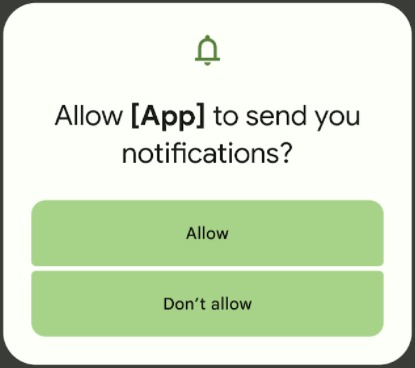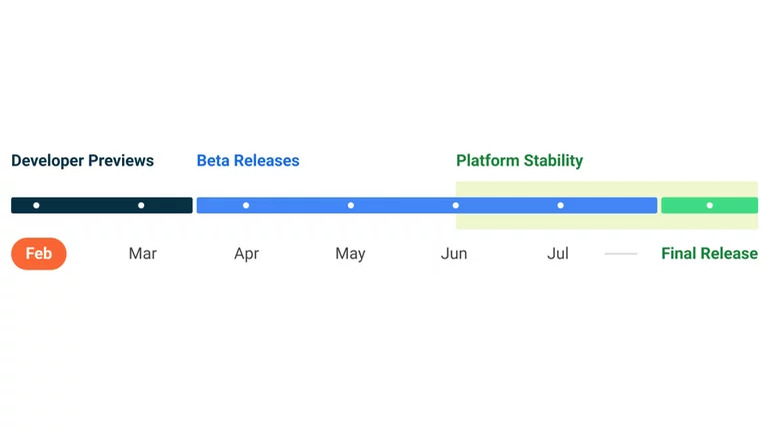Android 13 Developer Preview 2 Drops: What's New
Google brought about some significant visual changes to Android with Android 12 and doubled down on special features for tablets and foldable smartphones by releasing Android 12L. At the same time, Google also released the first developer preview of Android 13 last month. Security and privacy are pivotal to the upcoming version of Android, and to improve upon them further, Google is now releasing the Android 13 Developer Preview 2 (DP2).
With Android 13 DP2, Google is changing how apps send you notifications. It has added a new POST_NOTIFICATIONS runtime permission that will require users to allow notifications from an app. This will reduce the clutter of unwanted and annoying push notifications from apps. The following dialog box will appear when an app targeting Android 13 tries to send a notification.
Android 13 DP2 also gets two under-the-hood improvements for better privacy of users' data. First, developers must specify the exportability of context-registered receivers alongside manifest-declared Intent receivers for receiving broadcasts (via Android Developer resource site). This means the system can only launch the app when a registering context is valid and prevents other apps from accessing receivers unless desired by the developers of that particular app.
Android 13 DP2 features precise text and emoji rendering
In addition to enhanced privacy and security, Android 13 DP2 also improves text rendering, offering better text wrapping for Japanese. For languages that use non-Latin scripts, including Burmese, Tamil, Telugu, and Tibetan, the new Android operating system also offers better spacing between two lines for improved visibility and to clipping of text. But the improvements aren't strictly visual and display-based: Google is also adding new Text Conversion APIs for languages, such as Japanese and Chinese, that use a phonetic lettering system. These APIs will automatically convert the phonetic terms into the logographic script, thereby improving search speed and text suggestions.
Android 13 also adds support for a new font format, COLRv1, that allows quicker and more precise rendering of text and emoji vectors. This can especially be useful for apps that use custom fonts rather than sticking with the default system font.
Android users will also get native Bluetooth LE Audio support
Android 13 DP2 also brings users support for two major audio profiles. Firstly, Android 13 will now natively support Bluetooth Low Energy (LE) Audio along with the LC3 codec. As the name suggests, this profile transmits audio using the Bluetooth LE radio, allowing for much lower power consumption. Although Bluetooth LE Audio support was previously introduced for Android 12 last year with an API, this native support in Android 13 will urge developers and smartphone manufacturers to add support for the technology on their upcoming apps and devices.
Additionally, Android 13 brings support for MIDI 2.0, allowing users to use newer MIDI controls and devices such as MIDI keyboards with lower latency, higher audio resolution, and most importantly, bidirectional conversations between the transmitter and the receiver. The last property allows multiple MIDI devices to communicate and auto-configure when connected together.
First Android 13 Beta arrives next month
As announced with the first Android developer preview, Google is now aiming to reach platform stability by June 2022 — a month ahead of the usual schedule. Whether this impacts the stable release is something we will learn in the coming months. Meanwhile, we can expect some exciting announcements from Google for Android 13 during Google I/O 2022 (via Twitter), which will be hosted on May 11 and 12 at the Shoreline Amphitheatre in Google's hometown of Mountain View, California.
If you are a developer and want to try out the Android 13 Developer Preview 2 to optimize your apps, you can visit the Android beta program microsite and click on "Opt-in" for your eligible device. Android 13 is supported on all Pixel devices upwards of the Pixel 4 series. You can download the Android 13 system images and flash them manually by following the instructions given on the Android downloads page.