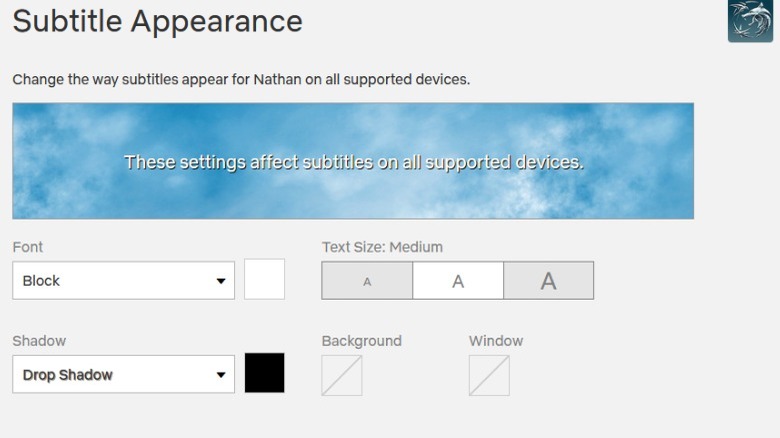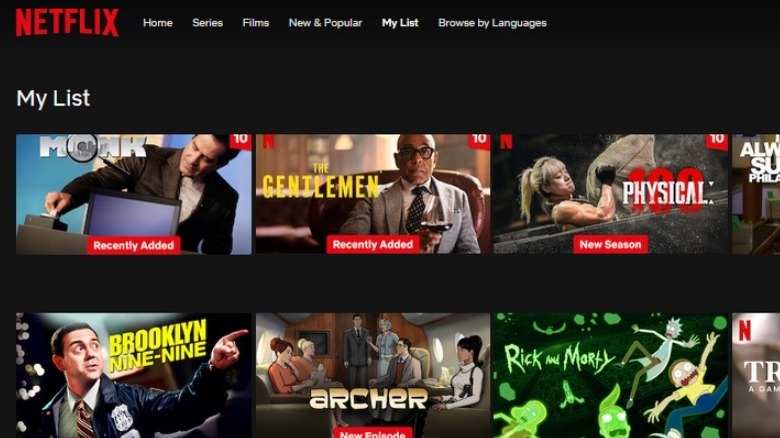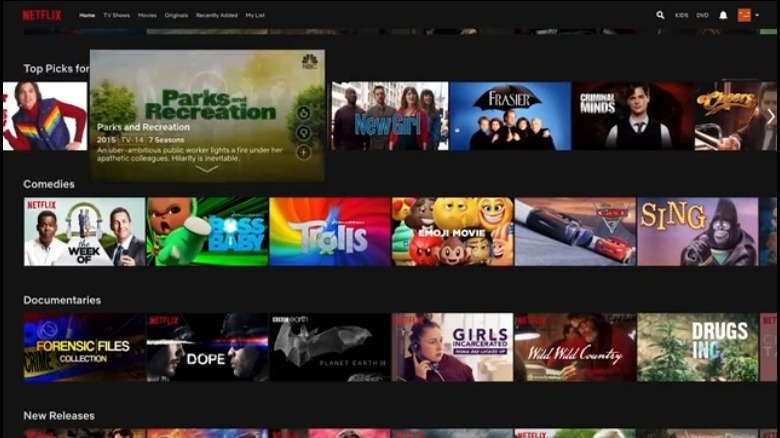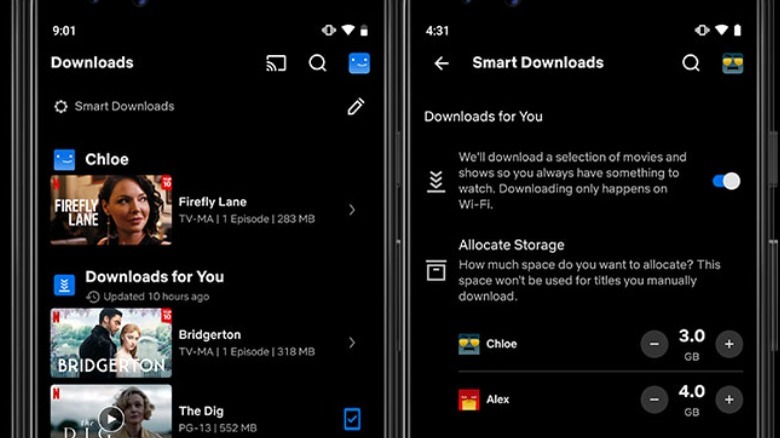12 Hidden Netflix Features You Probably Didn't Know About
Over the last few years, Netflix and other streaming services have become a huge part of our lives. Linear television is no longer the dominant way people watch their favorite shows, while more and more people are consuming films in the comfort of their homes rather than in movie theaters. Even those not particularly tech-savvy will likely know about Netflix and have used it at some point.
Evolving from its early history as a DVD rental service, Netflix now allows users to stream thousands of series and movies from its extensive library. The company even produces original content to keep the library constantly refreshed. Although Netflix is ubiquitous in our lives, it has many hidden features that you might not know about.
If you are an avid Netflix user and want to know how to get the most out of your subscription, we will shed some light on the little-known secrets that the service offers.
Play games through Netflix on mobile
Netflix has been experimenting with non-traditional television and movie content for some time. A good example of this was the interactive experience "Black Mirror: Bandersnatch" in 2018, where viewers could make decisions and directly affect the story that played out on screens. More recently, Netflix has launched the likes of "You vs. Wild," "Trivia Quest," and "Triviaverse," which all have interactive elements to them.
It shouldn't be a huge surprise that you can also download and play games on Netflix. Anyone using Netflix on an Android smartphone or iOS device, such as an iPhone or iPad, can download and play games from the Play Store and App Store. Users have to click on the chosen title in the Games section at the bottom of the screen and then download the mobile game from the appropriate digital store. Once that's done, players can log in using their Netflix details and start playing. The current library boasts several high-profile titles, including "Grand Theft Auto: III" and "Dead Cells," with new games added regularly.
This certainly seems to be an area that Netflix is interested in expanding. The company is already beta-testing additional games running on versions of the streaming service on smart televisions and web browsers. However, these are limited to a select few testers and only a handful of games. This will likely roll out to all members at some point in the future, so it is worth looking out for.
Get rid of the Are You Still Watching? message
While binge-watching has been a thing for as long as people have been able to purchase physical copies of their favorite television shows and movies to watch at home, Netflix and other streaming services have made it a much more prevalent way to consume content. When a new series drops, it is common for viewers to watch an entire season in one sitting. It's possible to get through hours of video each day but this can often be interrupted by an "Are You Still Watching?" message that pops up on the screen between episodes.
While the message only shows up after watching several episodes of a show, it can be frustrating to have to find a remote or move from your comfortable spot to skip the message. If that sounds like something you'd rather avoid, then Netflix does offer a way to turn off the message. All you have to do is go to your Netflix account settings and find the Playback menu. This will show an option for Autoplay, allowing you to tell the streaming service to play all episodes of a show without interruption.
Find something random with Play Something
With the sheer number of titles on Netflix, it can sometimes be stressful to decide on what to watch. We've all been in a situation when we have sat down to unwind and just want to relax in front of a film or television series, only to be paralyzed by the choice. Before you know it, you've spent more time browsing the library than you would have spent watching something in the first place.
For those who have been paralyzed by indecision or overwhelmed by everything Netflix has to offer, there is a solution that might prove useful. Like the add-on tool Netflix Roulette, "Play Something" essentially takes the decision out of your hands and leaves what you will watch up to chance. The option will appear on television versions of the Netflix app and can be accessed from the home screen or on your profile.
Hitting it will randomly select a title from the Netflix library and begin playing it. While Netflix hasn't detailed exactly how it determines what will show up, it bases its decision on your past viewing habits and the data it holds about the content you tend to enjoy, so the chances are it will show you something you'll like.
Enable Profile Transfer to migrate your Netflix account
2023 saw Netflix begin its crackdown on password sharing. That meant that a lot of people who were previously using a single account between multiple people suddenly had to either give up access to the Netflix library or get their own account. Thankfully, doing so doesn't necessarily mean giving up on your profile to start all over again. After all, that would be pretty devastating to certain users who had spent years organizing their library, saving titles to their "My List" section, and having Netflix serve them good suggestions based on their watching habits. Losing all of that could be a major blow.
It isn't just those who were pushed to start their own account who might be affected. Imagine you are moving in with a partner or new roommates and want to save money by having a single Netflix account. In the past, that would mean setting up a new profile and resetting everything. However, that is no longer the case thanks to a migration feature Netflix has recently introduced.
To get access to Profile Transfer, you just have to hover over your profile icon and select the option from the dropdown menu that shows up. From there, you can transfer your profile to a brand-new or existing account. This means you won't lose anything from your Netflix experience as other things in your life evolve and your circumstances change.
Make use of the My Netflix tab
In 2023, Netflix quietly introduced a new element to the streaming app on mobile devices. Placed at the bottom of the screen alongside options such as the "Home" and "Games" tab, "My Netflix" is effectively a personalized home page for everything to do with your account. It consolidates what Netflix considers all the most important content and features for you in one convenient place.
Replacing the "Downloads" tab that was once given priority in this space, "My Netflix" includes all the content you have previously downloaded and provides a space to find the content you have started watching or rated. The tab also features all of your notifications, so you know exactly when new shows and movies you are interested in have arrived, in addition to a section for trailers you have viewed in the past.
"My Netflix" even contains a behind-the-scenes section that allows you to get more information about some of Netflix's biggest and most successful shows. This will take you to feature articles about the title, potential recommendations, and making of content so you can learn more about what you are watching.
Switch up the style of subtitles
Subtitles are an important way of making content accessible to more people. Those who are deaf or suffer from hearing loss can make good use of them to watch content without having to worry about being able to listen to dialogue for example. They also prove useful for those who are watching foreign language films and aren't fluent in the language being used — a common occurrence on Netflix, considering how much of its library is made up of international content.
If you do opt to turn on subtitles, regardless of the reason, it is possible to customize the text to better suit your needs and taste. To switch things up and change how subtitles appear on your movies and television shows, head over to the Subtitle Appearance menu in the settings. From there, you can change everything from the size of the text to the font used.
Users can also add backgrounds or windows to the subtitles to make it easier to see or modify the shadow to alter how textured the text looks on screen. You don't have to wait until you start watching something to try out our choices either, as Netflix offers a real-time preview window so you know exactly how each change will look.
Use filters to sort through My List
Anyone who uses the "My List" feature on Netflix will no doubt know that it is easy for the number of titles in the category to grow out of control incredibly quickly. The feature is a way to save movies or television shows you want to watch later so you don't lose track of them and have handy access to them in one convenient place. The problem with this, though, is that once you start to use it regularly it can become tiresome having to scroll through the entire list to find something you want to watch — especially if you are in the habit of not removing titles once you have finished them.
You may not know that you can sort your version of "My List." Only available on mobile versions of Netflix, you can use the sort function to organize the content and find exactly the type of content you are looking for. This can include only showing movies and television you have yet to start, content you are halfway through, alphabetical order, or the date you added them to your list. That way, you can safely add as many titles to "My List" as you want and not be worried about finding them later.
Get fit with a wide array of workout videos
Netflix isn't just a destination for those who want some relaxing entertainment. In fact, it can also be used to get in shape, shed some pounds, and become a healthier person. The streaming giant announced a collaboration with Nike Training Club back in 2023 that has subsequently seen both companies work together to produce a variety of fitness videos available to subscribers at no extra cost. To get access, search for Nike or Fitness in the search bar.
The offerings include 20 individual programs, each with multiple episodes, with classes available in a wide range of languages and "workouts for all fitness levels and interests." Each program features a Nike Training Club professional certified trainer and lasts between five and 30 minutes. The likes of "30 Minute Workouts" and "10 Minute Workouts" have more than 60 episodes between them, with classes also focused on high-intensity training, yoga, and the basics of fitness.
Find hidden secret category codes to find exactly what you want
Netflix has a huge amount of content that ranges from television series, animated shorts, blockbuster movies, and original programming. In total, there are more than 18,000 titles on the platform. That's an almost impossible amount of content to sort through and find stuff that you like. The streaming service's recommendation system does a good job of finding relevant shows and movies for you, but even that can't necessarily give you specific suggestions when you are looking for something particular.
If you don't know exactly what you are looking for, yet have a good idea about the type of content you want to watch then Netflix's secret category codes can be a lot of help. These codes are assigned to diverse genres, from action comedies to titles associated with witchcraft and the dark arts. There are tens of thousands of these codes available and they can be incredibly useful when looking for something new. All you have to do is find the hidden code you want — available with a simple Google search — and then add it to the end of the URL netflix.com/browse/genre/ in a web browser.
Clear your watch history and reset Netflix recommendations
We have all been in a situation where someone else has been watching Netflix using your profile, often despite having their own, and it completely ruins your algorithm. Rather than getting the suggestions you expect, you suddenly start getting prompted to watch shows and movies you have no interest in. It can be a frustrating experience and feel like you've lost control of your own Netflix account and it is all down to the company's Recommendations System
Netflix collects a huge amount of data from its users and uses complex algorithms and systems to determine exactly the type of content you like. Mainly based on what you have watched and enjoyed previously, it can then use this information to make a judgment about what else you might like. It then serves this content to you with recommendations, but this can get thrown out of whack if somebody else uses your account.
In cases like that, it might be useful to clear your watch history. Head to your profile settings in the Your Account section where you can either remove everything you've ever watched or individual titles. Once gone, the Netflix algorithm will no longer account for them when making future recommendations.
Download videos so you can watch offline
Unlike back when Netflix offered DVDs to its users as part of a rental service, today, the company provides a must-have streaming service. That means that members stream content using an internet connection to transfer the data in real-time as they watch. It is a very effective and efficient way to watch television series and movies, as it doesn't require lengthy downloads and means that you don't need to have a lot of free space on your device's hard drive as nothing needs to be saved. However, it also has some drawbacks if you are trying to access content without an active internet connection.
This can be especially troublesome when you know you will be without a connection for some time, like when you are on a flight or in a location where Wi-Fi doesn't work and your 5G phone can't get mobile data. If you know that this is likely to happen, then there is something you can do to prepare. Netflix has offered the ability to download a large proportion of its library on a device such as a smartphone so it can be watched later on without an internet connection.
There are some limitations to how downloads work on Netflix that you'll need to be aware of if you are going to use the feature. Downloads expire after a set amount of time, and it is common for some titles to limit the number of times that a user can download them for offline play. Some titles are unavailable to download either due to rights restrictions or other factors.
Tell Netflix what you want to watch
Navigating Netflix can sometimes be a pain. After all, many people watch the streaming service on smart televisions or other devices. Unlike watching Netflix on a smartphone, users must use a traditional television remote when using the app on these devices. Unfortunately, remotes like that are not exactly built for using these types of services, and doing things like searching for items is difficult because they can be tricky when it comes to typing as they don't have built-in keyboards.
There is a way around this particular problem, though, and it involves utilizing a device such as Google Home or Alexa. These smart speakers have several surprising uses, including the ability to control what you watch directly. Even if you are not watching content on the smart device that you are talking to, as long as they are connected in some way, it should be possible to request specific content like a television show or movie without having to rely on a remote to control playback.
Many television remotes now also feature a microphone that you can talk into with the press of a button. From here, you can tell Netflix what you want to watch or access functions such as pause, rewind, and skip without needing to use any other buttons on your remote. This can make using Netflix far more intuitive.