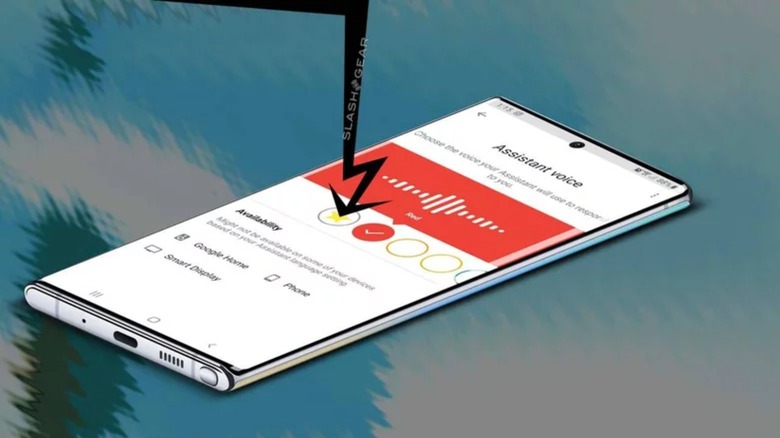Google Assistant Celebrity Voices Update: How Do I Get It?
Today Google teased the next update for Google Assistant with a second celebrity voice. This new celebrity voice was announced to be made available in full on October 10, 2019 – this after the first celebrity voice in 2018. The first announcement of Celebrity Assistant voices was made all the way back at Google I/O 2018, then made live in April of 2019.
When do I get a new celebrity voice?
The John Legend update to Google Assistant went live on April 3, 2019 – and it was NOT an April Fools joke, as it were. His voice appeared in the Assistant Voice section of Settings in the Google app alongside the rest of the collection of alternate voices active at that time.
Right now, when this post is first made public, there's a collection of voices available for Google Assistant that's larger than ever before. Included in the mix are colors – some of them more specific than others – with unnamed voices behind the tones.
Included today are Sydney Harbour Blue, British Racing Green, Pink, Purple, Blue, Cyan, Green, Amber, Orange, Red, and John Legend. While John Legend was – at least at one point – appearing as a limited-time sort of release, it now appears to have been expanded well beyond its initial implied limited time restriction.
Starting on the 10th of October, we'll see the next celebrity release. At that time, if you'd like to activate said voice, you'll need to go through the following process.
How do I get a celebrity Google Assistant?
On your Android device, touch and hold the home button, say "OK Google", or open the Google Home app. If you've opened the Google Home app, tap Account (a tiny person head icon) – then Settings. Tap Assistant, then Assistant Voice, and select the voice that you like best.
If you touched and held the home button or said OK Google, you'll want to find the compass icon in the bottom right side of your display. Tap the compass icon, then tap the button in the upper right. That button could be your name's first initial, or it could be your profile picture, or it could be a tiny person head icon.
From there, tap Settings, then Assistant, then Assistant Voice. There you'll be able to choose the voice you like best. If you're reading this article after the 10th of October, 2019, you'll likely have access to more celebrity voice action than you've had before – let us know how it goes!