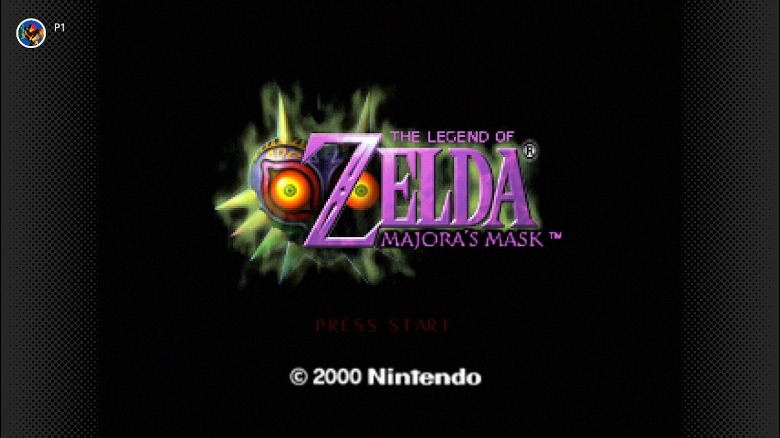You Can Play Majora's Mask On Your Switch Now: Here's How
Like the lunar doom of Termina, the release of Majora's Mask on the Nintendo Switch seemed inevitable — especially when its N64 library launched with Ocarina of Time. Also Nintendo said it would be added at a later date when it first announced its Expansion Pack subscription plan back in September of 2021. And then it also told us to expect Majora's Mask on the Switch on February 25th.
Point is, today is February 25th and, just as promised, one of the most bizarre (and beloved) 3D Zelda games has been added to the Switch's N64 library. So you can play it at home or on the go now. Or, if you've never played it before, now you can!
Link's surreal, mask-wearing race against the clock as he tries to stop a calamitous tragedy can be played along with your other Switch N64 games at no extra charge. The only catch is you have to be subscribed to the Online Expansion Pack plan in order to access it. Otherwise you're out of luck.
What You Need To Do
The first and most essential thing you need to be able to play Majora's Mask on your Switch is an Expansion Pack subscription, which is what grants access to both the N64 and Sega Genesis libraries. It's important to note that you specifically want the Expansion Pack, which costs $49.99/year for an individual or $79.99/year for a family plan, as the regular Switch Online subscription does not include N64 or Sega Genesis games.
Once you're signed up you'll need to hop onto the Switch eShop to download and install the Nintendo 64 app. It's a free download you can grab at any time, even before you set up your subscription, but it won't open for you until you sign up for that Expansion Pack.
From there you just have to open the Nintendo 64 app and select Majora's Mask (or any other N64 game on the list you want to play). You also might want to take a minute or two to familiarize yourself with the controls as the Swtich's button layout doesn't quite match up with the N64's (what with the two consoles being released over 20 years apart), so the in-game and instructional prompts may not match from time to time.