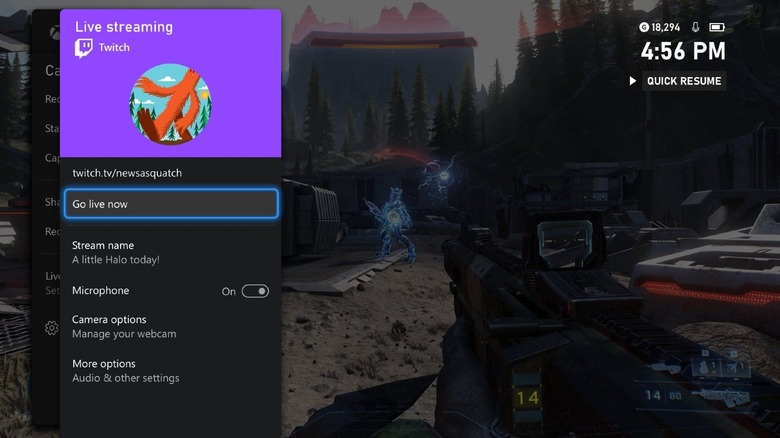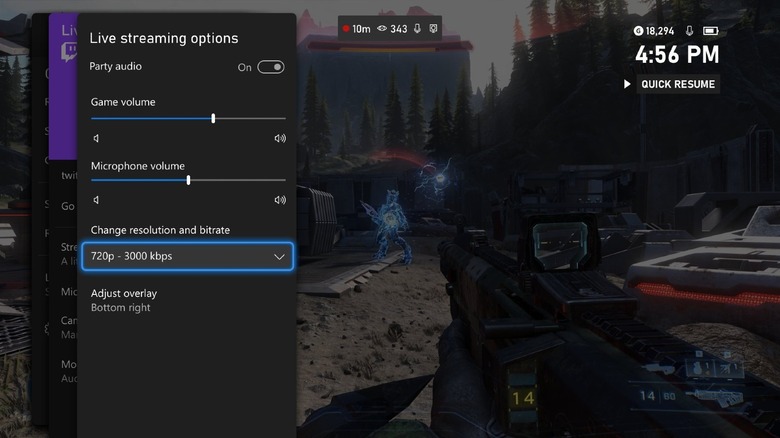Twitch Streaming Returns To Xbox Nearly Two Years After Mixer's Demise
Streamers dedicated to the Xbox system can rejoice: the company says Twitch integration is returning to the Xbox Dashboard. This isn't a new feature, technically, because the consoles used to offer direct access to the streaming platform. However, Xbox removed the feature several years ago, leaving its console owners to use more complicated methods for streaming their gaming sessions. Xbox says it teamed up with Twitch to bring back the feature based on feedback from players.
Twitch remains a popular destination for streamers and is likely the platform of choice for most gamers hoping to build their own audiences. Direct integration in Xbox Dashboard makes the platform more accessible for those just getting started — and, according to Xbox, you should have access to the newly returned feature as of now. Assuming you want to use it, the company says you'll need to follow a few steps to get started, including linking your Twitch account with your Xbox One, Xbox Series X, or Xbox Series S.
Setting up Twitch on Xbox
If you have one of those three Xbox models, you can find the "re-engineered" Twitch integration under the console's "Capture and Share" tab, according to Xbox (the tab is found in the Guide). Within that tab, select "Live Streaming" to open the streaming options menu.
You'll be presented with the Twitch integration and a handful of the most useful features related to it, including the "Go live now" button. Before that'll work, however, you'll need to get your phone and scan the QR code that's presented in order to link your Twitch account with the console. Alternatively, there's a website link for users who can't scan the code.
Once linked, you can configure the settings to meet your needs, including whether you want the microphone toggled on. If you want your viewers to be able to see and hear you, you'll need to connect a webcam and headset to the console, otherwise, only the gameplay will be broadcast on Twitch.
Xbox offers direct access to some other controls, as well, including sliders for adjusting the microphone and game volume levels, the ability to select the bitrate and resolution you want to stream at, and a toggle for controlling whether party audio is included in the stream.
Selecting "Go live now" will immediately start a broadcast using the settings you've chosen, so be sure it's set up the way you want before hitting that button. Xbox notes that your viewers will automatically be presented with a "pause" screen if you switch games while live.
What made Xbox ditch Twitch the first time around? The business decision likely had something to do with Mixer, Microsoft's own competitor that ultimately shut down in 2020.