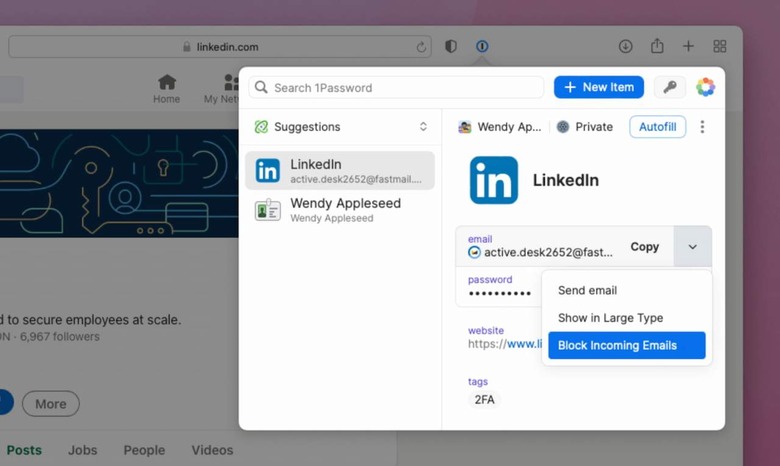1Password And Fastmail Team To Launch Spam-Fighting Masked Email Feature
1Password today announced that it's teaming up with Fastmail to offer a new feature called Masked Email through its browser, desktop, and smartphone apps. You'll be able to create new email accounts on the fly with Fastmail's Masked Email, allowing you to have individual emails for each website that requires you to create an account. Not only does that offer better protection against data breaches, but it can also make it easier to determine who may be selling your information for some extra cash on the side.
1Password is a subscription-based password manager that allows users to create randomly generated passwords and save their login information for each website to collections known as vaults. Obviously, password managers are pretty straightforward tools, but over the years, 1Password has added several features in addition to the standard fare.
This new integration with Fastmail is the latest feature, though it seems that users will need to have subscriptions to both 1Password and Fastmail for the Masked Email feature to work. Assuming you do have active subscriptions to both services, then whenever you're creating an account online, 1Password will ask if you want to create it using a new Masked Email address. 1Password will save both the new email address and its associated password to your vault, while Fastmail will put all messages for each Masked Email into the same inbox.
Not only does that keep your personal email address private and spam-free, but when you have a unique email for each online account, you can quickly tell which service leaked or sold your email should you start receiving unwanted spam. In addition, 1Password and Fastmail say that you can even opt to turn emails off entirely for a given address, which in turn lets you cut off all the spam associated with that email.
Masked Email is available now for everyone who has both a 1Password and a Fastmail account. If you have one service but not the other, you can save 25% of a year-long subscription to the one you don't have, while those who have both will want to connect their accounts by following the link found at the end of this blog post on the 1Password website.