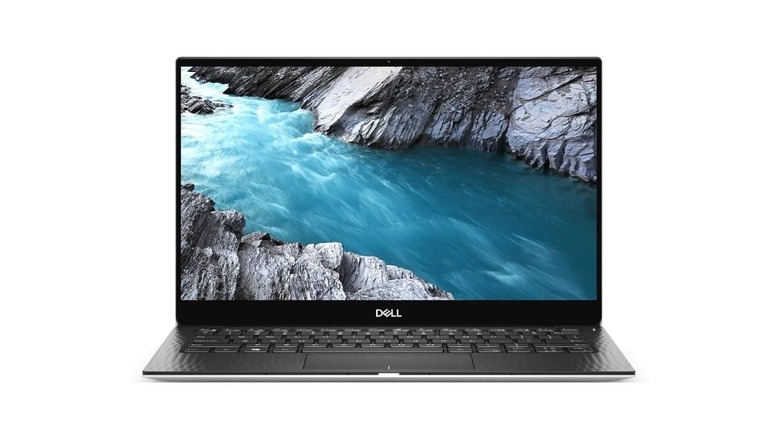10 Laptops That Are Worth Buying Used
We may receive a commission on purchases made from links.
If you're in the market for a laptop, there is a plethora of brands making multiple computers catered to various demographics and price points. While some may decide to buy a certain variant based on specifications and requirements, others may have a fixed budget in mind. Now, you may want a feature-packed laptop that can perform intensive tasks or run the latest games, but you may not necessarily have a high budget. In such cases, you will have to settle for a computer that doesn't pack as much power but falls within your budget. Unless, of course, you decide to buy a used or refurbished laptop.
The biggest advantage of buying a used laptop is the drastic reduction in price. You can get a slightly older model for considerably cheaper compared to a newer model from the same brand. This way, you can get a laptop that's powerful but doesn't break the bank at the same time. Apart from saving your money, used and refurbished products also contribute to saving the environment from e-waste. Buying used goods extends the life cycle of a product and prevents it from going into landfills. Now that's certainly a win-win. That said, not all laptops are worth buying used. So, to make your job easier, we've listed some of the best laptop brands, models, and lineups that are worth getting on the second-hand market. The list included options at multiple price points and for different purposes — from budget laptops for students to gaming powerhouses for enthusiasts.
Apple MacBook Air
When Apple revamped its computers with its homegrown M series of ARM processors, it resulted in massive gains both in terms of performance and efficiency. This was particularly beneficial for Apple's baseline Mac — the MacBook Air. Right from the start, the MacBook Air has been extremely thin and light — which meant that Apple couldn't add a powerful Intel chipset inside. Otherwise, it could result in poor thermals and overheating issues. However, the transition to the M series chips — starting from the M1 — brought about a drastic change. The MacBook Air is now available with flagship chips that manage thermals efficiently. The result? A powerful laptop that's also extremely portable.
This is one of the biggest reasons behind recommending a used MacBook Air. If you're looking for a machine that can handle most tasks without breaking a sweat and can also fit into your backpack without adding much weight, the MacBook Air is the perfect option. The 2020 MacBook Air M1 — despite launching almost five years ago — is still a good option if you're looking for an affordable Mac. It can handle web browsing, media streaming, and document formatting with ease. Additionally, the battery life is also reliable. If you're looking for better performance, we would recommend getting a more recent version with either the M2 or the M3 chip. Right from the display to the battery life, the MacBook Air is a fantastic option that can trump most Windows laptops in its price range.
Dell XPS
Widely considered the MacBook Air equivalent of the Windows universe, Dell's XPS lineup of laptops is well-known for its sleek designs and beautiful displays. The Dell XPS 13, in particular, is a compact powerhouse that packs a punch. It's one of Dell's flagship laptops with a 13-inch display, a metallic chassis, and a premium keyboard and trackpad. In terms of performance, older XPS laptops can be found with Intel Core i5 and Core i7 processors that offer reliable performance. Notably, the XPS series isn't necessarily the most powerful laptop you can buy, especially if you perform intensive tasks on your laptop like gaming or video editing. That said, they perform well when editing documents and spreadsheets, creating PowerPoint presentations, browsing the web, sending emails, and other office and personal housekeeping duties.
A slight drawback for some users could be the absence of a powerful GPU, which means rendering 4K videos and playing demanding games could be challenging. Then again, you should be aware of the fact that the XPS series has thin and light laptops focused on productivity and portability. Depending on your requirements, you can also choose the Dell XPS 15, since some users find a larger screen to be more productive when multitasking. While you can find a newer version of the XPS with Intel's 13th-generation processors, they would still be quite pricey. Going back a few generations will certainly fetch you a good balance of performance and price. If you want a slim and lightweight laptop that runs Windows, the Dell XPS lineup is the way to go.
Lenovo ThinkPad
ThinkPad computers have a legacy of being the industry standard when it comes to durable, long-lasting laptops. This is the reason several businesses prefer to provide employees with Lenovo's ThinkPad laptops. Largely, the ThinkPad series offers a no-frills experience. It has a minimalistic design with no over-the-top elements like Dell's XPS series. Instead, it looks rather boring. Depending on the price range, you can find ThinkPads with Intel's Core i5 or i7 chipsets, with some newer versions even getting the Core Ultra silicon. If you opt for the ThinkPad X1 Carbon — the top-of-the-line ThinkPad from Lenovo — you can expect flagship-grade performance with a fast processor, good amount of RAM and storage, and a sleek yet durable form factor.
Just like the Dell XPS, most ThinkPad laptops do not have powerful GPUs, so they cannot handle graphic-intensive tasks. That said, the integrated graphics in the new Intel Core Ultra processors are quite reliable and powerful. Lenovo also provides a host of ports on most of its ThinkPads, which is convenient for professionals. Needless to say, the trademark ThinkPad design element — the mouse blip at the center of the keyboard — continues to stay. The X1 Carbon also has variants with a touchscreen display and a 360-degree hinge, which you can consider if you want a convertible laptop that also turns into a tablet. Those looking for a reliable office machine that can last you for years should consider Lenovo's ThinkPad series — particularly the ThinkPad X1 Carbon.
Apple MacBook Pro
The MacBook Air caters to a set of users who don't necessarily need the most powerful machine, the MacBook Pro, on the other hand, is tailor-made for professionals. It offers notable improvements over the Air, including a brighter display with a 120Hz refresh rate, a more robust chassis with a fan to cool the internals, and more powerful CPU and GPU options. Apart from that, there's also a larger 16-inch model for creative professionals who will appreciate every bit of extra real estate when editing photos or videos. Another aspect that creatives will certainly appreciate is the presence of additional ports, including an HDMI port to connect the laptop to an external display, and an SD card reader to transfer media from a camera directly without a dongle.
If you've made up your mind to get a MacBook Pro, we would recommend opting for one that's a couple of years old but still has Apple's 'M' series chip. For example, you can get the 14-inch MacBook Pro with the M1 Pro chip for less than the cost of a brand-new MacBook Air with the M4 chip. Despite being more than 3 years old at this point, the M1 Pro is still a fantastic CPU that can give recent processors a run for their money. Whether you want to run complex programs, edit videos, or simply desire an extremely reliable machine that packs power to run processes involving AI, a MacBook Pro is the way to go.
HP EliteBook
From professionals who want the absolute best, let's now come to those with basic requirements and lower budgets. The HP EliteBook series of laptops is a good starting point for students, since a used or refurbished model from the lineup can be had for around $200. Despite the low price, most laptops in the series pack decent hardware that can get most day-to-day tasks done without any issues. The HP EliteBook 840 G7, for instance, has a very respectable 14-inch full HD display — sharper than most other new laptops at the price range. There's an Intel Core i5-10310U quad-core CPU to handle performance, coupled with 16GB of RAM and a 512GB NVMe SSD. This is one of the biggest factors for recommending a laptop from the Elitebook series.
Finding a laptop with not just a capable processor but also one that has 16GB of RAM and an NVMe SSD for close to $200 is a tough ask. The cherry on top is the fact that the laptop runs Windows 11 Pro out of the box, so you don't have to worry about any limitations in the software department. Pretty much the only drawback of the HP EliteBook 840 G7 is that the integrated GPU isn't powerful enough, so it's not ideal for gaming or rendering videos. That said, most students aren't buying a budget laptop for that purpose. It's an ideal machine for homework, projects, presentations, spreadsheets, media consumption, and web browsing.
HP Victus
HP's EliteBook series may not be the right option for gamers, but the Victus series certainly is. With a primary focus on raw performance, the HP Victus lineup of laptops is aimed at gaming enthusiasts who want to play AAA titles on their laptops. As with most powerful laptops with high-end specs, the ones that are a part of the Victus series are also quite pricey if you choose to buy one that's brand new. However, used or refurbished units offer excellent value for money, as in the case of the HP Victus 15. It has a 6-Core Ryzen 5 8645HS CPU that's clocked all the way up to 5 GHz, 16 GB of DDR5 RAM, 512GB NVMe storage, and an NVIDIA GeForce RTX 4050 GPU with 6 GB of memory to top it all up. In simple terms, this is an excellent gaming setup on a budget.
Apart from raw specs, the HP Victus 15 packs a 15.6-inch 1080p display with a fast 144 Hz refresh rate — the perfect companion to the powerful CPU and GPU to enjoy your favorite games smoothly. This is just one of the examples of the type of laptop you can get under the Victus series. There are a plethora of options depending on whether you want one that's more affordable or expensive. Notably, the Victus series has a sleek form factor, unlike most gaming laptops that can get rather bulky or unwieldy.
Asus Zenbook
Most recent laptops from Asus have offered excellent specs and features for the price, with the ZenBook series leading the pack. The ZenBook 14, in particular, is an excellent compact laptop that offers some standout features compared to other laptops in its segment. For starters, the biggest differentiating factor is in terms of the display. The Asus ZenBook 14X has a 14.5-inch OLED display, resulting in brilliant colors and contrast when viewing content. If you primarily use your laptop to watch movies or TV shows, you're certainly going to enjoy the display on the ZenBook 14X. Apart from the panel technology, the display also has a 2.8K resolution with touch support and a 120 Hz refresh rate, which is usually not found at this price range. This makes it a compact media powerhouse that's a fantastic travel companion.
As for performance, you get Intel's Core i5-13500H CPU, which is fairly new, coupled with 8 GB of RAM and 512 GB of SSD storage. We would've wished for more RAM, since 8 GB can end up being a bottleneck when running many tasks at once. The final trick that the ZenBook 14X has up its sleeve is that the trackpad has a hidden display layer beneath it that can turn it into a numpad when required. So if you often work with numbers, you will certainly appreciate this addition. Plus, it looks extremely cool!
Dell G15
If you're looking for a more powerful gaming laptop and don't mind sacrificing portability to an extent, consider buying a used model in the Dell G15 series. Compared to a new unit, a refurbished or used variant of the Dell G15 5530 can save you $400-500, which is a substantial amount of money. The specs on this particular variant are absolutely superb. For the CPU, there's an Intel 24-Core i9-13900HX, one of the absolute best you can get on a gaming laptop. Not only is it useful for gaming, but also for video editing, since that would require more CPU power. Then, there's the NVIDIA GeForce RTX 4060 GPU with 8GB of GDDR6 memory. Again, the perfect companion for all your gaming needs.
The display is a 15.6-inch 1080p panel with a fast 165 Hz refresh rate. To top it all up, there's a whopping 32GB of DDR5 RAM and 1TB of storage. At least on paper, the specs seem like a gamer's paradise. Needless to say, the battery life is going to be highly average, which is the case with most, if not all, gaming laptops. But if you're getting a laptop with these specs, you're probably not looking to use it on the move since it needs to be plugged in for max performance, and carrying this inside a backpack would surely be torturous to your shoulders.
MSI gaming laptops
MSI makes some of the best gaming laptops loaded with high-end specs, but at lower prices compared to other brands. If you want even lower prices, though, your best bet is to get a used or refurbished unit. This way, you can play the latest AAA titles in high settings without breaking the bank. The brand sells several laptops under different series, like Stealth and Katana. While all of these are powerful gaming laptops, they are categorized into different form factors and sizes, so you can get the one that's best suited to your needs. The MSI Katana 15.6-inch laptop, for instance, is for those who want a powerful machine that has a large display and isn't necessarily lightweight.
As the name suggests, that laptop has a 15.6-inch 1080p display with a 144 Hz refresh rate and slim bezels. As for the internals, the Intel Core i7-13620H CPU runs the show, coupled with the NVIDIA GeForce RTX 4060 GPU with 8GB of memory. There's 32GB of DDR5 RAM and a 1TB PCIe SSD for storage. If you observe, the specs aren't all that far off from the Dell G15 laptop mentioned above. However, the MSI Katana laptop is priced lower. If you want a future-proof Windows laptop for around $1,000, this is an excellent machine that can handle most games and just about any software you throw at it.
Chromebooks
Generally, Windows and macOS are the preferred operating systems on a laptop for most people. This is primarily due to software support, better usability, and versatility. However, both of these operating systems are slightly demanding, which means you need capable hardware to be able to run them. As a result, the price of the laptop goes higher. If you're a student or a professional who only wants a basic laptop that doesn't have to run proprietary software or high-end tasks, a used or refurbished Chromebook can be a good alternative. Chromebooks are much cheaper since ChromeOS can run well even on underpowered hardware. The Lenovo Chromebook 300e, for instance, retails for around $80 and has a bunch of useful features.
For starters, it has an IPS touchscreen panel, which lets you use it as a tablet in the folded position. The AMD CPU can handle basic tasks like word processing, web browsing, and video conferencing. While ChromeOS is limited, it can run web apps and Android apps from the Play Store. There's a built-in webcam for video calls, and a full-fledged keyboard and trackpad, making it a better alternative to cheap tablets in this price range. The built-in storage is limited to 32 GB, but there's a microSD card slot to expand it. If the majority of your work involves using a web browser, or you have a more powerful laptop for all your primary tasks, a Chromebook can be a good, affordable option.
How we picked the laptops
There are several parameters to consider when buying a used product, especially if it's something expensive like a laptop. Most people buy and use a laptop for long durations — around the 4-5 year mark, or even more. So, it's vital to ensure the used or refurbished laptop you're getting has both the right hardware and software to last for a while. An underpowered processor, less RAM, or a worn-out battery can drastically impact the performance of the laptop in the long run and cause bottlenecks. We've ensured that all the recommendations on this list have respectable specifications that can push through for a few years without any major issues.
Along with the internals, extended software support also plays a big role in ensuring a laptop lasts for a long time. It's advisable not to buy a laptop that doesn't support the latest version of macOS or Windows at the time of purchase. Apart from that, make sure to check the condition of the laptop if you're buying it from a platform like eBay, Swappa, or Facebook Marketplace. If possible, buy a refurbished unit from a reputable seller like Amazon. In case things go south, you can always ask to return the product. Moreover, such platforms often perform inspections and quality checks before selling used or renewed products, so the chances of receiving a high-quality product are substantially better.