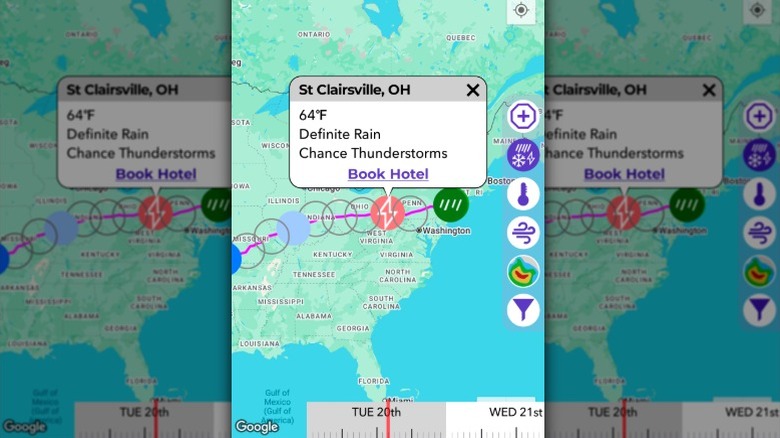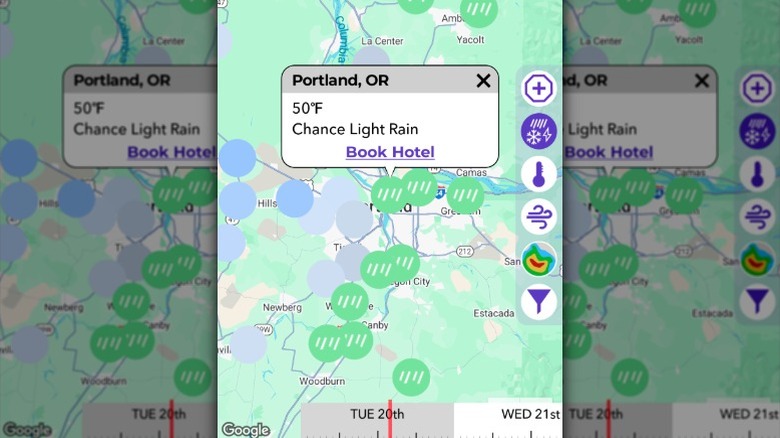Yes, There Is An App That Allows You To Check Weather Along A Driving Route
Whether you're finally getting around to going on your bucket list road trip to one of the world's essential grand touring sites or simply trying to get ahead of a storm on your morning commute, knowing what weather is in store along the way can help you get where you're going safely and without too many surprises. If you're like most people, you already have a couple of weather apps on your phone and use Google Maps or Waze to avoid traffic jams — these tools have a big shortcoming: they won't tell you what kind of weather you'll run into along your driving route. While apps like these may be enough to help you get from point A to point B most of the time, they don't quite get the job done when it comes to forecasting real-time weather conditions along an entire route, especially when you need to get the timing right and safety is on the line.
Checking your weather app's chance of rain percentage can help you get an idea of what's happening in your current location, but it won't tell you if there's a downpour awaiting you two hours into your drive or if you'll encounter snow just before you get to your destination. The Drive Weather app, available for iOS and Android, changes all that by letting you see how the forecast changes mile by mile and even hour by hour based on your exact route and planned departure time. While Drive Weather won't replace your GPS app, it does give you a clear view of forecast conditions for your entire drive. Plus, it works with Apple CarPlay, so you can check weather updates without reaching for your phone. The app is free with an optional paid version that unlocks additional features.
What is Drive Weather, and how does it work?
The Drive Weather app pulls data from the National Weather Service to provide you with real-time weather conditions along your chosen route. When you plan a trip, you'll enter your starting point and destination, and with that information, the app will calculate your expected arrival times at different points along your journey and display the forecasted weather conditions for those locations. As you drive, the app automatically updates the weather from your current location. If you lose your internet connection, the app will update you every 30 minutes on current conditions.
You can use the app's interactive time slider to adjust your departure times to see how weather conditions might change throughout your route, which can help you pinpoint the best times to travel and avoid bad weather. There's also a time tweaker feature that fine-tunes the forecast based on how fast or slow you're driving. Along with other game-changing road trip gadgets, these features can help take the guesswork out of long drives and help you stay one step ahead of the weather. Another handy feature of this app is the animated live radar, which lets you view real-time visualizations of precipitation patterns to help you anticipate weather changes during your drive. The app also includes a cloud cover forecast, daily weather forecast, and area-wide weather information for general conditions. You get access to all of these tools with the free version of the app.
What you get with Drive Weather Pro
While the Drive Weather free app comes with a lot of features, depending on your needs and on how much long-distance driving you do, you might want to consider paying for the Pro version of the app. With Drive Weather Pro, you'll be able to see forecasts up to seven days in advance compared to only two days with the free version. Upgrading to the Pro version unlocks the ability to add multiple stops and waypoints, compare alternate routes, and view wind speed and direction. As a pro user, you'll also receive severe weather alerts with real-time information on storms, tornadoes, icing, fog, blizzards, dangerous temperatures, and high winds.
The app also has a night location indicator to help you plan for the weather conditions you'll encounter after the sun goes down. The app's icy pavement indicator is a helpful tool for staying safe when driving in winter weather conditions. There's no limit on route length with the paid version of the app, giving users more flexibility to plan extended trips without breaking them into segments or missing forecast coverage along the entire route. You can subscribe to the Pro plan for $5.99 per month or $17.99 per year. Drive Weather is available in the United States, Canada, Mexico, South America, the UK, and Europe.