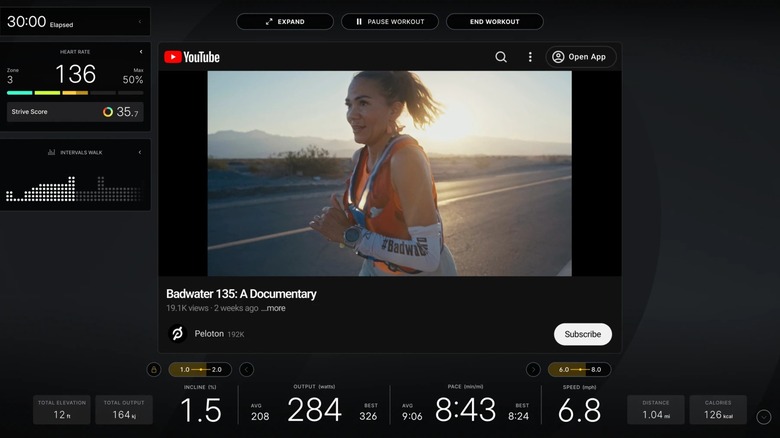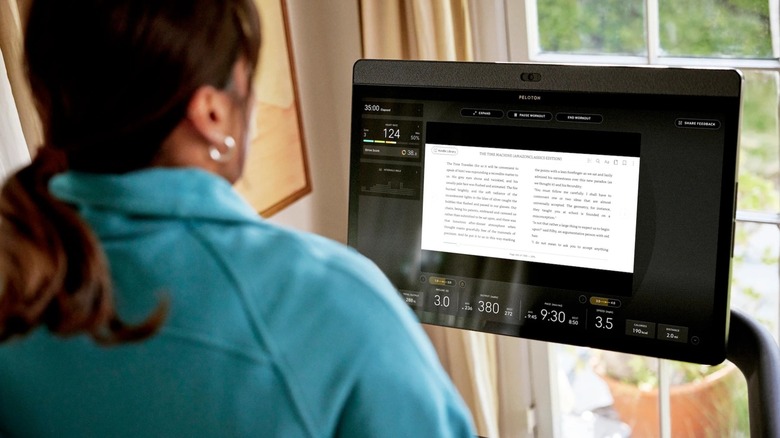How To Watch YouTube On Your Peloton
One of the most useful aspects of owning a Peloton is taking advantage of its instructor-guided workouts to help you keep focused and get the most of your exercise sessions, but sometimes the opposite is better — taking your mind off the burn with music or something to watch. After all, the Peloton — which starts at $1,445 and requires a monthly subscription to access its features — comes with a large, built-in display. It's only natural that you'd want to use that screen to watch some TV or YouTube while you pedal.
Previously, the only way to access YouTube using the Peloton touchscreen was by using a little-known developer web browser app that's included for testing purposes. But, this is a cumbersome way of watching content and keeps you from seeing current stats or recording data while the browser is running, which makes it a lot less convenient to use. Fortunately, it's now much easier to access YouTube on your machine's display thanks to Peloton Entertainment.
Peloton has had a rough few years with recalls, layoffs, and revenue loss, so the company is hoping to attract more users with this latest feature, which is available for the Bike, Bike+, Row, Tread, and Tread+ models. Peloton Entertainment allows you to stream content directly to your workout machine from certain platforms, including YouTube.
If you record your favorite shows with YouTube TV, you can also use YouTube TV to access even more content while you exercise. While viewing this content, you'll still have access to on-screen, real-time metrics including distance and heart rate, as well as Just Guidance. This is a curated workout that provides target metrics throughout your session and can automatically adjust incline and resistance (on certain models), but without any distracting instructors intruding in on your entertainment.
How to access Peloton Entertainment and Just Guidance
Of course, to access YouTube and other compatible media through Peloton Entertainment, you'll need to have an active Peloton All-Access Membership — the same paid subscription (currently $44 per month) that gives you performance tracking, challenges, scenic rides, and Peloton's now-iconic instructor-led classes. Assuming you already have a Peloton all-access account and are logged in, you can follow these simple steps to access Peloton Entertainment and YouTube on your machine:
- Tap the Entertainment tab at the bottom of your machine's touchscreen.
- Choose which streaming provider you want to use.
- Log into your account if necessary.
- Once logged in, you can then view content. If you've selected YouTube, you can scroll through and find the right video to watch during your workout.
- If you want to use Just Guidance while you exercise, tap Guidance at the top of the display. Choose which Just Guidance plan you'd like.
Once you've done this, you can watch YouTube and other content while you ride, with Peloton's Just Guidance curating your workout just as an on-screen instructor would. You can see various metrics, such as pace, distance, and heart rate, on the side of and underneath YouTube content, which wasn't possible using the test browser method. Depending on which platform you select through Peloton Entertainment, you may also need a paid subscription with that service to access its content. Keep in mind that these services may also come with a limit of how many devices can be logged in at once.
Peloton Entertainment offers more than just YouTube
In addition to YouTube and YouTube TV, Peloton Entertainment also offers access to other streaming services as well, giving you an even broader range of media to watch while working out. This includes NBA League Pass, which provides both on-demand and live basketball, so you won't have to miss the game while on your bike. Also included is AMC+, which allows you to watch shows like "Interview with the Vampire," "Mayfair Witches," "Mad Men," and various programs set in the "Walking Dead" universe. You can access even more content, including live events, using DIRECTV on Peloton Entertainment as well.
Peloton Entertainment isn't just limited to video content, either. Some of us like to pass the time on our bikes or treadmills with a good book, and — if that describes — you'll be happy to hear that one of the services offered through Peloton Entertainment is Amazon Kindle. You can use your machine's large display to read e-books or magazines, as well as use the Kindle app to listen to audiobooks while you exercise.
Because Peloton has to work out licensing agreements to provide you with Kindle, YouTube, and these other apps — you'll also want to remember that what content is offered can change at any moment. However, Peloton can also make deals with additional platforms that can be continually added to Peloton Entertainment, potentially giving you even more choices for what to watch, read, or listen to as you work out. Since you're paying for the All-Access Membership, though, you may want to take advantage of the instructor-led classes at least some of the time, as well as follow these great tips for using Peloton to get the most out of your Peloton.