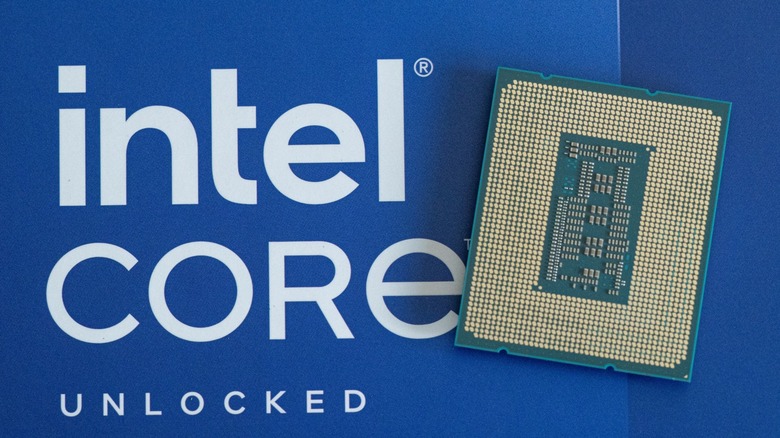Intel K Vs. KF: What's The Difference Between These CPUs?
When building a PC, certain components like the CPU, GPU, and RAM have a greater impact on the overall performance. The CPU, for example, dictates how fast your computer can process tasks, run applications, and handle multitasking. Intel may have lost its crown to AMD in recent years, but it still enjoys a greater market share, seeing as how Intel processors accounted for 62 percent of CPU tests, according to Statista.
Like most computer parts, processors often follow confusing naming schemes, something that can seem daunting to first-time PC builders. Following a quick search on Amazon or other retailers, you will notice several numbers and letters on Intel processors. This is what helps the company maintain different tiers of CPUs, which in turn makes it easier for the end consumer to pick the right one. Some of the best Intel CPUs for gaming include the high-octane Core i7-14700K and the budget-oriented Core i3-13100F. But what do the "K" and "F" letters denote? Intel even has a few processors in its lineup that use the combined "KF" suffix.
In short, these letters indicate which features are included or excluded in a chip. The "K" and "KF" suffixes particularly talk about the overclocking capabilities and the availability of integrated graphics. Though a CPU without integrated graphics can be picked up for less money, you will need to account for the money spent on a dedicated GPU — not to mention the increased power draw of the system.
Which Intel processor should you get?
An Intel processor with the "K" suffix in its name means that the chip is unlocked and can be overclocked by the end user. An "F" suffix simply means that the processor doesn't have integrated graphics — in which case, you will require a dedicated GPU for displaying video output. The combination of these two kinds of chips gives us the "KF" suffix, which denotes that a processor is capable of overclocking but doesn't come with integrated graphics.
To verify if you can overclock your Intel CPU, you will need to look not just for the "K" or "KF" branding on the chip, but also for a compatible motherboard. Even then, overclocking is only recommended for those who possess enough knowledge about how to correctly overclock a CPU and have the right kind of cooling to avoid overheating.
An Intel CPU with the "F" or "KF" suffix may seem worse in comparison to chips that have on-board graphics, but can be ideal for users who know they will be using a discrete graphics card in their build anyway. This also helps with savings on the CPU front, allowing for a beefier Nvidia or AMD graphics card. The downside with a "KF" or "F" chip is that if your GPU fails or is temporarily removed, you will not be able to boot with video output. This makes for a bad troubleshooting experience.