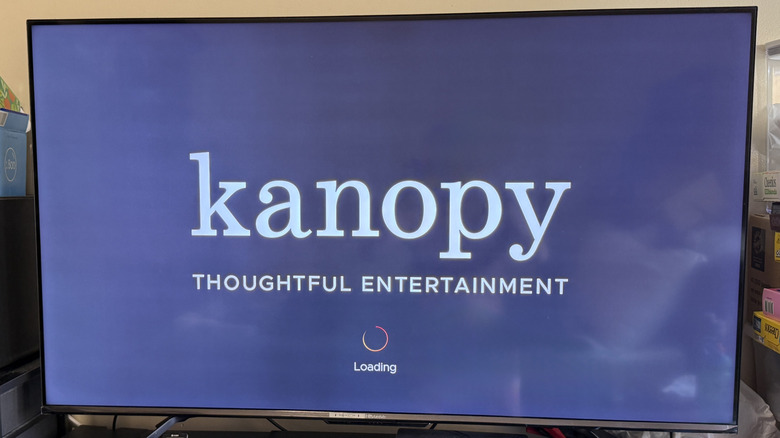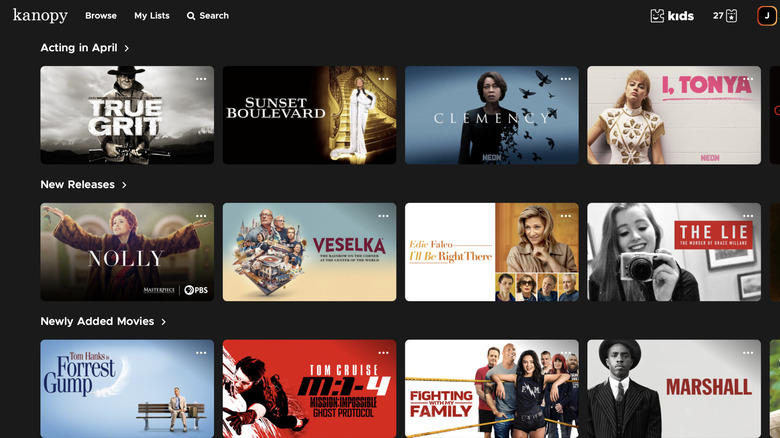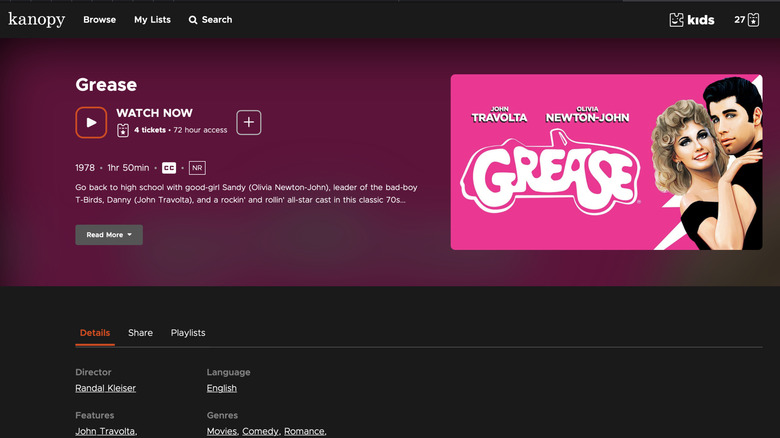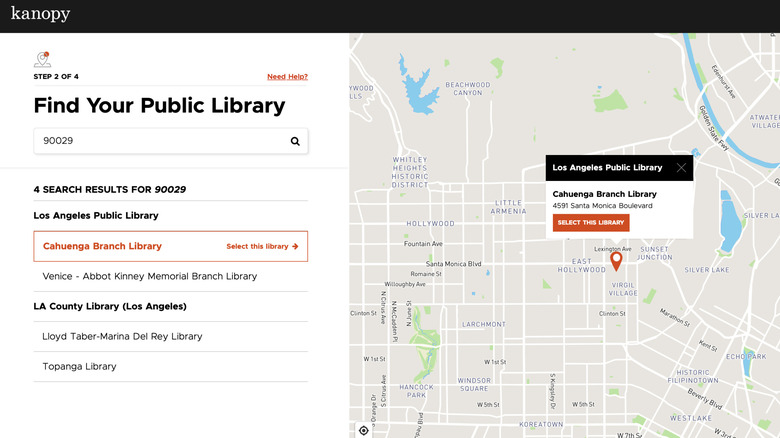What Kind Of Movies Does Kanopy Have Available & Is The Streaming Service Actually Free?
If you're looking for a streaming alternative that's easy on the wallet, you may be eligible for Kanopy — an app that offers plenty of movies and TV shows and won't cost you a dime. Kanopy is an on-demand streaming platform similar to Netflix, Hulu, and the like — but that's pretty much where the similarities end. The company, which was founded in 2008, is the 21st-century way to rent videos from your local library. If you're old enough, you may remember what that was like, going to the branch nearest you and checking out VHS tapes or DVDs just like you would library books before returning them a few days or weeks later. Kanopy also pairs with certain university libraries, as well.
In order to use Kanopy, you'll need an active library card or student ID for an eligible branch. Once you sign up with your library card, you'll have access to the app. Because Kanopy is geared toward library users, you'll find a lot of educational titles and documentaries that can be useful for research projects or personal learning. Kanopy also partners with The Great Courses, which includes college lectures and other educational materials.
However, there are a bunch of movies and TV shows available that are geared more toward entertainment purposes. If you use the best major streaming services to watch Hollywood blockbusters and action movies, and haven't signed up with Kanopy because you're expecting an elitist app that only has "Masterpiece Theater" and Jean-Luc Godard films, then you could be missing out on some of the same fun movies you'd need to pay for on other platforms.
Kanopy offers everything from classic films to comedies
On Kanopy, there is no shortage of high-art content that may be hard to come by on mainstream apps. There are classic movies, Oscar-nominated and -winning films, foreign-language works, and filmed stage plays. Options include "Parasite," "Memento," "Charade," "The Graduate," and "All About My Mother." Kanopy also offers titles from The Criterion Collection, known for its selection of particularly high-quality films. The Criterion Collection has its own platform, which is one of the best streaming services for movie buffs, but you need to pay for it. With Kanopy, you can watch several titles for free.
But, sometimes you want to turn your brain off and just watch something fun. Fortunately, Kanopy also has plenty of movies and TV shows that have nothing to do with education. Just as you could rent the latest Stallone action film from your local library back in the '90s, you can use Kanopy to watch popcorn flicks like "Mission: Impossible," "Terminator 2," and "Sonic the Hedgehog." There are horror movies like "Longlegs" and "The Babadook" and comedies like "Anchorman," "Clueless," "The Naked Gun," and stand-up specials too. You can also find television shows, including ones from Britain and other countries.
Additionally, you can find a ton of child-oriented content in its Kanopy Kids section. Just as with other apps like Netflix, you can enable parental controls and let children safely use the platform to watch popular titles like "Arthur," "Blippi," and "Bob the Builder." Of course, being a library app, you'll also get more educational content and read-along storybooks — this may be one of its most unique and best features.
Is Kanopy actually free or is there a catch?
If all this appeals to you, you may be wondering if there's a catch. Most libraries are free to join, and, with a library card you can access Kanopy, which means you won't need to hand over your credit card information or sign up for a paid subscription. In that sense, Kanopy is completely free. However, the libraries and educational institutions themselves must pay to have access to Kanopy — in some cases some pretty steep fees.
You also don't get unlimited access to Kanopy's content as you would from Netflix or Amazon Prime Video. Kanopy uses a ticket system — and the amount of tickets you have each month will depend on your local library. Some titles may cost one ticket while others could cost three or four. Once you use your tickets, you'll need to wait until they refresh at the start of the next month. Unused tickets don't roll over either. Because you're renting films, you also get a limited time to watch a title once you spend your tickets on it — this could be something like 72 hours. Fortunately, the Kanopy Kids section doesn't use tickets and young children can watch as much as they'd like.
Other downsides to Kanopy are that — as with other services — available titles change depending on what your library has access to. Not every library will have the same options, either — the titles mentioned above are currently available for Los Angeles Public Library users but may not be elsewhere. You also don't get all the bells and whistles from paid apps like 4K resolution. However, you'll never need to worry about streaming price hikes with Kanopy.
How to sign up for Kanopy to watch free streaming content
Another drawback to Kanopy is that your library may not pay for Kanopy, which means you won't be able to use your library card to access it. Because libraries can pay as much as $350 for streaming rights to a single title, some libraries simply don't have the budget to partner with Kanopy — especially as governments slash funding for libraries. One of the biggest public libraries in the world — the New York Public Library — had to end its partnership with Kanopy in 2019. However, other major libraries such as the Los Angeles Public Library still use Kanopy, as well as many educational institutions across the globe. Here's how you can sign up for Kanopy:
- You can check to see if your local library or school has access to Kanopy.
- If it's available, go to kanopy.com using a supported browser. (Kanopy is available on many — but not all — browsers, operating systems, smart TVs, and other app platforms.)
- Select Get started.
- Select Find your library. Share your location or manually search for your library.
- Find your library's name from the list or map, then click Select this library.
- Enter your library card number. You may also need to provide your library PIN or password.
- Select Continue and create your Kanopy account. You can sign up by providing a name, email, and password or use the Sign Up with Apple or Sign Up with Google features.
Once you've signed up with an eligible account, you can use the app on your TV, computer, or phone just as you would like Paramount+ or Hulu. Some libraries may require you to log in through their websites, however.