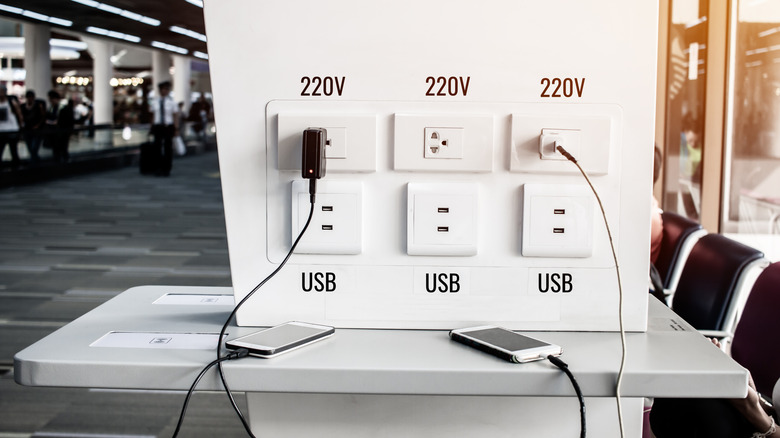Do USB Wall Outlets Charge Devices Faster Than A Regular Brick?
We may receive a commission on purchases made from links.
With mobile devices like smartphones having grown ubiquitous over the past couple of decades, charging solutions have become more present to meet the ever-present need for a top-up. One example is that it's now extremely common to find USB charging ports in wall outlets. They can be found in homes, apartments, airports, coffee shops, restaurants, and more. But if you want to take advantage of one, you'll need a compatible USB cable at the ready, at which point, it's fair to wonder whether you should just use your device's normal charging brick.
It's easy to assume that outlets with USB charging ports would be a faster solution than your charging brick, but the truth is far more nuanced than a simple yes or no. Not all charging bricks are created equal, and neither are USB wall outlets. You could have a powerful charging brick and a less powerful USB wall outlet, or vice versa. Which device you're trying to charge also matters. Some devices can charge faster than others, meaning a USB wall outlet that charges your phone at its top speed might be underpowered for a different device like your laptop.
However, it's relatively easy to determine whether any particular wall outlet is faster than any particular charger and which one is best for a particular device. Going forward, we'll break down the capabilities of different USB wall outlets, explore how to tell whether an outlet is suited to your device, and when a charging brick is the faster option.
Different USB equipped wall outlets have different specifications
Your power main itself can deliver far more power than your mobile devices could possibly handle, which is why USB charging devices —whether built into the wall or in brick form — intermediate the power delivery process to ensure your device isn't harmed. That means you can think of the USB ports in a wall outlet as sort of like a built-in charging brick rather than the absence of one.
Just like different charging bricks can charge devices at a wide range of different speeds, different wall outlets with USB-charging ports also have a range of charging specs. The more power a USB outlet can provide, the faster it will charge your phone. That means that whether a USB outlet can charge your phone or other devices faster than a charging brick depends on what brick you're talking about and what outlet.
Generally, wall outlet USB ports tend to be slower than smartphone's fast charging bricks since many were installed some time ago and haven't been updated, and even those installed recently are unlikely to be high-end models. For instance, the Legrand Radiant, a common USB-equipped wall outlet found in homes and apartments, charges devices at 15 W over its two USB Type-A ports. That's pretty slow in 2025. The latest iPhones can handle more than double that output, and some of the latest Android phones can handle five times or more that output, with Oppo showing off 240W charging in 2022. On the other hand, newer outlets such as the Amerisense 65W GaN USB Outlet can deliver more modern power delivery speeds, providing enough power to comfortably match the speed of a fast smartphone charger from Apple or Samsung.
How to tell how fast a USB outlet is compared to your charger
If you're wondering whether any particular USB wall outlet can charge your phone quickly or whether it will do so more quickly than your charger, the best way to determine its power output is to check whether those specifications are listed on the faceplate. Many outlets will denote their charging speed right on the faceplate, which will tell you whether a particular outlet is faster or slower than your charging brick. As for chargers, specs are listed directly on the brick, giving you an easy point of comparison to the wall outlet.
If the wattage isn't listed on the outlet's faceplate, you can still look for other specs like USB amperage and voltage, which can be used to get a rough estimate of the port's capabilities. The simple calculation you can use is (Volts x Amps = Watts). In other cases, you may see a brand name or model number, which you can look up online to find the manufacturer's specifications. The wattage will likely be listed there. If all else fails, you can plug in your phone and see how long it takes to add percentage points of battery compared to the time it takes when using your charging brick.
There are valid reasons aside from charging speed to avoid public USB wall outlets
It is generally considered best to use a charging brick made or recommended by your device's manufacturer in order to prevent any unintended harm to the device. Wall USB outlets that you have confirmed work with the charging parameters of your device and which have been installed by a professional are generally okay. However, it's a good idea to avoid free charging stations in public places like airports, cafes, and so forth. For one, you have no way of knowing whether the components out of sight behind the outlet's faceplate are in good working order. If something is faulty or broken back there, your device or its battery could suffer damage. And if you cannot determine the make or model of the outlet, you won't be able to tell whether it's lacking important safety features.
Although remote, it's also worth noting the risk of connecting your smart device to an unknown USB port, including those found on wall outlets in public places like airports, cafes, and stores. The FCC warns users that such outlets are common honeypots for "juice jacking" attacks, where attackers install malware delivery devices inside of public USB charging stations. However, they do also point out that, although such attacks have been demonstrated to be possible, none are known to have occurred. If you're ever in a pinch and using a public USB wall outlet is the difference between getting an Uber home or letting your phone die, the odds of safety are in your favor. Meanwhile, devices that charge via USB but are not smart can generally be charged on such outlets without much worry. These include rechargeable vapes, portable battery banks, and so forth.