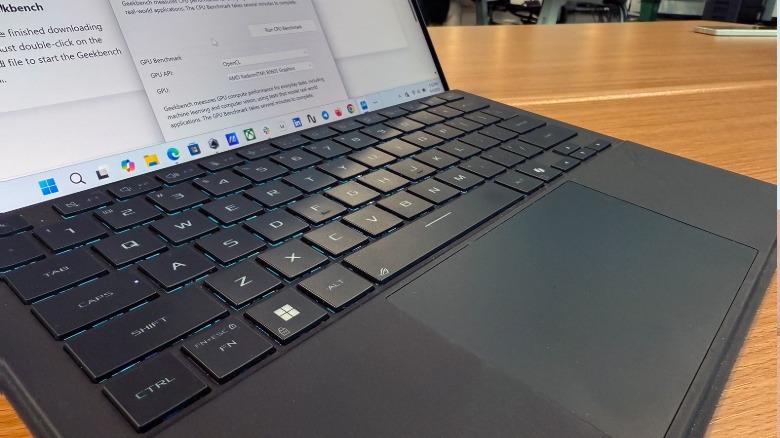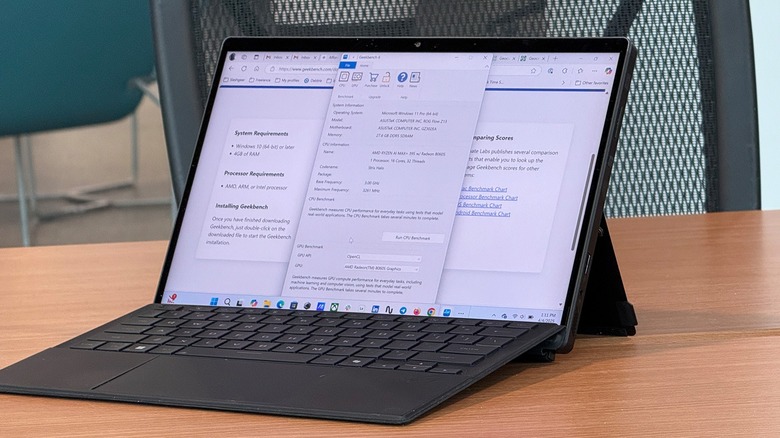Asus ROG Flow Z13 Review (2025): Why I Like It But Can't Quite Recommend It
- Great eye-catching hardware design
- Solid sound
- Nice responsive screen
- Keyboard and stylus included
- Large Unwieldy Power Adapter
- Heavy
- No discrete GPU
We may receive a commission on purchases made from links.
When you think about a prototypical carry-along computer that fits in your backpack, you're probably thinking of a clamshell form factor, a "laptop" or a "notebook" with a screen that opens up to a nice keyboard and trackpad. But that's not the only form a non-desktop computer takes here in 2025. In addition to 2-in-1 laptops with 360-degree hinges, dual-screen laptops that can double your screen real estate, there's also the convertible tablet. This category of device has a few common pieces involved in its construction.
One of the longest-running examples of this type of device is the Microsoft Surface, but they all have similar features. Like the Surface, the device we're reviewing today is a convertible tablet. The Asus ROG Flow Z13 (2025) is a slab that comes with a detachable keyboard that doubles as a protective cover for the tablet's display. This device also has a robust kickstand that extends out from its backplate that holds the computer up when you're working on it.
Where the Microsoft Surface line is generally made to appeal to the masses, this Asus ROG Flow Z13 is made for gaming on the go. I've been using a Flow Z13 review sample provided by Asus for around three weeks, and this is my full review.
Gamified Hardware
First of all, the ROG Flow Z13 is a beast, in more ways than one, but it also falls a tad short in one specific area. Microsoft has always prided itself on how thin and light its flagship tablet-posing-as-a-laptop is. It also has a reputation for clean and understated design. Asus goes the other way with both of those.
Like many gaming PCs, this computer is more in-your-face than you'll usually see on a boardroom table. Taking a tour around the laptop, you have "Republic of Gamers" branding written across the top of the chassis along with an ROG logo on the kickstand on the back. The branding across the keyboard's back is more subtle black on black vegan leather material that feels quite nice.
On the top, back, and sides of the PC, there are vents aplenty for air movement, which will help keep the temperature under control. There's a nice clear window into the electronics on the inside which looks sharp, especially with the RGB lighting shining through. That RGB lighting continues onto the backlit keyboard.
Speaking of the keyboard, it's great to type on with really good pitch and travel for the chiclet-style keys. I find my thumbs inadvertently tap the trackpad when typing more often than normal, which is a touch annoying — no pun intended.
The hinge can prop the display at effectively any angle. Asus doesn't advertise how far the hinge can go, but I'd estimate it's close to 150- or 160 degrees — almost flat, but not quite.
Beefy hardware
On the inside, this portable PC has a good bit of power. The AMD Ryzen AI Max+ 395 processor is very strong and respectable. It comes packed with an AMD XDNA NPU which is good for up to 50 TOPS of power. There's 32 GB of RAM on board along with a 1TB SSD. There is no discrete GPU here, which seems like an odd choice.
Being a gaming machine, the GPU is a pretty big part of that package. Asus lists the weight of this PC at 2.65 pounds, but to be honest, that doesn't really feel right. I've used a number of laptops this year as a daily driver and despite that low advertised number, I'd place this PC among the heaviest (among non-desktop computers) I've used in a while. Let's just say, the laptop feels more substantial than it might actually be.
The laptop is also over an 3/4 of an inch thick — measuring 21.13mm as reviewed. Again, that's very chunky for this type of device — and by the way, if it flips forward onto your fingers while you're typing, (something this sort of device has the potential to do,) it hurts, as my black and blue right thumb can attest to.
Part of that weight is probably attributed to the 70Wh battery with 200W charging coming from its brick-on-a-string proprietary charging pack. The PC can charge with USB-C PD, but that's considered "slow" charging. I'm not an engineer, but when you add up the thickness, weight, and power available, and the lack of a discrete GPU feels like a miss.
ROG Display and sound
The ROG Flow Z13, as its name suggests, comes with a 13.4-inch touchscreen display. It's an IPS display with good color reproduction. It's not the most vibrant display I've used on a laptop, but it's good for media consumption and if you're a gamer, it has a 180Hz refresh rate. It's also a 2.5K WQXGA panel with a 16:10 aspect ratio and it supports Dolby HDR.
The display also supports the stylus that's included in the box with this machine. Speaking of the stylus, I didn't find myself using it all that much. The lack of a physical/protective storage option for the stylus is often a deal-breaker for me. Philosophically speaking, even a magnet attachment like what you get from the iPad/Apple Pencil 2 isn't appealing to me or anyone who regularly puts this tablet into a bag. While the old elastic loop that Microsoft used to include with the Surface wasn't an ideal solution, at least it came with a fair bit of security.
The audio on the Z13 is pretty good, though not the best I've ever heard in a laptop. The side-firing speakers can get decently loud and have a bit of low-end to them. They don't sound tinny or cheap, which is nice. Obviously, headphones will be a better way to go, but if you want to take in a movie or a game, you'll be able to hear what's going on.
Also, around the outside, you have a respectable kit of I/O including a headphone jack, full-sized HDMI 2.1 port, a microSD reader, a USB-A port with USB 3.2, and two USB-C ports with DisplayPort and Power delivery. Also on board are Triple band Wi-Fi 7 and Bluetooth 5.4.
Gaming software
As expected, this PC runs Windows 11 Pro and comes bundled with Asus's Armory Crate software on board. Further, there's a physical button on the side of the PC that gives you quick access to that software along with other nice-to-have PC functions like the virtual keyboard, screenshot button and your operating mode.
Speaking of the operating mode, you can take your pick between Silent, Performance and other operating modes, including a custom mode. I operated on silent most of the time to also help with battery life. I didn't notice a significant drop in performance, but I don't tend to push a PC very hard (which is why the lack of GPU feels like a miss, but also didn't otherwise hinder me).
The quick access button to the software feels very similar to the power button, and it's on the same side of the chassis. The volume rocker rests between them, but early on I often pressed the quick access button as opposed to the power button, when trying to turn on the computer, which obviously didn't give me the desired results.
Battery life and performance
On the performance side, the laptop has quite a bit of get up and go. Geekbench reports 2,258/12,489 single/multi-core scores when running on battery power in Silent mode. Plug it in and switch it to Turbo mode and those scores ramp up to 2,887 and 20,860. Again, I'm not the target customer for the ROG series — I appreciate the bold design and RGB lighting as much as anyone, but my day-to-day tasks don't require a ton of processing power to get through. I use a dozen or two Microsoft Edge tabs, along with Slack, Discord, and Telegram all running at the same time, but that's about it for my usage scenario.
Under that same load, I can get around eight hours of battery life out of this PC, which is very respectable for an ROG laptop. Getting a full workday out of this laptop feels refreshing and also helps justify the lack of discrete GPU I bemoaned earlier. So, in that case, in terms of my usage, the GPU is a non-issue. Your mileage may vary.
It's also worth mentioning that you can charge this laptop with a PD charger — it just takes longer, and it will work much better if you do so over night while it's not in use. This makes traveling with the laptop much more doable. Any time you don't have to pack a monster charger is a win. So overall, in the battery and performance I have no complaints, but depending on your use case, there is room for improvement.
Asus ROG Flow Z13 Price, availability, and verdict
The ROG Flow Z13 is available in a range of configurations with prices ranging from $2,099.99 up to $2,799.99 and can be bought at most retail outlets including Asus's website, Amazon, Best Buy, and more.
Overall, after my time with the ROG Flow Z13, I think I'm over the whole Surface form factor. I've been an avid fan of the 2-in-1 convertible with detachable keyboard pretty much since Microsoft debuted it on the original Surface, but since then, especially as I travel more, I've come to realize that while this form factor has its place — content consumption, artists, and those who sit at a desk more often than not — it's not really for me. I won't let that cloud my judgement — I'm not everyone after all — but if you find yourself in a similar boat, the Flow will not change your mind.
As for the overall verdict, the two main issues I have with the laptop are probably the same as many would have with this gaming laptop — heft and power. This is a bulky tablet to be carrying around (which also argues against the form factor) and the 200W charging solution adds even more weight to your backpack. I like the fact that I can get through a full workday on a charge, but I don't like that brick waiting for me when my day is over.
I think if you are an artist, or you're a gamer who doesn't necessarily want to chew through AAA titles constantly, this is not a bad buy, but I also have to think if you're a gamer, you're going to want that discrete GPU that's missing. Beyond that, if you want a laptop with some style, ROG always delivers on that promise which is great. I love the design of most ROG hardware, the Flow Z13 included. It's not a bad buy at this price, but I have to wonder if there are better options from a value-for-dollar standpoint.