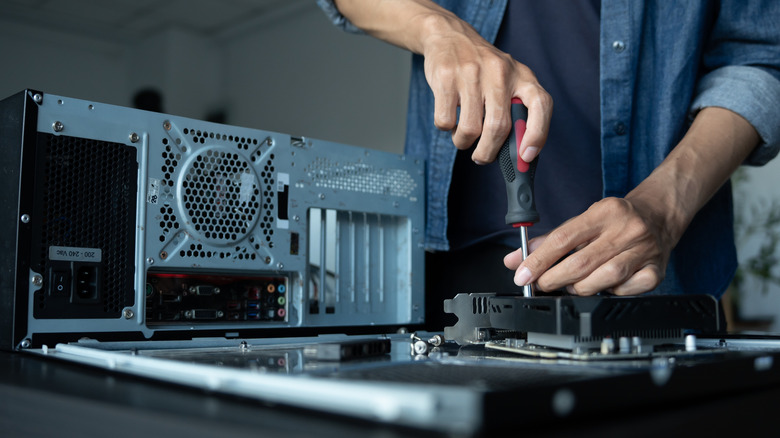How To Ensure You're Buying Compatible Parts When Upgrading Your PC
We may receive a commission on purchases made from links.
Building your own gaming rig can be both exciting and nerve-racking. There are things you should know before building a PC because there's plenty that could go wrong, but the end result is always rewarding. It's a lot like building a car — something that you can maintain and upgrade over time. Whether it's your first PC build or hundredth, it's important to make sure that before you buy them, the parts are compatible together.
Luckily, the process is significantly easier today than it was 20 years ago. Nowadays, there are websites like PCPartPicker and BuildMyPC that let you build your new rig virtually, and will often confirm if the components you've chosen are compatible with one another — saving you time and money. The first aspect of compatibility to pay close attention to is the motherboard size. An ATX board is the most common size found in home computers, measuring 305 x 244mm. Micro-ATX is a notch smaller than the full-size ATX form factor.
They share the same width as their larger counterparts, but one end is shorter, making it a perfect 244 x 244mm square. Fans of the ultracompact form factor are going to love mini-ITX boards. These are the smallest boards for consumers, measuring a mere 170 x 170mm. Then there's the eATX board, the largest one. It has the same length as the ATX board, but its width can vary. The number of connectivity slots and price will vary based on your decision, as well as which case you throw everything into.
Compatibility starts with the motherboard and CPU
If you're keen to build your computer without assistance, there are other indicators to know whether the parts are compatible with one another. When you buy a CPU, it will be labeled with a series of letters and numbers such as "LGA 1700" or "AM4." This is the socket name the CPU has, telling you which motherboard chipset it's compatible with; because you can't throw any CPU you want into any motherboard you have laying around. Read the component's listing carefully for the socket name. Intel and AMD socket names are different.
Intel socket names are of the LGA variety (which stands for "Land Grid Array") while the more recent AMD CPUs use AM4, TR4, and sTRX4. Not every LGA socket CPU is compatible with the same motherboard either. An X299 chipset is only compatible with LGA 2066 CPUs, while an LGA 1700 processor is compatible with motherboards that have the Z690, H670, B660, and H610 chipset. On the AMD side of things, the most mainstream processors such as the Ryzen 5000 or 3000 on the AM4 socket are compatible with a slew of chipsets, including X570, X470, X370, B550, B450, and B350.
Luckily choosing the graphics card isn't as complicated. There are pros and cons for both NVIDIA and AMD cards, but as long as the motherboard has a PCIe x16 slot, it should fit any consumer GPU.
Don't forget the power supply
The CPU, motherboard, GPU, RAM, and storage device(s) are all crucial for a functioning PC, but they don't mean anything if you don't have something to power them. However, you can't simply cram whatever power supply (PSU) catches your fancy into the PC. Every power supply provides a different amount of wattage when it converts the power from the wall outlet to energy your PC can use.
Compatibility continues to be vital here: Every single component uses some amount of energy — some more than others — so having enough power to keep the PC running without issue is vital. Luckily, MSI and NewEgg both offer solutions that take out the guesswork with their online calculators, determining exactly how much power you need to pick the right power supply for your PC build. Every PSU comes with different certifications that ensure they're reliable.
Cybenetics PSU Certification is one of two companies that provides certification, looking at a PSU's noise output and efficiency. All the certifications are rated on a scale; including bronze, silver, gold, platinum, titanium, and ending with diamond. The noise ratings have seven certifications, start with the lowest at Standard, and end with A++. 80 Plus is the other certification brand that only measures efficiency. Its rating scale starts at Standard, and ends with Titanium. The right PSU won't just provide the right amount of power; it will be stable, reliable, and offer protections to defend your PC against surges and unexpected shutdowns.