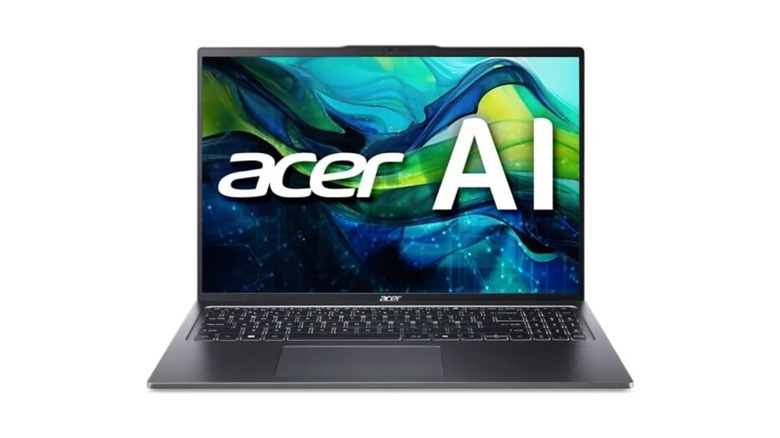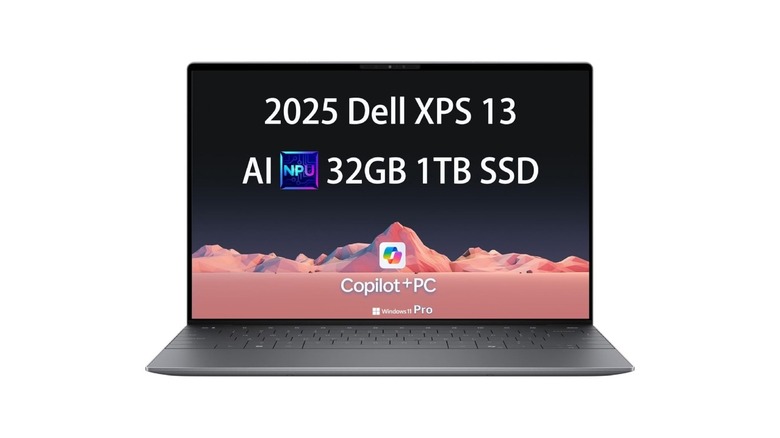10 M4 MacBook Air Laptop Alternatives (From Every Price Point)
We may receive a commission on purchases made from links.
The upgraded M4 MacBook Air is undoubtedly a top-tier laptop for those who want a powerful machine in a portable form factor. It's slim, lightweight, packs a punch, and isn't exorbitantly priced — something you can't say often about Apple products. While it's a fantastic laptop, it runs macOS, and that can be a deal-breaker for many. Although there aren't any major issues with macOS per se, and macOS Sequoia has a bunch of useful features, some users may prefer a Windows PC primarily due to compatibility with certain apps. For instance, some apps and software only run on Windows and don't have a Mac version. If you're a student and your university relies on such software, you're forced to buy a Windows laptop.
Another reason for buying an M4 MacBook Air alternative could be gaming. While Macs have certainly gotten better at gaming thanks to casual games on Apple Arcade, the library is not even close to the graphic-intensive games one can play on Windows. Regardless of your reason to stick with Windows, we've compiled a list of the best M4 MacBook Air alternatives if you're in the market for a new laptop. We've taken into consideration all key factors such as performance, display, battery life, and most importantly — form factor, since the MacBook Air is well-known for being extremely lightweight. Moreover, we've also thrown in options across different price ranges so there's something for everyone, whether you're a student or a working professional.
Asus Zenbook 14 OLED
Kicking things off is the Asus Zenbook 14 — an ultra-portable Windows notebook with some compelling specs for the price. At $589, the Zenbook 14 packs a Full HD OLED display that covers 100% of the DCI-P3 color gamut, something that's unheard of in this segment. An OLED display produces punchy colors, deep inky blacks, and a superb contrast ratio, making it extremely enjoyable to watch content. So, if you're someone who watches a lot of movies or TV shows on your laptop, you're going to be thoroughly impressed by the screen on the Zenbook 14 OLED. At 14 inches, it's also big enough for most people while also being handy. Plus, it's a touchscreen display, which adds an extra layer of interactivity.
Apart from that gorgeous display, the Zenbook 14 OLED has an Intel Core Ultra 5 CPU paired with the Intel Arc GPU. This ensures day-to-day performance is a breeze. Moreover, slightly demanding tasks like photo editing, running multiple spreadsheets and browser tabs at the same time, light video editing, etc., can also run seamlessly. The only bottleneck can be the 8GB of onboard RAM, which may prevent users from running heavy tasks such as demanding games, professional video editing apps, etc. Considering that the Zenbook 14 OLED is priced at almost half of the M4 MacBook Air, there's not much to complain about here. There's a good selection of ports and a 512GB internal SSD that's par for the course.
HP Envy x360 2-in-1
For a slightly higher price than the Zenbook 14 OLED, you can pick up the HP Envy x360 2-in-1. While it doesn't have some of the bells and whistles of the Asus laptop, like an OLED display and speakers tuned by Harman Kardon, it makes up for it with a 16-inch touchscreen display on a hinge that folds into a tablet, double the RAM and storage at 16GB and 1TB respectively, and Windows 11 Pro for a complete desktop experience. Despite having a substantially larger display, the HP Envy x360 weighs in at 4.14 lbs or 1.8 kg, which isn't much considering laptops this size are generally heavier.
As for performance, the Envy x360 is powered by the Intel Core Ultra 5 125U chipset, which is plenty powerful to run day-to-day apps without a hitch. The 16GB of memory certainly helps in this regard since it lets you open and run multiple apps simultaneously. Since the form factor is large, HP has made good use of space by adding a stereo speaker setup that's upward-firing — similar to the ones on the MacBook Air. What's not similar to the MacBook, though, is the array of ports. Unlike Apple, HP has added two Thunderbolt 4 ports, two USB-A ports, and an HDMI port in addition to a 3.5mm audio jack. This makes the HP Envy x360 arguably more utilitarian than the M4 MacBook Air, especially if you connect a lot of external devices regularly.
Microsoft Surface Laptop (2024)
Microsoft's Surface lineup of laptops and tablets has always aimed at providing the best Windows experience on a computer. They're pretty much like the Apple equivalent of the Windows world, since they're made by the same company that also makes Windows. So, one would expect the same level of hardware and software synergy found on Macs. To further that notion and encourage more brands to launch laptops running on ARM-based chipsets, Microsoft announced the Surface Laptop 2024 with Qualcomm's Snapdragon X Plus SoC. While the X Plus is one level below the flagship X Elite chip, it still provides an excellent balance of performance and endurance — as seen on the Surface Laptop. As per the brand, the Surface Laptop performs faster than Apple's M3-powered computers while lasting up to 20 hours on a single charge.
Irrespective of whether it lives up to that claim or not, the smooth performance and all-day battery make it one of the best MacBook Air alternatives in the Windows universe. The built-in NPU also allows for faster AI processing, which is why Microsoft calls this a Copilot+ PC. There's 16GB of RAM, a 13.8-inch touchscreen display, and 256GB of built-in storage. These specs combine to give an excellent user experience, whether you're browsing the web or doing something more demanding like editing a video. If you're looking for a lightweight Windows laptop that can stay away from a wall outlet for an entire day, your search ends with the Microsoft Surface Laptop.
Asus Zenbook 14 OLED Copilot AI PC
Here's a supercharged version of the Asus Zenbook 14 mentioned earlier. For a couple of hundred dollars more, you can get a more powerful version of the laptop with Intel 16-core Ultra 7 155H chipset paired with Intel Arc graphics. The RAM and storage have been doubled to 16GB and 1TB, respectively. Considering the more powerful CPU and the added RAM, you should expect a substantial boost in performance, especially when performing demanding tasks. If you're someone who occasionally plays casual games, edits photos and videos, or runs a lot of browser tabs, we highly recommend shelling out the extra bucks for this variant.
The same 14-inch OLED display with up to 500 nits of peak brightness makes a comeback for the ultimate media consumption experience. It's also a touchscreen-enabled display, which is beneficial if you're not a fan of using the trackpad to navigate. Adding to the entertainment quotient is a set of speakers tuned by Harman Kardon, with support for Dolby Audio. Despite being super thin and light, Asus hasn't compromised on the ports. There are two Thunderbolt 4 ports, a single USB-A port, and an HDMI port for video out. The Asus Zenbook 14 offers a complete package of reliable performance, top-notch display, and an easy-to-carry form factor — easily one of the best alternatives to the M4 MacBook Air for students and professionals, that too at a slightly lower price.
MSI Prestige 13 EVO
The MSI Prestige 13 EVO is arguably one of the best-looking laptops on this list. For a lot of consumers who value aesthetics, that by itself is enough reason to buy the laptop. For those who care more about performance and value, the Prestige 13 EVO runs on Intel's 12th-generation Core i5-1240P CPU coupled with Intel Iris Xe graphics. While the internals are slightly dated compared to some other laptops on this list, it's a powerful processor that can handle most tasks without breaking a sweat. The graphics performance leaves more to be desired, though, so we wouldn't recommend this option for those who wish to play a lot of games or render 4K videos.
On the upside, there's 16GB of RAM, 512GB of internal SSD storage, a Full HD+ display with a handy 16:10 aspect ratio that's beneficial for browsing, and Windows 11 Pro for a smooth software experience. It's also pretty much the same size as the 13-inch MacBook Air, albeit slightly thicker. The MSI Prestige 13 is a solid choice for students since it looks attractive, performs well with most basic tasks, and can be pushed to handle slightly demanding ones too, thanks to the powerful processor. However, the battery life leaves more to be desired, and the keyboard is slightly cramped due to the small form factor.
Acer Swift Go 16
This is yet another massive 16-inch laptop that's an absolute powerhouse — all for the same price as the M4 MacBook Air. The Acer Swift Go 16 — as the name suggests — has a 16-inch display with an IPS touchscreen panel. While that's no big feat, Acer has managed to trim the bezels down substantially, resulting in an immersive content viewing experience. Moreover, the slim bezels haven't resulted in a compromised webcam. There's a 1440p camera for high-quality video calls, with an integrated shutter. It's not just about the exterior, though. Acer has paid close attention to the internals of the Swift Go 16, starting with the choice of CPU. The Intel 16-core Ultra 9 185H processor is what handles day-to-day tasks, and it's an absolute beast of a processing unit. Paired with it is Intel's Arc graphics, and the two combine to provide excellent performance with very little to complain about.
Acer didn't stop there, though. The brand has bundled 32GB of RAM to eliminate any bottlenecks caused by memory. There's also a 1TB NVMe M.2 SSD for storage. When you combine all of this for a price that's equivalent to the M4 MacBook Air, it's hard to imagine why one would opt for Apple's computer over the Acer Swift Go 16. It's an extremely compelling option for the price, slightly let down by the average battery life. If you're often close to a wall outlet, this is a performance monster that shouldn't be missed.
Microsoft Surface Pro 11
The Microsoft Surface Laptop mentioned above is a good MacBook Air alternative on a budget. But if you want a laptop that's more capable and handles varied workloads, the Surface Pro 11 steps in. Though it runs the same Snapdragon X Plus chipset, the Surface Pro 11 takes a different approach. On its own, it's more of a tablet than a full-fledged laptop. You'll need to purchase the magnetic keyboard separately to use it like a PC. However, it runs the full Windows 11 Pro OS — unlike the iPad, which still relies on iPadOS even with the Magic Keyboard. The result is a tablet-like experience that's extremely portable and handy for taking notes and sketching, but one that can also become a serious computer when needed.
Apart from the unique design, the rest of the specs are pretty standard. This Copilot+ AI PC has 16GB of RAM, 512GB of SSD, and Qualcomm's ARM-based chip that is both powerful and efficient. The display is quite different from the rest of the competition, though. While it measures in at 13 inches like several other options, it's sharp at 2880 x 1920 pixels and has a 120Hz refresh rate, making it buttery smooth. This particular bundle has both the keyboard attachment as well as the Surface Slim Pen for all your productivity needs. If you're looking for a two-in-one that can behave like a tablet and a powerful computer on demand, the Surface Pro 11 is a standout performer.
Asus ROG Zephyrus G14 2025
Some users may want an out-and-out power horse that can handle anything thrown at it. While there are a ton of options that cater to those needs, there are very few that pack so much power into a form factor as portable as the M4 MacBook Air. The Asus ROG Zephyrus G14 is one of them. It's one of the most powerful laptops in a compact 14-inch chassis, packing a Ryzen 9 8945HS CPU along with an RTX 4060 GPU with 8GB of vRAM. This is easily the most powerful graphics card present on a laptop in this list. Paired with 16GB of RAM, Wi-Fi 6E, and a 120Hz OLED panel, the gaming experience is absolutely top-notch, even when playing AAA titles.
Adding to the experience is an RGB backlit keyboard, a white chassis that looks absolutely stunning, and an LED backlit top case that can be used to display images or text using a dot matrix pattern. If you're looking for sheer raw performance for high-end gaming or video editing, the Zephyrus G14 is the ideal option that won't strain your back when carrying it around. However, note that just like every Windows laptop powered by an Intel or AMD CPU, you'll need to plug the laptop into a power outlet for maximum performance, and also because the battery life is good, but not good enough to last an entire day, especially when gaming.
Dell XPS 13 9345
We mentioned a few options in this list with the Snapdragon X Plus ARM-based chipset. The Dell XPS 13 takes it up a notch with the Snapdragon X Elite CPU. While it is also based on the same ARM architecture, it is significantly more powerful, especially in terms of GPU performance. Owing to this, the XPS 13 running on the X Elite chip can match or even beat the M4 chip on the MacBook Air. This makes it one of the best alternatives to the M4 MacBook Air in terms of raw power, that too without compromising on the form factor. In fact, there are aspects of the XPS 13 that beat Apple's MacBook hands down. For instance, the 13-inch display refreshes at 120Hz as opposed to 60Hz on the Air. Then, there's 32GB of RAM along with 1TB of SSD storage to ensure there are no memory-related issues.
Apart from performance, the benefits of the X Elite CPU also trickle down to battery life. It's rated to last longer than the MacBook Air, and while that also depends on the individual capacities of the batteries used in both laptops, the biggest takeaway here is that you shouldn't have any issues with your laptop lasting an entire day on a complete charge. If you want a like-for-like replacement for the MacBook Air that runs Windows and uses the same high-quality materials as Apple's computer, the Dell XPS 13 is the way to go.
Lenovo ThinkPad X1 Carbon
ThinkPad laptops are widely regarded as some of the best notebooks for corporate use since they're powerful, reliable, and have a tough outer body that can sustain some abuse. That's exactly the case with the 12th generation of the ThinkPad X1 Carbon. It runs on Intel's Ultra 7 165U vPro processor that churns out solid day-to-day performance when coupled with 32GB of RAM and a 1TB Gen4 performance SSD. The 14-inch FHD+ display refreshes at 120Hz, has a touchscreen panel, and covers 100% of the sRGB color gamut. There's also an IR camera up top for Windows Hello, and a large touchpad for easy navigation.
One look at the X1 Carbon and anyone who has seen or used a ThinkPad before can tell it's a ThinkPad. The chassis is solid, the recycled materials used in the construction seem to be of good quality, and the form factor is quite slim despite having a hinge that can keep the display open at 180 degrees. On the sides, you'll find two Thunderbolt 4 ports, two USB-A ports, an HDMI port, and a headphone/mic combo jack. If you're looking for a premium office laptop made using high-quality materials like carbon fiber that add to the machine's strength, the Lenovo ThinkPad X1 Carbon is definitely worth considering.
Methodology
After carefully perusing hundreds of options, we picked the top 10 alternatives to the M4 MacBook Air based on factors such as display quality, battery life, and how easy it is to carry the laptop around in your backpack. Other factors that contributed to the selection were internal storage capacity, RAM configuration, display refresh rate, graphics card brand and performance, and overall user reviews for each laptop. The end goal was to find alternatives that can match — or even surpass — the experience provided by the M4 MacBook Air in some instances.
Several options included in this list are powered by the new Snapdragon X Elite chipset, which is Qualcomm's answer to Apple's ARM-based silicon. If you're looking for a Windows laptop with good battery life, these are the options to prioritize. We've also tried to squeeze in a couple of choices for all the gamers out there, despite the fact that it's hard to find a reliable gaming laptop with a slim form factor. Apart from the key differences in the operating system and build quality in some instances, most of the M4 MacBook Air alternatives on this list come close to offering a similar experience to Apple's laptop. That said, some aspects, like battery life and the onboard speakers on the M4 MacBook Air, are still unmatched. So, if you can deal with macOS and the limited selection of ports, you should opt for the Mac.