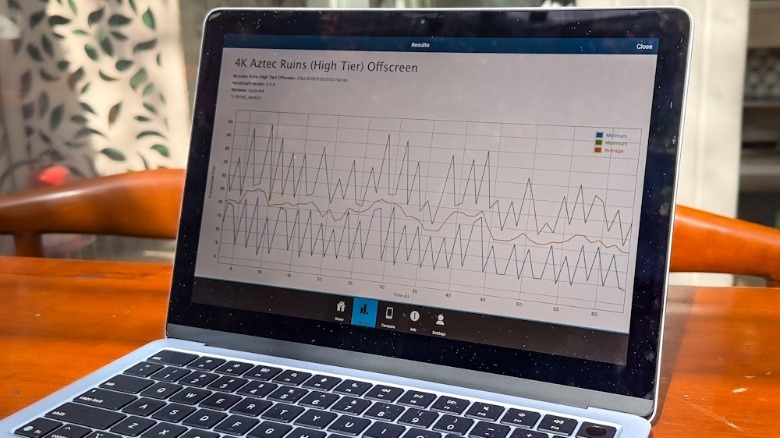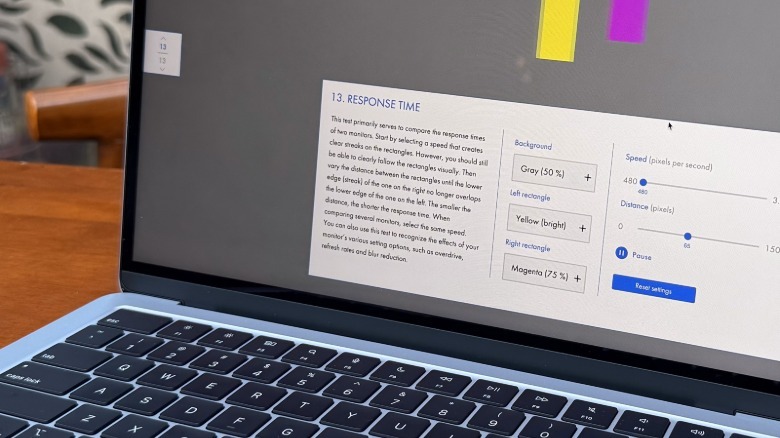MacBook Air M4 Review (2025): More Than Just A New Blue
- Handsome looks, served best in blue
- M4 silicon punches above its weight class
- Astonishingly good battery efficiency
- Double the RAM, for the same price
- Upgraded webcam makes a difference
- Lovely keyboard and trackpad
- The port situation is pretty limiting
- Lovely screen, marred by reflections
- Apple Intelligence is a needless load
- It's time for a faster charging brick
- Upgraded configurations are still pretty expensive
- Surface coat on the lid smudges fast
The year 2025 has started on a rather solid note for Apple hardware. The vanilla iPad's 11th gen refresh saw Apple deliver a fantastic tablet without a price hike. The M3 iPad Air has also surprised me with is performance chops. After using the latest MacBook Air for nearly a couple of weeks, it's become apparent that Apple has truly delivered its best portfolio in years.
So far, across all three products mentioned above, Apple has delivered a meaningful set of upgrades without a price hike. Apple finally realized that 64GB was no longer enough for tablets. The company has firmly shifted to 16GB as the standard RAM capacity for laptops. The company even made a handful of internal upgrades without stirring up too much hype about it.
The MacBook Air with M4 silicon is a fantastic specimen of a "mature" Apple in multiple ways. I've used every Apple laptop as my primary driver since the original M1 hit the shelves. But there was always something holding back its successor. From underwhelming heat management to a poor memory situation, the snags were frustrating.
With the 2025 iteration, Apple has arguably delivered its best attempt yet at making a small and light laptop that makes fewer compromises than ever, while delivering the best macOS computing experience under $1,000. What follows is a detailed deep dive into what makes the M4 MacBook Air a terrific choice, and a check on whether you can avoid it.
Playing it safe in a cool blue
Apple hasn't changed the looks — or the dimensions — by an inch. It's fundamentally the same hardware platform that Apple introduced with the M2 MacBook Air. That's good news, for the most part. The 13-inch MacBook Air is still one of the thinnest and lightest laptops out there.
Tipping the scales at 2.7 pounds (1.24 kg), and with a cross-section profile of just 0.44 inch (1.13 cm), there aren't many Windows laptops out there that can match the fantastic looks and solid build of the MacBook Air. I recently tried the Dell XPS 13 and loved its futuristic looks, but it's keyboard and loose trackpad assembly didn't justify its premium asking price.
Another aspect about Apple's laptops that I've repeatedly heard from folks in the repair and servicing industry is that their internal engineering is even better than the exterior looks. MacBooks aren't the most repairable machines out there, but they are so well put-together that pricier Windows laptops feel like they were a rush job as soon as the back plate is removed. The M4 MacBook carries forward that legacy with aplomb.
This time around, Apple applied a sky blue coat on its entry-level laptop. It's stunning, and the best colorway I've ever seen on a Mac. It's not overtly flashy, but not monotonously drab either. It's subtle, but still manages to stand out from a sea of black, grey, and silver laptops. And unlike the space black or midnight shade Macs, this one does a fair job of hiding smudges.
Familiar perks, lingering limitations
The M4 MacBook sticks with a well-received formula, but in doing so, it inherits the same set of limitations as its predecessor. The trackpad is sufficiently large and fantastic, offering arguably the most fluid and reliable gesture experience on any laptop out there. On the deck, the keys are well-spaced and offer a lovely typing experience with decent vertical travel.
Compared to the M3 MacBook Air, however, I noticed that the key press is slightly stiffer, and the return feedback is also slightly more springy. The hinge mechanism is solid, devoid of any flex on the display panel, and can be lifted open with one hand easily. The port situation, however, is still terrible, though the industry is headed in the same direction.
All you good are two USB Type-C ports for file charging and peripheral connection. If your Mac is connected to an external monitor, prepare to live the dongle life or invest in a dock. That's especially worrisome for folks who invest in the lowest-end 256GB storage configuration due to budget constraints. The notch up top remains an eyesore.
On the positive side, it has now upgraded to a 12-megapixel Center Stage camera. It offers a discernible improvement in image quality, and also adds support for the excellent Stage Manager tech, which automatically adjusts the frame to keep the subject at the center of it. The upgraded webcam also enables Desk View, letting users broadcast their face as well as their desk simultaneously when connected to an iPhone.
A beautiful display with a glaring problem
What you get on the 2025 MacBook Air is a 13-inch Liquid Retina display with resolution figures of 2560 x 1664 pixels. It's still a regular 60Hz refresh rate panel, and only reaches a peak brightness output of 500 nits. The competition on the Windows side has moved to higher-resolution panels, with some even offering an OLED panel for a lower hit on the wallet.
That, however, doesn't mean the screen on Apple's laptop is bad. Far from it, actually. It's just that the competition is doing better. Colors still look fantastic, offering plenty of saturation and pleasing contrast. Viewing angles are acceptable, and even when sitting under direct sunlight, the Apple laptop's panel never gave me trouble with content legibility.
Where it loses some points is the polished external glass layer. It's quite reflective, which means you will persistently see glare and light artifacts, irrespective of where you are sitting. I wish Apple offered a nano-texture display option for the MacBook Air, but considering the premium Apple asks for the special display on its tablets, it would be quite a heavy investment on the pocket of MacBook Air fans.
Also, the screen is a fingerprint magnet. It gets smudged really quick. I am almost glad that this isn't a touch-sensitive panel. To get over it, I spent about $20 and purchased myself a matte screen protection layer for the laptop. It solved the reflection problem to a large extent, and offered some scratch-proofing, as well.
Reliable workhorse, now better trained
The M4 silicon powering the 2025 MacBook Air shifts to a 10-core CPU format (up from eight CPU cores on the M3 chip), offering a mix of four high-performance CPI cores and six efficiency cores for less demanding tasks. The bigger update is the memory, as Apple has finally ditched 8GB RAM and switched to 16GB as the bare minimum.
These upgrades reflect in the day-to-day usage. I often ran into the infamous rainbow pinwheel (loading indicator) and non-responsive screen on the M3 MacBook Air, as it often struggled to run multiple apps in the background. Google Chrome was often the usual culprit, but the system load served by Apple Intelligence didn't do it any favors. On the M4 variant, I haven't run into a scenario where I ran into memory limits.
The next-gen silicon is faster, of course. On Geekbench, it was roughly 20% faster at single-core and 21% snappier at multi-core tests, respectively, eclipsing even the M3 Pro inside the MacBook Pro. Expectedly, thanks to the extra CPU cores, the multi-core performance on Cinebench R23 was roughly 24% better while the single-core results were only 11-12% better on a generation-over-generation basis.
Notably, it is more energy efficient, while also proving itself speedier by roughly 12-14% after three consecutive encoding runs on a full-HD video. Moreover, the SSD disk speed tests also showed a 10% lift in raw write speeds compared to the M3 silicon, reaching 2780MB/s in our tests.
Curing the old hiccups
One of my biggest concerns with the entry-level MacBook Air last year was a mere 8GB of RAM tied to 256GB of non-expandable storage. In a nutshell, it was a double whammy of limitations that directly affected multi-app workflows and burdened users with a storage headache, too. Apple hasn't quite fixed the storage situation, but the RAM situation is a relief for multiple reasons.
First, the M4 MacBook Air just performs better. In my daily usage so far, I have barely run into app crashes, aggressive background refreshing, or non-responsive app windows. Even with a resource hog like Chrome and Microsoft Teams, my experience has been pleasingly frustration-free so far.
Second, you are no longer required to pay a steep $200 to go from 8GB to 16GB RAM on the laptop. That can now be well-spent on more internal storage, and depending on how far you are going, you might even land yourself the more powerful configuration with the 10-core GPU trim of the M4 silicon.
The added RAM also needs to be seen from the AI load perspective. Yes, you can always choose to disable Apple Intelligence and spare the system resources, but the AI-fication of macOS is inevitable. Apple has already integrated ChatGPT within Siri, and implemented AI features on a system-wide basis, so there's that. I can't exactly quantify the RAM benefits at local AI tasks, but my tests running locally-trained predictive Machine Learning models yielded a 19% speed boost over the M3.
Class-leading battery gets better
Apple touts an 18-hour battery life for the M4-powered MacBook Air. With a heavy workflow, I regularly got 13-14 hours on a single charge. This machine is stunningly efficient at power draw. My app workflow included Microsoft Teams, Trello, Slack, Asana, Chrome, Apple Music, Adobe Lightroom, iPhone Mirroring, and a few desktop app instances tied to Safari. All these laptops ran simultaneously, tethered to a cellular hotspot all day long, and streaming wireless music for 4-5 hours.
My M4 MacBook Air felt noticeably reliable, while also sipping less electrochemical juice. On my most recent trip to a coffee shop, I started work at 43% battery life, and when I left after six hours of dedicated no-stop work, there was still 15% power left in the tank. I also noticed that the performance hit after enabling the power saving mode is less taxing compared to my experience with M2 or M3 generation MacBook Air, and Windows on Arm machines, too.
It's surprising that the M4 MacBook Air runs desktop apps with nearly the same fluidity and frugal power draw as the M4 iPad Pro makes quick work out of mobile apps with Stage Manager enabled. The peak fast charging chops have also climbed from 67W to 70W, though Apple still gives you a 30W charging brick in the box. I am not complaining, but it would be lovely to see Apple level up.
Final words
The MacBook Air is one of the best thin and light laptops out there. I can say that even for the M1 model, to date. It won't, therefore, come as a surprise to make a similar comment about the latest-and-greatest M4 refresh of Apple's beloved laptop. But in 2025, more than ever, Apple has reached a level of finesse where the MacBook Air is nigh unsurpassable.
It maintains its standout looks married to a lovely build. The keyboard is fantastic, and so is the trackpad. Performance is top-notch, and if you are concerned about benchmark figures, it can even rub shoulders with the M3 Pro silicon. The processor is faster, less taxing on the power uptake, and gets a future-proof multi-tasking boost with 16GB of RAM without a price hike.
MacOS hasn't changed much, save for the big focus on AI-charged features. AI is yet to reimagine the operating system, so there's that. You don't necessarily need to upgrade from an M2 or M3 variant, but the M4 gap is definitely discernible. Overall, if you aren't concerned too much about the mental gymnastics of upgrades and Windows comparisons, you can confidently splurge on this one and sit easy for the next few years.
The M4 MacBook Air, above anything, scores higher on reliability than most machines in its class. It's sleek, rewarding, and more generous than ever. In a nutshell, you can pick it up without any make-or-break regrets. You can purchase a MacBook Air M4 (2025) from Apple's online store starting at $999 right now.