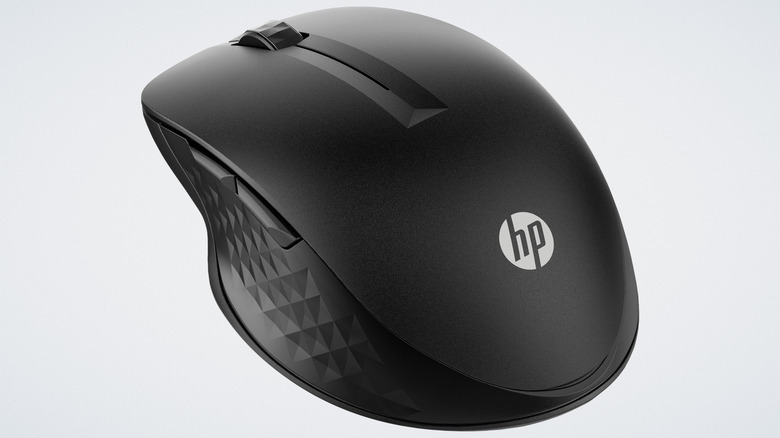10 Affordable Alternatives To Apple's Magic Mouse
We may receive a commission on purchases made from links.
The Apple Magic Mouse is a controversial piece of tech, to say the least. On the one hand, it's exactly the sort of mouse you'd expect Apple to make: glassy, sleek, minimalist, with a touch interface and few visible buttons. Using it is quite fun since it's something between a mouse and a trackpad hybrid. On the other, it's the complete opposite of ergonomic and has a charging port on the bottom that can't be plugged into while in use. Plus, there's the annoyance that they haven't updated the mouse (save USB-C) in years, and it still suffers from Apple's frustrating settings for changing the scroll direction on a Mac. You get the point. If you're in the market for a mouse, the Magic Mouse is cool and all, but there are much better alternatives, several of which come in at half the price. We've already got you covered on low-profile alternatives to Apple's Magic keyboard, so what about the mouse?
We've previously taken a look at the best ergonomic mouse options, but here we want to home in on alternatives specific to Apple's Magic Mouse. So how did we choose the following examples? Our criteria are straightforward. The mouse needs to be compatible with macOS out of the box, fairly compact, jibe to some degree with the Mac design aesthetic, and cost the same (or less) than the $79.99/$99.99 Apple Magic Mouse at retail — although focusing a lot more on the lower end of that number, since a $99 mouse isn't exactly the picture of affordable. Here are 10 Apple Magic Mouse alternatives we think you'll love.
Surface Arc Mouse
The Microsoft Surface Arc Mouse for $79.99 is the Windows alter ego to the Apple Magic Mouse, forgoing a typical scroll wheel for a touchpad surface. So unlike just about any mouse out there, you can scroll vertically or horizontally with great precision anywhere on the touchpad surface by moving your finger forward and back or sideways. Despite being a mouse designed specifically for Microsoft's Surface laptops, the mouse pairs to a MacBook and works without any setup. Just keep in mind that you won't get any of the Magic Mouse gestures, like two-finger swiping to change apps or two-finger double tapping to bring up Mission Control. The single-tone color options (especially the gray and black) will fit well with your MacBook. Though a Microsoft product through and through, the Surface Mouse feels like a product Apple will never make — but might have in an alternate universe.
So why bother with the Surface Arc Mouse in the first place? For one, it has a unique bendable design that transforms it from a flat board to a mouse with a complete arc that's far more ergonomic than the Magic Mouse without taking up any more space. It also weighs a tiny bit less than the former: 82.49 grams versus 99 grams. Lighter mice put less strain on your wrist and are perfect for fast, repetitive productivity work.
Finally, the Surface Arc Mouse runs on replaceable batteries that last for six months. That's longer than the Magic Mouse's one-month battery life and ideal since the mouse will never need to be sent in for battery replacement. It's one of few mice out there that features this unique touch interface, and thus, it is the perfect alternative for anyone who liked the idea but wasn't sold on Apple's implementation.
Logitech MX Anywhere 3 for Mac
The MX Master 3S is the gold-standard desktop mouse, one we even recommended as a must-have gadget for remote workers despite its size. Luckily, Logitech makes the MX Anywhere 3 for Mac for $79.99, which is a slightly stripped-down version of the MX Master 3S in a much smaller profile. The main selling point is the brilliant MagSpeed scrolling wheel, which supports either a ratchet or a smooth scrolling mode that can be used to blaze through dozens of pages with a single flick. The darkfield high precision sensor means it works on surfaces that other mice might not, such as glass. In the event you are working on both a Mac and Windows device, you can set up Logitech Flow to use one mouse seamlessly between both.
What makes this a great Magic Mouse alternative? First, it supports a whopping 70 days of battery life — more than double the Magic Mouse's month-long battery. It has quiet clicks, and it's Apple-optimized, meaning it comes with a whole bunch of Mac app-specific settings out of the box. The polished-metal-on-pale-grey appearance certainly matches the Apple ecosystem, at the very least. It even weighs the same as the Magic Mouse at 99 grams and has better ergonomics despite being the same size. It also pairs to three different devices. As an added bonus, you can use the Logitech Options software to program its buttons to perform quick actions, a decent alternative to some Magic Mouse gestures. If nothing else, it's the most feature-rich mouse you can get for this price.
Logitech Pebble Mouse 2
So far, we've only recommended mice in the same price range as the Magic Mouse. If you're in search of something a lot cheaper with a similar form factor and a decent amount of features, look no further than the Logitech Pebble Mouse 2. At $24.99, it's hard to find anything that does as much for as little. The Pebble Mouse 2 features silent clicks, supports up to three devices (one of which can be through the faster Logitech Bolt 2.4 GHz dongle), and gets some of the best battery life at 24 months from a single AA battery.
As an owner of this mouse, I'm of the opinion that the Pebble punches kilotons above its weight. It's lightweight at 76 grams, easy to connect and set up, and works flawlessly. The clicks have just the right amount of responsiveness, the scroll wheel is solid, and it's all silent. The recycled plastic material looks great, feels great, and blends right into any setup. It's the sort of mouse that excels at a desktop or working from your laptop in the comfort of your car.
One small feature that doesn't get enough fanfare is how you can easily pop off the magnetically attached top plate with a fingernail. This makes it extremely easy to replace the single AA battery, store the Bolt receiver, and clear out any dust from the click buttons and scroll wheel. For those particularly interested in a lightweight mouse with a long battery who aren't interested in extra buttons or functions, this is the optimal Magic Mouse replacement.
Logitech POP Mouse
Admittedly, the Pebble Mouse is not the most ergonomic option in the world. If you were sold on everything about it but that aspect, then the Logitech POP Mouse will hit the spot. The POP mouse has everything that the Pebble does — 24-month battery life, three-device support, high-quality recycled plastic body, and magnetically attached snap-off top — minus an internal storage slot for the 2.4 GHz Bolt receiver. The one thing it has that the Pebble doesn't is a customizable Emoji software button below the scroll wheel. The POP part refers to the loud colorways available, such as Daydream with a lilac purple body, sunshine yellow scroll wheel, and mint green DPI control button. It also has Rose, Mist, Heartbreaker, Lilac, Cosmos, and Nightfall color options, one of the largest spreads in the whole Logitech lineup.
The main advantage here is a much more rounded shape with a higher back hump to keep your hand more ergonomically aligned. That said, this is still a lightweight travel mouse at 82 grams, which will be a bit small for big hands. You can use the Logitech Options+ software to change what the emoji button does to get some extra controls for your Mac. Provided ergonomics isn't the most significant requirement on your list, this mouse does an excellent job at your desk and abroad.
Satechi M1 Wireless Mouse
Logitech peripherals are easy to recommend, even when looking for gaming accessories that make a difference, but Logitech mice do tend to curate themselves more towards the office-looking, productivity side of things. For more stylish alternatives, look no further than the Satechi M1 Wireless Mouse for $29.99. If we were to describe the Satechi without showing you a picture, we'd say it looks like an Apple mouse from an alternate universe in the early 2000s. The two-toned egg shape with a textured scroll wheel and metal body will be right at home among Apple products, especially with the white/gray version.
Feature-wise, the Satechi will be a bit light in comparison to our previous recommendations since it has no extra buttons, no 2.4 GHz support, and only pairs to a single device. As for pluses, it does have a rechargeable battery via USB-C — with the port placed in the front, mind — and has a more gradual ergonomic curve that may be preferable to some over the back-hump design of the Logitech POP Mouse. For $29.99 from a company that's much smaller than the leviathan Logitech, it's not a bad deal.
HP Z3700 Dual Silver Mouse
Hewlett-Packard (HP) has a solid choice in the $30-ish range with its HP Z3700 Dual Silver Mouse. It has the same low-profile, travel-friendly body with a two-tone matte-and-gloss finish that could go well with a Silver or Space Black MacBook. HP is pretty close to the competition here, specs-wise. It has both Bluetooth and 2.4 GHz via its dongle, quiet clicking, a multi-surface sensor, 16 months of battery life on an AA battery, and a body made from 50% recycled plastics.
If we're going to nitpick, then the battery life on the HP Z3700 isn't class-leading, and it only supports two devices. Speaking purely in terms of aesthetics, the design may feel a bit dated for anyone familiar with HP products. The rounded square body doesn't exactly fit with the Apple aesthetic, anyway. Having said that, this is one of the lightest mice on our list at only 50 grams. Also, keep in mind that the 2.4 GHz dongle (like most dongles, including Logitech's) is USB Type A, which means it won't work with modern M-Series MacBooks unless you get a USB-A-to-C converter or a docking station for your laptop.
HP 430 Multi-Device Wireless Mouse
Aversion to the low-profile design of the Apple Mouse may be one major reason you're looking for an alternative in the first place. As far as HP goes, the HP 430 Multi-Device Wireless Mouse for $48.99 hits the spot as a more ergonomic option, plus it has additional features. It bumps the battery life up to 24 months, tracks on almost any surface, and gives you forward and backward navigation buttons along with grippier rubber sides. It boasts a smoother scroll wheel and clicks that feel a lot more responsive. Perhaps most impressive is that this mouse uses a whopping 70% post-consumer recycled plastic, which leads the charge compared to most options on this list.
Similar to Logitech, HP has its own software suite for customizing DPI, side button functions, and scroll speed. There's also HP's own take on the Logitech Flow. You can use both a Mac and Windows device simultaneously, having the cursor move between both as if they were one operating system on two screens. Finally, this mouse also has a convenient and easy-to-remove magnetic lid for replacing the battery and storing the dongle.
As for downsides, the mouse does seem a bit feature-poor for its price point. It is technically multi-device if using separate devices via Bluetooth and the 2.4 GHz dongle, but we'd like to see a dedicated button for pairing up to three devices. That, and the design may feel dated if aesthetics are a consideration.
Pulsar X2 v1 Mini Gaming Mouse
While gaming on a MacBook Pro is still in a rough spot, it is shaping up to be much better than it was prior to Gaming Toolkit and the "Assassin's Creed Shadows" release. In that spirit, you might be looking for a mouse that can double as a productivity workhorse and gaming implement. The Pulsar X2 v1 Mini Gaming Mouse retailing for $94.95 (and going on sale for as little as $66.45) fits our criteria and eschews the rainbow vomit gamer RGB aesthetic that might otherwise clash with a minimalist MacBook setup. The Pulsar supports 2.4 GHz and wired mode, weighs a shockingly light 52 grams, and packs in a flagship 26K sensor to get maximum precision with your clicks.
Aside from those high-performance gamer aspects, the Pulsar includes forward and back buttons and a high-quality superflex paracord cable for charging and wired mode. Pulsar's software suite makes it easy to reprogram the buttons and set up macros, plus deep, advanced user settings for tuning the mouse's performance. It's important to note that while this mouse is marketed towards esport competitors, all of these features will make a huge difference for productivity tasks as well. Having an ultralight mouse with bare minimum latency will make things feel smoother and more responsive compared to using a standard Bluetooth connection.
There are only two downsides to consider for the Pulsar. Number one, the price. You'll absolutely want to grab this one when it goes on a deeper discount. Second, the mouse lacks much in the way of visual flourish, but that's par for the course with esports mice. Having said that, the plain white version is sure to blend in unobtrusively with the rest of your desktop.
Keychron M3 Wireless Mouse
We know the $94.95 price of the Pulsar X2 v1 is likely to put off some people, so as an alternative, we recommend the Keychron M3 Wireless Mouse that starts at $69.99. Keychron is a household name among mechanical keyboard enthusiasts, and they make high-quality mice as well. Like the Pulsar, the focus is on a high polling rate (8K/4K/1K), minimal latency with 2.4 GHz or wired mode (plus a nice ultra-flex paracord cable), and high DPI settings. Though not the lightest on this list, the Keychron comes in at a respectable 79 grams. It also boasts some of the best mouse sensors in the industry, the PixArt 3950 and 3395. By choosing the lowest 1K polling rate version, you can get about 70 hours of battery life and a customizable RGB accent light to boot.
Another thing we like about Keychron mice in general is that they use a platform-agnostic Keychron Launcher that works from the web. Most supply their customization software as an executable that may not work if you have the wrong platform — LoFree, for example, still doesn't have a macOS client for its key remapping suite. So, if you want to customize the buttons for your Keychron on a Steam Deck OLED, you can go straight to the webpage, no mucking about with a confusing Linux install. We don't have many complaints about the Keychron M3. As far as mice go, this is one of the best options on the list.
Keychron M4 Wireless Mouse
Keychron's next-generation M4 Wireless Mouse is very similar to the M3 at $69.99, but it's important to make clear that this is not an upgraded, next-generation version. Rather, it's smaller. The M3 measures 125.20 mm in length, while the M4 sits at a squat 86 mm — a so-called super-mini mouse, according to Keychron. To account for this, it has a hump to keep it as ergonomic as possible in such a small form factor. It also weighs only 35 grams, making it the lightest mouse on this list. Feature-wise, it has almost everything that the M3 does, although most features have been stepped down. It maxes out at 4K polling instead of 8K, Bluetooth 5.1 instead of 5.3, the PixArt 3395 sensor instead of 3950, and so on. For such a small, light mouse, it's clear compromises had to be made.
Despite being technically inferior to the M3, it's important to point out that only enthusiasts are going to notice the difference between an 8K polling mouse and a 4K polling mouse. For the average user who's just looking for an Apple Magic Mouse alternative, you'll be plenty happy with either. We recommend this particular option for those looking to get the most bang for their buck in the smallest package possible. Travelers who want tip-top performance with a mouse made for ants, this is what you're looking for. If this is going to be a primarily desktop-only mouse, we highly recommend sticking with the M3 instead. You'll be punching yourself later because of the poorer ergonomics unless you have small hands.
How we chose the options on this list
At SlashGear, we carefully research each of our recommendations to ensure this list of alternatives adheres to our criteria and provides users with options they can trust. All of these mice are compatible with macOS out of the box and sit at or below the MSRP of a Magic Mouse when purchased brand-new — with most sitting below. All of these mice can — if they support such a function — have their extra buttons reprogrammed on macOS.
Further, we took a two-part approach when choosing Apple Magic Mouse replacements. A mouse that fit the bill needed to be either similar to the Magic Mouse as it is — sleek, stylish, minimalist, travel-friendly, limited with features — or it needed to make up for the Magic Mouse's deficiencies by, for example, having a more ergonomic design, including more buttons, and supporting multiple devices. Some of the mice on this list are a blend of those two focuses.