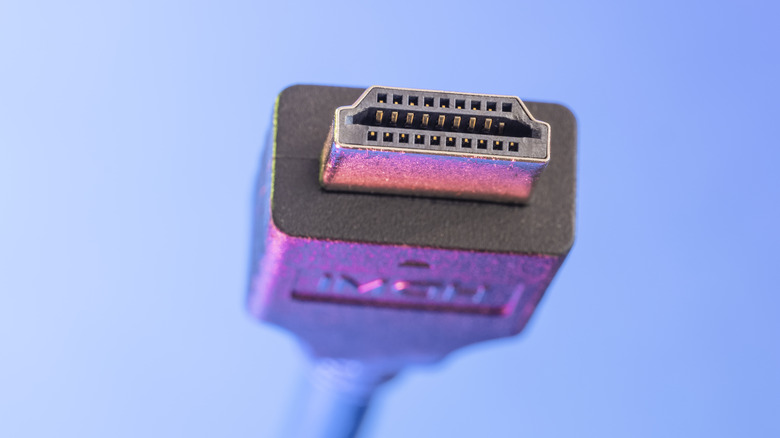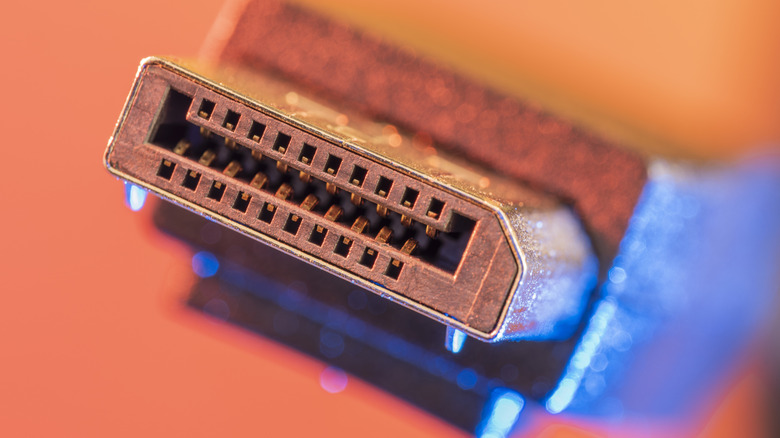DisplayPort Vs HDMI: What's The Difference & Which Is Better For Displaying Graphics?
Two of the most common video interfaces for transferring high-quality audio and video signals from an output device to a display are DisplayPort and High-Definition Multimedia Interface (HDMI). These have by now supplanted the much older VGA standard, which could be found on older TVs, projectors, computers, and the like. You may have seen both ports on some devices like computer monitors, while other devices like TVs opt for HDMI alone, leading you to wonder which is the better option for displaying graphics.
Both interfaces have their own unique strengths and weaknesses; either will work for most use cases. However, there are also times when one is clearly better suited to the task at hand. For instance, PC gamers are often better off using DisplayPort, while home theater enthusiasts have good reason to stick with HDMI. There are massive differences in bandwidth and refresh rate between the two, and each has unique features that the other lacks. At the end of the day, neither is strictly better for displaying graphics, as both are entirely dependent on what kind of graphics you plan to display. Below, we'll break down the differences and explain when you should use one interface versus the other.
What is HDMI, and what is it best at?
HDMI, or High Definition Multimedia Connector, is an audiovisual interface managed by a consortium of electronics manufacturers called HDMI Licensing, LLC. Due to being managed by electronics manufacturers, HDMI is more common than DisplayPort, and you'll see those ports on everything from TVs to projectors and laptops to USB hubs or even video game consoles. However, that doesn't make it a superior technology. In fact, when you compare the latest HDMI version to the latest version of DisplayPort, there's a major discrepancy in bandwidth.
HDMI connectors and ports can be identified by their squished trapezoid shape. HDMI 2.1 is the latest version of the interface, and it can carry video and audio signals at up to 48 gigabits per second (Gbps). As we'll cover in the next section, that pales next to DisplayPort bandwidth, but that shouldn't matter for most applications. A 4K video signal at 60 frames per second, which is the highest quality you'll usually find for movies and TV, uses about 12 Gbps of bandwidth. So, although DisplayPort has superior capacity, most consumer electronics like televisions, projectors, and game consoles opt for HDMI. However, HDMI 1.4 and below are not suited to 4K video. The interface also supports HDR video from version 2.0 and up for better dynamic range and contrast. Where HDMI outshines DisplayPort is with eARC, which allows users to pass audio formats from the signal source to a soundbar instead of needing a coaxial cable.
What is DisplayPort, and what are its strengths?
DisplayPort is managed by the Video Electronics Standards Association (VESA), a consortium of GPU and display industry companies. This is why you'll more commonly find DisplayPort capabilities on PC hardware like computer monitors, graphics cards, and more, as opposed to consumer electronics, where HDMI reigns supreme. It is also a part of the USB-C specification thanks to DisplayPort Alt Mode for USB Type-C Standard, a collaboration between VESA and the USB Promoters group. Additionally, because the needs of GPU and display manufacturers are more technically demanding, DisplayPort has a much more robust spec sheet. The latest version of the interface is DisplayPort 2.1.
Display Port is usually better suited for tasks like PC gaming, especially on high-end hardware where frame rates regularly exceed 100 frames per second. If you have an Nvidia GPU and G-Sync compatible monitor, DisplayPort is also the interface that works best for variable refresh rate (VRR) to prevent screen tearing, as using VRR with HDMI requires a full-fat G-Sync monitor and HDMI 2.1. DisplayPort is also better for multiple display computer setups, as it supports daisy-chaining monitors to one another from a single DisplayPort port on the output device.
The two areas where DisplayPort shines most are in bandwidth and refresh rate. Version 2.1 carries a payload of up to 77.37 Gbps, which is more than 1.5 times that of HDMI 2.1. That means you can do things like run 16K displays at 60Hz, though that's far beyond the needs (or means) of most people. So, at the end of the day, although newer HDMI devices and cables are great for most uses, PC gamers and anyone who works with the very bleeding edge of graphics will probably be better off with DisplayPort.
The bottom line: HDMI is ubiquitous and DisplayPort is advanced
In summary, when choosing whether to use DisplayPort or HDMI, you should consider what your needs are. HDMI is best for general-purpose video and audio output, and it can be found on a wider range of devices, many of which do not support DisplayPort at all. For instance, game consoles like the PlayStation 5 or Xbox Series X only come with HDMI ports. In those instances, there's a clear choice. HDMI is also the tool of choice for home theater systems with multiple video sources, especially for those who want to pipe all their audio to an attached sound bar.
DisplayPort, meanwhile, can be more advantageous for PC setups. Due to its increased bandwidth, refresh rate, and ability to daisy chain monitors off a single port, it can help streamline gaming rigs and workstations. For gamers with discrete GPUs that have a built-in DisplayPort connection, it is often the preferred interface, especially because it works with Nvidia G-Sync's VRR technology to optimize frame rates for gaming monitors and prevent screen tearing.